In today’s fast-paced work environment, project management tools have become the backbone of successful teams and businesses. From tracking tasks to managing timelines and collaborating across departments, the right software can dramatically impact your productivity and organization. But with so many options available, it begs the question: What makes ClickUp different from other project management tools?
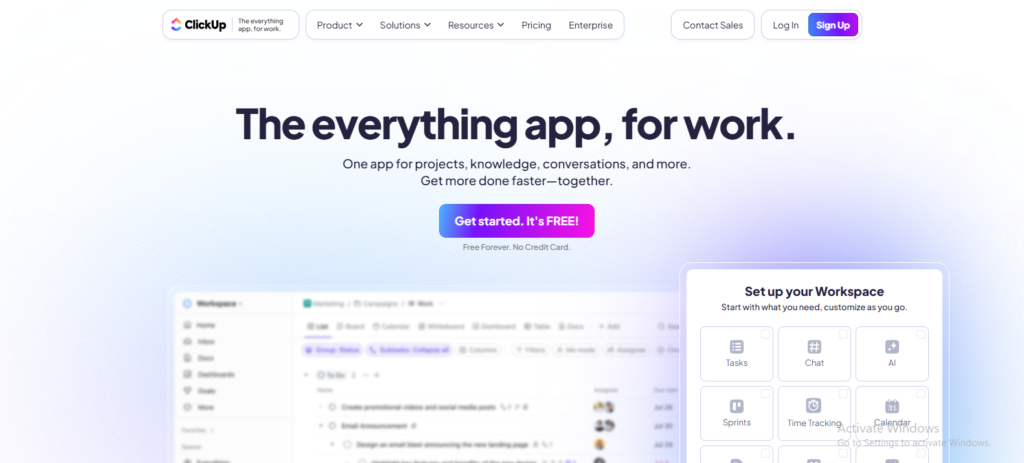
ClickUp wasn’t just built as another productivity platform—it was born from frustration. The founders were tired of switching between too many tools and platforms just to manage their workflow. The result? ClickUp was designed to solve the very problems most teams face every day with traditional project management tools.
Let’s dive into the six key reasons ClickUp stands out from the crowd—and why it might just be the only project management solution you’ll ever need. Tired of switching between apps? 👉 Join ClickUp today and manage everything in one place. What makes ClickUp different from other project management tools with its innovative features, customization, and all-in-one flexibility.
Table of Contents
1. Designed for a Seamless Experience
It’s easy to get caught up in the aesthetics of a product. Beautiful interfaces can be appealing, but if they make your workflow harder, what’s the point?
ClickUp found a way to marry design and functionality. Every part of its user interface is thoughtfully built with user experience at the forefront. The goal? To reduce friction, increase efficiency, and ensure that you and your team can stay productive without the headaches that often come with complex or clunky software.
Where other platforms are either too basic or overly complex, ClickUp provides a balanced, intuitive environment that works for both beginners and power users.
2. World-Class Customer Support That Cares
One of ClickUp’s standout features isn’t a feature at all—it’s the people behind the product. In an industry where customer service is often considered an afterthought, ClickUp does the opposite. Their team believes that support should be a core part of the experience, and it shows.
Need help? Just shoot an email to help@clickup.com and expect a prompt, helpful response.
From setup assistance to technical troubleshooting, ClickUp’s dedicated support team goes above and beyond to make sure every user feels heard, valued, and assisted. This commitment to support builds trust and makes onboarding and scaling across teams that much smoother. Try ClickUp now — the all-in-one project management platform built for productivity.
3. Unmatched Customization Options
One of the biggest frustrations with traditional project management tools is that they force teams into rigid workflows. But ClickUp breaks that mold.
Every workspace, folder, list, and task can be tailored to your specific needs. Whether you’re a creative team managing content calendars or a software development team juggling sprints, ClickUp offers the flexibility to build the exact environment you need.
Custom fields, task statuses, views, automations, and permissions are just the tip of the iceberg. This means you only see what you need, cutting through the clutter and keeping your workspace clean and efficient.
Looking to organize your 3D printing workflow more efficiently? Discover how to use ClickUp to plan, track, and manage every stage of your printing process. 👉 Use ClickUp to Manage 3D Printing Projects and take full control of your production timeline.
4. Powerful Features You Won’t Find Anywhere Else
While many project management platforms simply imitate one another, ClickUp continues to innovate with features that directly solve real-world problems. Here are just a few examples:
- Notepad
A personal space to jot down ideas, create agendas, or plan content, without switching apps. - Advanced Recurring Tasks
ClickUp supports sophisticated scheduling logic so recurring tasks behave exactly as you need. - Task Tray
Minimize tasks without closing them. Return to any minimized task whenever you’re ready. - Assigned Comments
Turn comments into actionable items by assigning them to teammates, ensuring that no small task slips through the cracks. - Favorites
Save and prioritize not only your favorite projects but also custom sorting and filtering views for quick access.
Even better, ClickUp is transparent about its roadmap. Users can see what’s coming next and even vote for new features, ensuring that the platform continues evolving with your needs.
Don’t see a feature you’re looking for? Submit it via their feedback request page. The ClickUp team actively listens to the community and updates frequently based on user demand. Boost your workflow with ClickUp’s powerful features. 👉 Get started for free
5. Built for Every Team—And Every Individual
One of ClickUp’s core strengths lies in its versatility. It’s not just for tech teams or marketing departments. Whether you’re:
- A product manager overseeing a launch
- A designer reviewing creative assets
- An engineer managing sprints
- A freelancer juggling clients
- Or a remote team coordinating across time zones
ClickUp can adapt to your needs.
Many businesses are forced to use multiple tools to achieve the same goals—Todoist for tasks, Trello for cards, JIRA for development, InVision for design… the list goes on. ClickUp brings all these tools under one roof. That not only simplifies your workflow but also eliminates inefficiencies and communication breakdowns between departments.
And yes, you can even use ClickUp to organize your personal life.
6. A Better Hierarchy That Works
Let’s face it: staying organized in project management tools can be a nightmare. Tasks get buried, folders become chaotic, and team members waste time trying to find what they need.
ClickUp changes this with its proprietary Hierarchy system, designed to support both complex enterprise workflows and simple to-do lists alike.
Here’s how the ClickUp hierarchy works:
- Workspace → Your overall company or team space
- Spaces → Departments or major projects
- Folders → Groups of lists
- Lists → Collections of related tasks
- Tasks → Actionable items
- Subtasks → Granular components of each task
This structure makes navigation simple and scalable, so your ClickUp stays organized—whether you’re managing five tasks or five hundred.
While it might feel like a lot at first, once you get the hang of the hierarchy, you’ll never want to go back. It’s a foundation for long-term clarity and productivity.
Want to automate task creation in ClickUp? Learn how to connect Google Forms and ClickUp seamlessly in our step-by-step guide. 👉 How to Create a ClickUp Task From a Google Form Response and streamline your workflow like a pro.
Why Other Tools Fall Short
Most project management tools were designed with a narrow focus. Some excel at to-do lists. Others shine in collaboration or visual boards. But few—if any—can manage entire organizational workflows in one place without requiring extra apps.
This often leads to teams using multiple platforms across departments, creating silos, increasing costs, and causing delays in communication.
ClickUp solves this by being a true all-in-one platform. Whether you’re:
- Tracking deliverables
- Setting OKRs
- Managing development sprints
- Hosting creative reviews
- Running client projects
ClickUp has you covered—without the bloat.
Get Expert Help Setting Up ClickUp for Maximum Productivity
If you’re considering implementing ClickUp for your business or personal productivity, Axiabits can help. Our experts specialize in setting up customized ClickUp workspaces, automations, and training your team for success.
From solopreneurs to large organizations—we’ve got your back.
👉 Book now and let’s get started!
Final Thoughts: Is ClickUp Worth It?
ClickUp isn’t just another productivity app—it’s a full-scale project management powerhouse that’s as flexible as you need it to be. It’s built by a team that understands the pain points of managing projects across departments, and they’ve created a solution that prioritizes ease of use, customization, and innovation.
If you’re tired of juggling multiple tools or struggling with limited software, ClickUp could be the game-changing platform you’ve been searching for. Say goodbye to cluttered tools and hello to ClickUp’s clean, powerful platform. 👉 Join ClickUp today and streamline your projects.
Disclaimer
This article features affiliate links, which indicate that if you click on any of the links and make a purchase, we may receive a small commission. There’s no extra cost to you, and it aids in supporting our blog, enabling us to keep delivering valuable content. We solely endorse products or services that we think will benefit our audience.
Frequently Asked Questions
What is ClickUp, and how is it different from other project management tools?
ClickUp is an all-in-one productivity platform designed to manage tasks, projects, docs, goals, and more. Unlike many project management tools, ClickUp offers advanced customization, unique features, and a scalable hierarchy that can adapt to any workflow, whether you’re a solo user or a large organization.
Is ClickUp suitable for both individuals and large teams?
Yes, ClickUp is built for everyone. Whether you’re a freelancer managing personal tasks or an enterprise team collaborating across departments, ClickUp’s customizable structure makes it a flexible solution for any scale.
What unique features does ClickUp offer that others don’t?
ClickUp offers several standout features like Notepad, Advanced Recurring Tasks, Assigned Comments, Task Tray, and customizable Favorites. These tools enhance productivity and aren’t commonly found together in other platforms.
Can I replace multiple tools with ClickUp?
Absolutely. ClickUp is designed to consolidate tools like Trello, Asana, Todoist, and JIRA by offering features for task management, docs, goals, dashboards, and even team chat—all in one place.
How customizable is ClickUp?
ClickUp is highly customizable. You can create custom fields, task statuses, views, automations, and permissions. Each space and project can be uniquely configured to meet specific team needs.







