Applying for jobs can feel like a full-time job in itself. Between tailoring resumes, writing cover letters, preparing for interviews, and following up with recruiters, it’s easy for things to slip through the cracks.
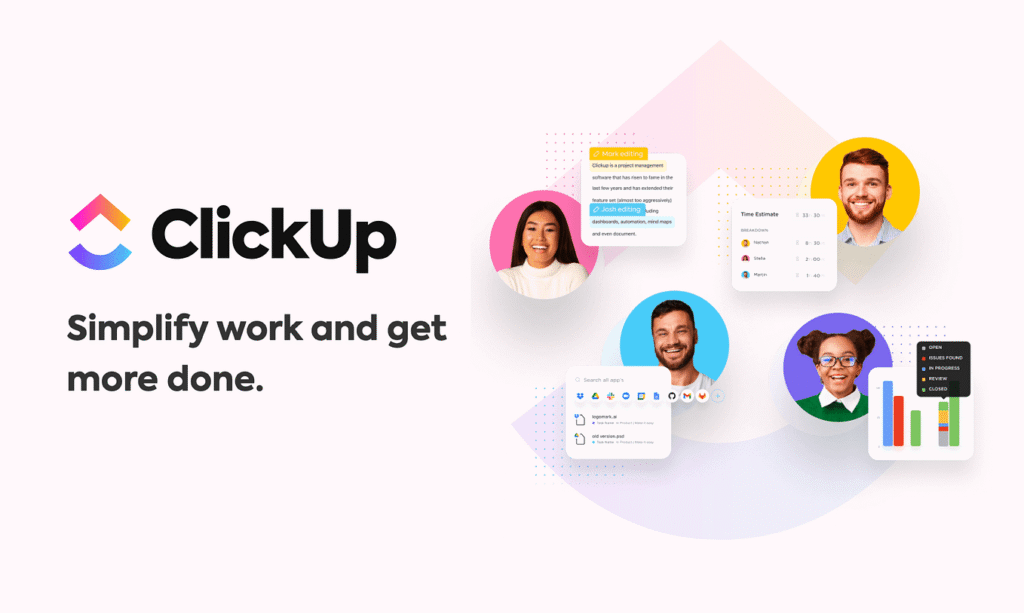
I used to have sticky notes all over my desk, half-filled spreadsheets buried in my Google Drive, and unread emails lost in my inbox. I was constantly missing deadlines, forgetting which version of my resume I sent, and even applying to the same role twice. ClickUp transformed my job application tracking process — stay organized, never miss deadlines, and manage interviews effortlessly with this powerful, customizable tool.
That all changed when I discovered ClickUp — a project management platform I’d previously only associated with team workflows. Little did I know it would become my ultimate job application tracking system. Stay on top of every job application with ease. Join ClickUp today and start organizing your job search like a pro — it’s free to try!
Why Traditional Job Tracking Fails
Most job seekers start with one of three tracking methods:
- Spreadsheets – Simple but easily cluttered.
- Notebook or Paper – Good for quick notes, terrible for follow-ups.
- Browser Bookmarks – Get messy, fast.
The problem? None of these methods integrates deadlines, reminders, and status tracking in a way that keeps you proactive. The more applications you send, the more unmanageable it becomes.
That’s when I realized I needed a tool that could do it all — organize, remind, and adapt to my workflow. ClickUp was the perfect fit. Stay organized and land your dream job faster. Try ClickUp for free today and track every application with ease.
Why I Chose ClickUp for My Job Search
ClickUp isn’t just for businesses and project teams. It’s incredibly customizable, meaning you can design your job application tracking workspace without being stuck in a one-size-fits-all template.
Here’s what sold me:
- Custom Fields to track application dates, deadlines, job portals, and contact details.
- Status Tags like “Applied,” “Interview Scheduled,” “Offer Received,” and “Rejected.”
- Automations that send reminders before deadlines.
- Attachments for resumes, cover letters, and job descriptions are right inside each task.
- Calendar View to see upcoming interviews and deadlines at a glance.
To boost your job application tracking even further, check out our guide on how to create a ClickUp-Slack integration. Automate your notifications and stay instantly updated on every application status without switching apps.
Step-by-Step: How I Built My Job Application Tracker in ClickUp
Here’s exactly how I set it up so you can replicate it for your job search. Take control of your job search. Join ClickUp now and manage all your applications in one place.
1. Create a New Space for “Job Search”
In ClickUp, a Space is like your main hub. I created a Space called “Job Search” to keep everything separate from my tasks.
Tip: Color-code it for easy recognition — I used a motivating green for “growth.”
2. Add a List for Each Job Search Phase
I set up Lists to reflect my job search stages:
- Opportunities to Apply – jobs I’m interested in but haven’t applied to yet.
- Applied – where tasks go after I’ve submitted my application.
- Interview Process – scheduled interviews, tests, or follow-ups.
- Offers & Decisions – negotiations or outcomes.
3. Use Custom Fields for Key Details
ClickUp allows you to add Custom Fields to each task. For job applications, I created:
- Company Name
- Position Title
- Application Date
- Job Portal / Source
- Salary Range
- Recruiter Contact Info
- Follow-up Date
This means at a glance, I know exactly where things stand for each role.
4. Attach All Relevant Files
Each task holds my resume, cover letter, and the job description. This saves me from digging through folders when it’s time to prep for interviews.
5. Automate Reminders
ClickUp’s Automations allow me to:
- Move tasks from “Opportunities” to “Applied” once I mark them as submitted.
- Send me a reminder 3 days after applying to follow up with the recruiter.
- Notify me the day before an interview.
6. Visualize with Multiple Views
ClickUp lets you switch between List View, Board View, Calendar View, and Table View.
- Board View feels like Trello — perfect for dragging tasks between stages.
- Calendar View is my go-to for seeing upcoming interviews and deadlines.
How This Changed My Job Search Game
After switching to ClickUp, here’s what improved:
- No missed deadlines — every application had a follow-up reminder.
- Zero duplicate applications — I could check if I’d already applied to a company.
- Organized interview prep — all notes and documents stored in one place.
- Better negotiation power — I can compare multiple offers side by side.
Pro Tips for Using ClickUp for Job Applications
If you’re starting fresh, here are a few expert tips to make your system even smoother:
- Use Templates – Once you create your perfect setup, save it as a template so you can reuse it for future job hunts.
- Color-Code by Industry – Helps you see at a glance which industries you’re applying to most.
- Tag Locations – If you’re open to remote and on-site roles, tags make filtering easy.
- Track Rejections – Sounds counterintuitive, but this data helps refine your applications over time.
Integrate with Email – If you use ClickUp’s email integration, you can send job postings directly to your ClickUp list.
Why ClickUp is a Long-Term Career Tool
Even after you land your dream role, ClickUp doesn’t become obsolete. You can:
- Track internal job opportunities in your company.
- Manage professional development goals.
- Organize networking contacts.
It’s a career management system, not just a job search tracker. From application to interview, keep every step on track. Sign up for ClickUp and simplify your job search.
How We Can Help You Master Your Workflow
We specialize in streamlining your digital processes so you can focus on what matters most—whether that’s landing your next job or scaling your business. From custom ClickUp setups and automation to ongoing support, we help you build efficient systems tailored to your unique needs.
Ready to organize, optimize, and accelerate your productivity? Book now and let’s get started!
Final Thoughts: Your Job Search Deserves a System
Applying for jobs shouldn’t feel chaotic. With ClickUp, I transitioned from feeling overwhelmed and disorganized to being confident and in control.
If you’re tired of losing track of applications, missing deadlines, and scrambling before interviews, try setting up ClickUp for your job search.
Not only will it streamline your process, but it will also give you the peace of mind to focus on what matters — landing your next big opportunity. Organize smarter, apply better. Get started with ClickUp and stay ahead in your job hunt.
Disclaimer
This article features affiliate links, which indicate that if you click on any of the links and make a purchase, we may receive a small commission. There’s no additional cost to you, and it helps support our blog, allowing us to continue delivering valuable content. We solely endorse products or services that we think will benefit our audience.
Frequently Asked Questions
How can ClickUp help me track my job applications?
ClickUp allows you to create a custom workspace to store company details, application dates, job descriptions, and recruiter contacts. With status tags, custom fields, and reminders, you can stay on top of every stage—from application to interview.
Is ClickUp free for job application tracking?
Yes! ClickUp’s free plan offers all the essential features like task creation, custom fields, file attachments, and multiple views, making it perfect for personal job tracking.
What’s the advantage of using ClickUp over a spreadsheet?
Unlike spreadsheets, ClickUp offers real-time reminders, drag-and-drop status updates, integrated file storage, and automation—so you never miss deadlines or lose important documents.
Can I use ClickUp on my phone for job tracking?
Absolutely. ClickUp’s mobile app syncs in real-time with your desktop, allowing you to update applications, check interview schedules, or set reminders on the go.
Do I need a template to start tracking job applications in ClickUp?
You can create your own from scratch, but ClickUp also offers pre-made job tracking templates. Customizing them to fit your needs saves time and ensures you cover all key details.







