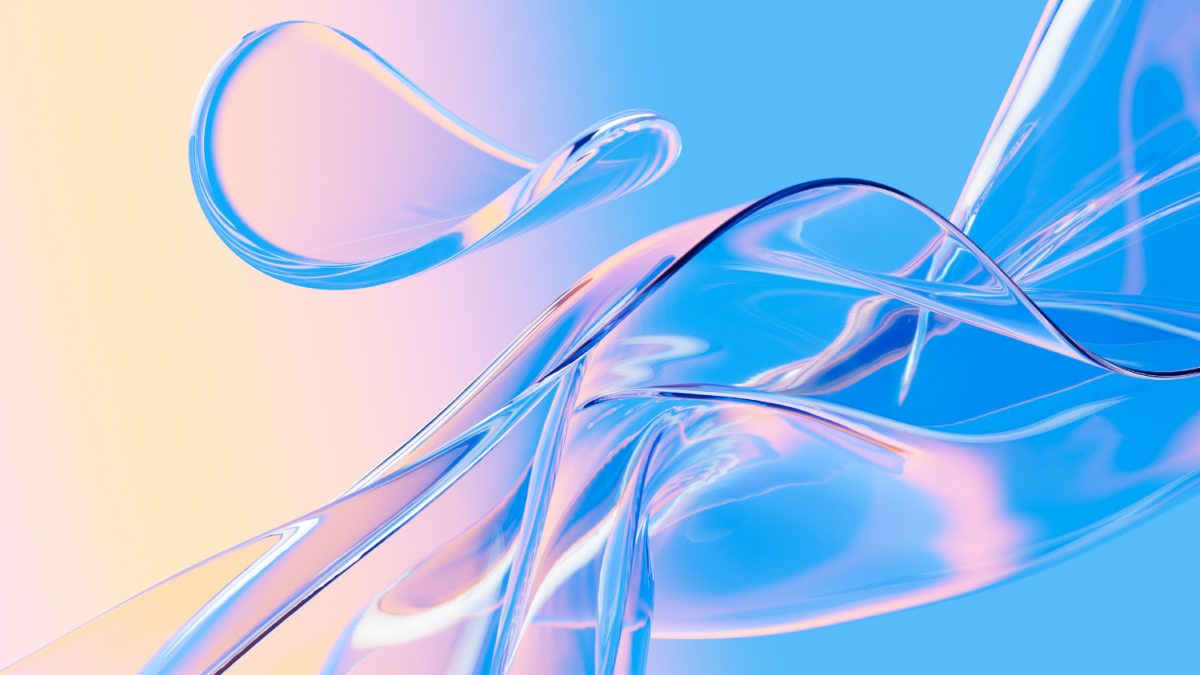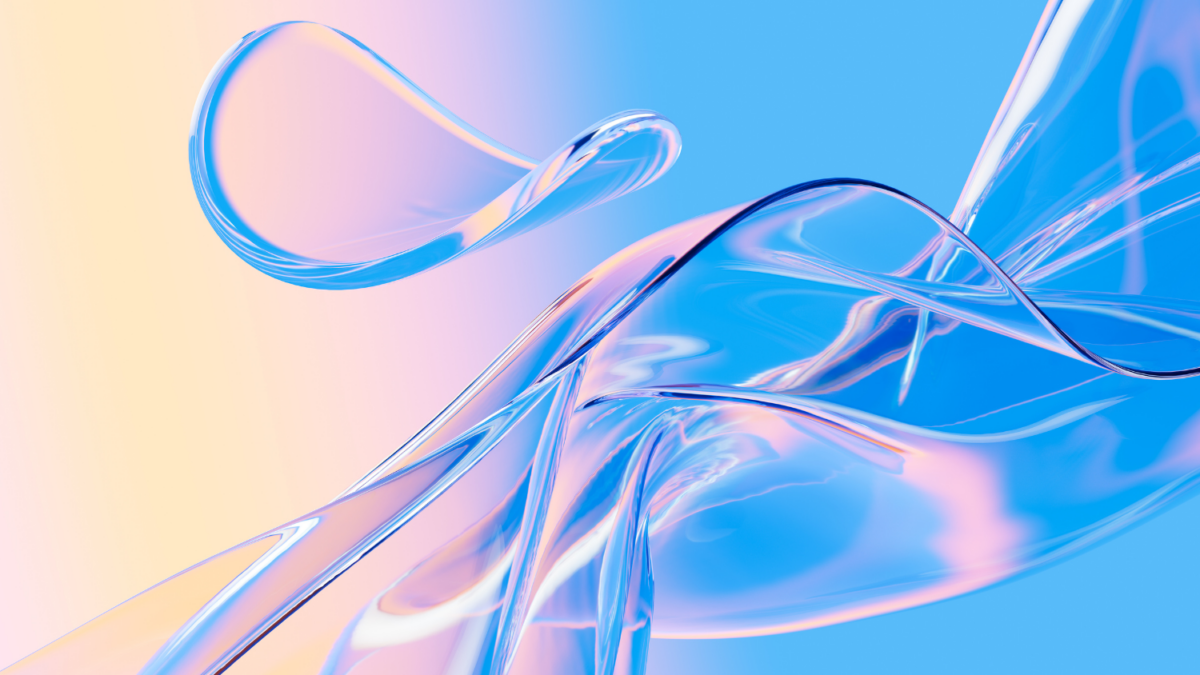Introduction
Suppose you’re looking to integrate advanced AI audio features—such as speech synthesis, voice cloning, or real-time conversational AI—into your Python applications. In that case, ElevenLabs is one of the best platforms you can use in 2025. Their API allows developers to integrate natural-sounding AI voices and cutting-edge voice AI technology into their projects with minimal setup.
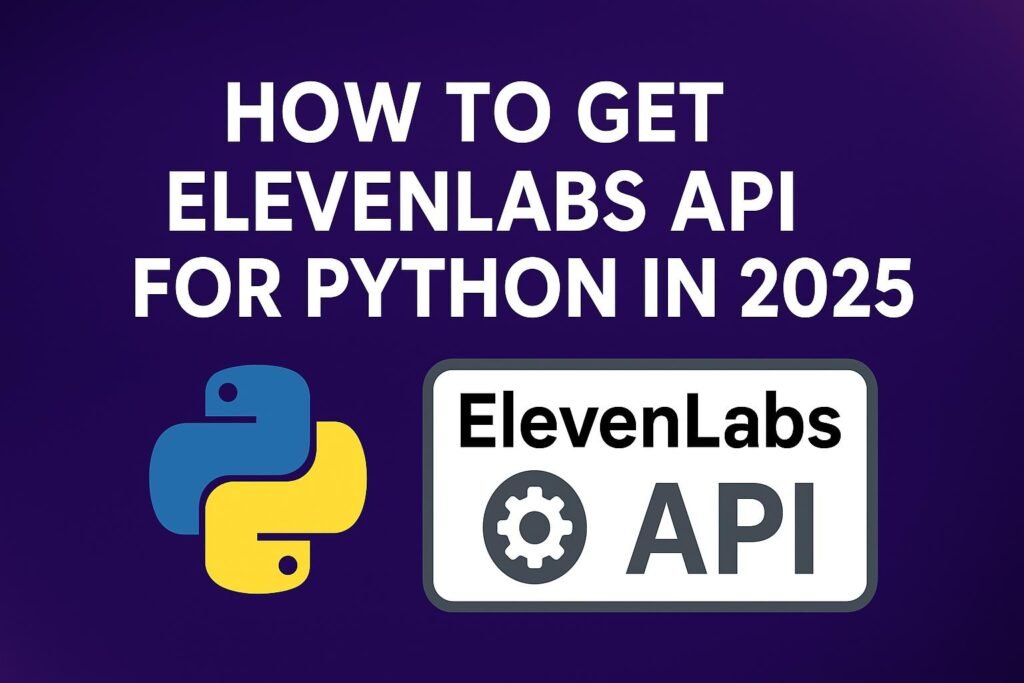
In this guide, you’ll learn exactly how to get your ElevenLabs API key for Python, how to create and secure your API key properly, and how to prepare it for integration into your Python environment. This step-by-step tutorial is based on the latest 2025 ElevenLabs dashboard layout and includes helpful best practices for security, usage limits, and permissions.
Get started with ElevenLabs today using my affiliate link. You’ll get a smooth onboarding experience while supporting my work at no extra cost to you. Join ElevenLabs now and unlock powerful AI voice features!
What Is the ElevenLabs API?
The ElevenLabs API allows you to programmatically access powerful AI voice features inside Python, including:
- Text-to-Speech generation
- Voice cloning
- Speech-to-speech
- Conversational AI
- Audio generation in real-time
- Model fine-tuning
- Voice management and streaming tools
To use any of these in Python, you must first generate an API key inside your ElevenLabs dashboard.
Step 1: Sign Up for an ElevenLabs Account
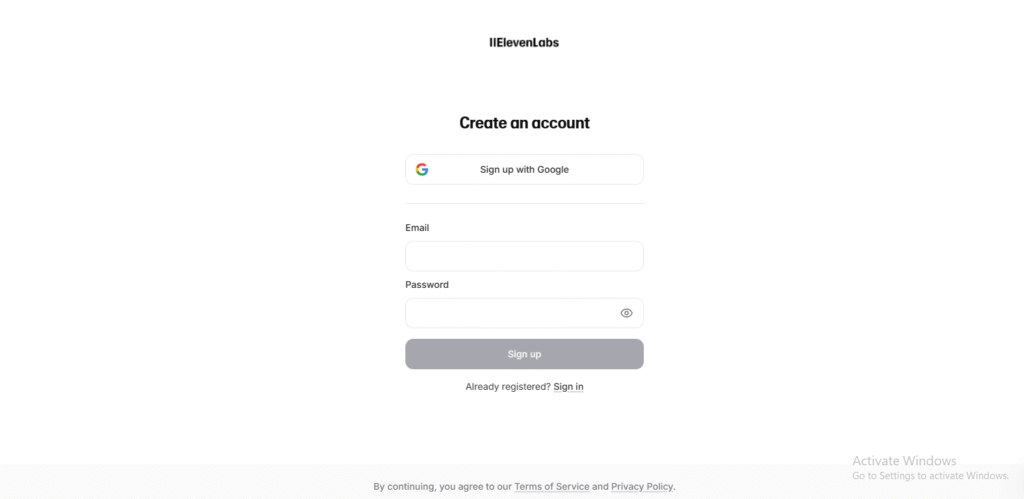
If you haven’t already created an ElevenLabs account, you’ll need to sign up before you can access the API.
This link gives you a smooth setup flow and also supports our content at no extra cost to you.
Once your account is created, log in to access the main dashboard. If you’re ready to explore AI voice generation with Python, ElevenLabs is the best place to begin. Use my affiliate link to sign up—it supports my work and costs you nothing extra. Start with ElevenLabs today!
Step 2: Open Your ElevenLabs Dashboard
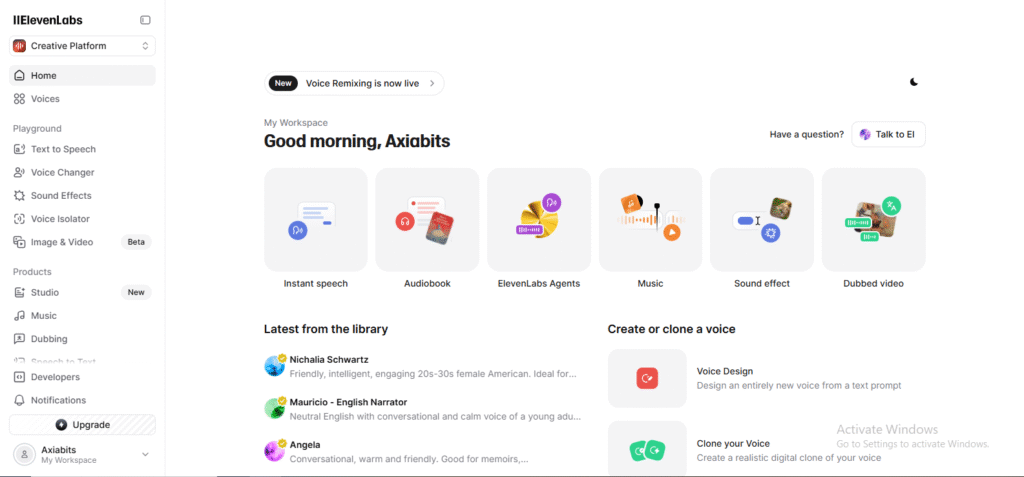
After logging in, you’ll land on the ElevenLabs main dashboard.
From here, locate the navigation panel on the left side.
In 2025, ElevenLabs redesigned their UI, but the Developers section is still found in the bottom-left corner of the dashboard.
- Look at the bottom left of the menu
- Find “Developers”
- Click it
This is where all API-related features are stored.
Step 3: Go to the “API Keys” Section
Once you click on “Developers,” you’ll see several tabs:
- Documentation
- Webhooks
- API Keys
- API Tools
- Logs
For this, select the “API Keys” tab.
Here you will find:
- All previously created API keys
- Their permission settings
- Usage limits
- Key visibility
If this is your first time, the page will show no keys yet—but don’t worry, you’re about to create your first one.
Step 4: Create a New ElevenLabs API Key
To generate your key:
- Click the Create Key button
- A pop-up window or panel will appear
- You’ll be prompted to name your API key
✔ Choose a meaningful name
Use something like:
- PythonTestingKey2025
- VoiceAppIntegration
- MyProject_ElevenLabs_API
This helps you manage multiple projects easily later.
Step 5: Enable “Restrict Key” (Highly Recommended)
You will now see the option called “Restrict Key.”
This step is essential for security.
If someone gets access to your unrestricted API key, they could:
- Use up your credits
- Abuse your voice models
- Generate unauthorized content
- Integrate your key into malicious scripts
By enabling Restrict Key, you control exactly:
- Which features can the key use
- Where it can be used
- What actions it can perform
Always enable restrictions unless you are just testing locally.
Step 6: Set a Credit Limit for the API Key
ElevenLabs allows you to add a credit usage limit to your key.
This helps prevent:
- Unexpected charges
- Over-usage
- Credit drain during testing
- Infinite loops in scripts
This is especially helpful if you’re working on:
- Student projects
- Budget-sensitive apps
- Early-stage prototypes
- Testing environments
You can set the limit according to your monthly plan or usage expectations.
For example:
- 1000 credits
- 10,000 characters
- $5 worth of generation
- Small beginner limits for trial projects
Step 7: Select the API Permissions
After setting the credit limit, you will see a list of permissions or feature accesses.
You can manually choose which features this key is allowed to use. For example:
- Text-to-speech voices
- Speech generation
- Conversational AI
- Dubbing
- Voice creation
- Project management
- Model control
Enable only what you need to avoid misuse.
Example configuration for Python developers:
✔ Text-to-speech
✔ Voice list access
✔ Audio generation
✘ Voice editing (if unnecessary)
✘ Project deletion (never needed)
Keep permissions minimal for security.
Step 8: Click “Create Key”
Once everything is configured:
- Click Create Key again
- ElevenLabs will instantly generate your API key
- The key will appear on your screen
You can now:
- Copy it to your clipboard
- Paste it into your Python environment
- Use it in your .env or config files
⚠ Important: Never share your API key publicly (GitHub, Discord, etc.)
Take your development workflow to the next level with ElevenLabs’ industry-leading voice AI. Use my affiliate link to create an account and unlock premium tools for Python integration. Create your ElevenLabs account here
Your ElevenLabs API Key Is Ready for Python
Once generated, your key is ready for immediate use.
Now let’s integrate it into Python.
How to Use Your ElevenLabs API Key Inside Python (2025 Method)

ElevenLabs has updated their Python usage methods but the basic workflow remains simple:
Step 1: Install the ElevenLabs Python Library
pip install elevenlabs
Step 2: Export Your API Key as an Environment Variable
Windows:
setx ELEVEN_API_KEY “your_api_key_here”
Mac/Linux:
export ELEVEN_API_KEY=”your_api_key_here”
Step 3: Use It in Python
from elevenlabs import ElevenLabs
client = ElevenLabs(api_key=”your_api_key_here”)
audio = client.text_to_speech.convert(
voice=”Rachel”,
text=”Hello! This audio is generated using ElevenLabs API in Python.”
)
with open(“output.mp3”, “wb”) as f:
f.write(audio)
That’s it—your Python script can now generate AI audio using ElevenLabs.
If you want to explore how ElevenLabs is transforming real-time interactions, check out my detailed guide: ElevenLabs Conversational AI Agent Combines the Best of Chatbots and Voice AI. It breaks down everything you need to know.
Tips for Using ElevenLabs API Safely and Efficiently
Here are some best practices every developer should follow:
✔ Store your API key in a .env file
Never hardcode it in your scripts.
✔ Use separate keys for each project
This improves management and revoking access.
✔ Set credit limits for all keys
Prevents sudden excessive usage.
✔ Rotate your keys frequently
Especially if you’re working in shared environments.
✔ Enable rate limits
To prevent script loops or accidental overuse.
✔ Restrict permissions
Only allow the exact permissions required.
Common Problems and How to Fix Them
1. “Unauthorized” or 401 Error
Your API key may be:
- Incorrect
- Expired
- Revoked
- Not assigned correct permissions
Create a new one if needed.
2. “Insufficient credits”
Check:
- Credit limits for that key
- Your main account credits
- Any usage caps
3. “Too many requests”
Add pauses using:
import time
time.sleep(1)
Or reduce your request frequency.
4. Audio not generating
Possible causes:
- Wrong model name
- Missing access permissions
- Incorrect payload
- Empty text input
Always check the logs under Developers → Logs.
Why Developers Love ElevenLabs API in 2025
- Most natural AI voices available
- Extremely fast performance
- Flexible Python SDK
- Great for both beginners and advanced AI engineers
- Real-time voice generation
- Supports multilingual workflows
- Works flawlessly with apps, bots, games, and tools
This makes it a perfect choice for:
✔ YouTube automation
✔ AI customer service bots
✔ Audiobook creation
✔ E-learning narration
✔ App integrations
✔ Voice assistants
✔ Game development
If you’re interested in taking your AI audio projects even further, don’t miss my guide on Create an Audiobook with Your Cloned AI Voice in ElevenLabs. It walks you through the full process step-by-step.
Bringing Your AI Ideas to Life
At Axiabits, we help creators, developers, and businesses unlock the full potential of AI-powered tools like ElevenLabs, Python automation, and voice-driven applications. Whether you’re building an audiobook generator, an AI agent, or a custom workflow powered by ElevenLabs, our team ensures everything runs smoothly, efficiently, and exactly the way you envision.
What We Offer
- ElevenLabs Integration Support
Get help setting up APIs, managing keys, and integrating ElevenLabs with Python or any custom project. - AI Workflow Automation
We build smart, automated systems using Python, AI voice technologies, and API-based workflows. - Custom AI Voice Projects
Need an AI narrator, agent, or interactive voice feature? We develop solutions tailored to your brand. - Web & SaaS Integrations
Seamless integration of AI features into Webflow, Shopify, or any SaaS platform you use. - Technical Setup & Troubleshooting
From configuration to debugging, we ensure reliable performance for all AI functionalities.
If you want expert help with ElevenLabs, Python automation, or building an AI-powered solution, Axiabits is here to guide you every step of the way.
Book now and let’s get started!
Final Thoughts
Getting your ElevenLabs API key for Python in 2025 is easier than ever.
Simply:
- Create your ElevenLabs account
- Open your dashboard
- Go to Developers → API Keys
- Create a new key
- Set restrictions & credit limits
- Copy it into your Python environment
Once done, you’ll be ready to integrate some of the most advanced AI voice capabilities into your Python apps. Working on an AI project? Let ElevenLabs handle the voice generation. Sign up through my affiliate link to get started quickly while supporting my content. Join ElevenLabs now—let’s build something amazing!
Disclaimer
This article features affiliate links, which indicate that if you click on any of the links and make a purchase, we may receive a small commission. There’s no additional cost to you, and it helps support our blog so we can continue delivering valuable content. We endorse only products or services we believe will benefit our audience.
Frequently Asked Questions
What is the ElevenLabs API used for?
The ElevenLabs API allows developers to integrate advanced AI voice features—such as text-to-speech, voice cloning, and conversational AI—into their Python projects. It enables apps, bots, and tools to generate natural-sounding audio programmatically.
How do I get my ElevenLabs API key in 2025?
Log in to your ElevenLabs dashboard → click Developers (bottom-left) → go to API Keys → click Create Key → set permissions and limits → generate your key. You can then copy it for Python integration.
Is the ElevenLabs API free to use?
ElevenLabs offers free trial credits for new accounts, but usage beyond the free limit requires a paid plan. API consumption is credit-based, depending on characters generated or features used.
Can I restrict my ElevenLabs API key for security?
Yes. ElevenLabs provides a Restrict Key option that limits permissions, feature access, and usage. This prevents unauthorized use and protects your credits.
Does ElevenLabs support real-time voice generation via API?
Yes. ElevenLabs offers streaming and real-time speech generation features that can be accessed through the Python SDK using the appropriate API endpoints.