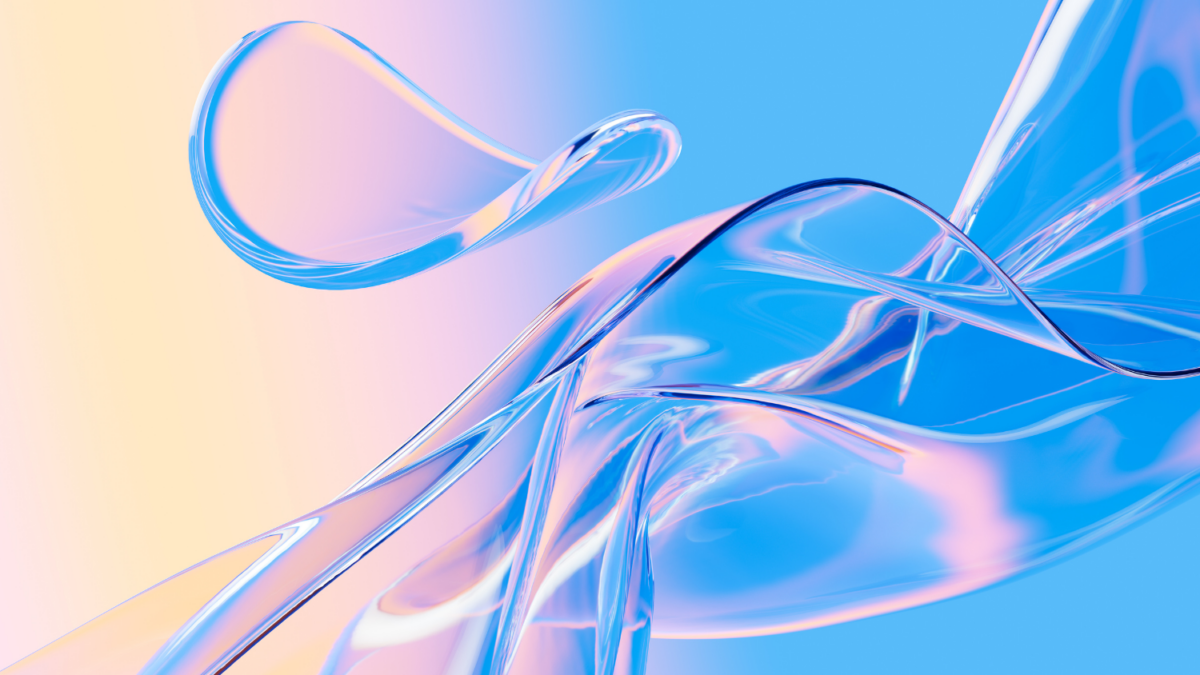Introduction
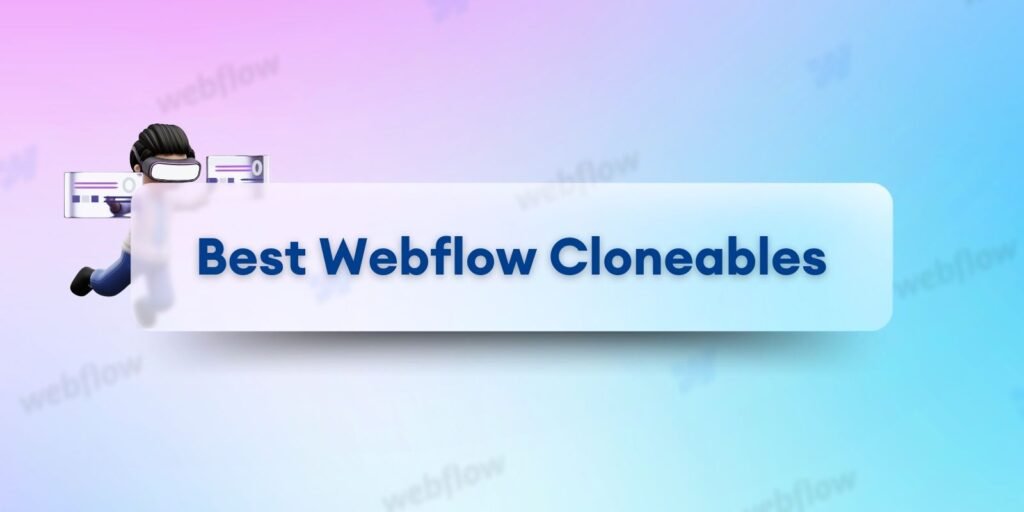
When displaying your work online, having a great portfolio is essential. But creating a portfolio can be tough. This article will explore four templates that can inspire your portfolio projects. These templates come with different features and styles, catering to different needs. Whether you’re a beginner or an experienced agency, there’s something here for everyone. So, let’s explore these portfolio templates and see what they can do for you.
Table of Contents
Designing a portfolio: The difficulties and significance
When creating a portfolio, you must consider important factors like branding, consistency, user experience, and effectively presenting your work. Making a portfolio that expresses your style and impresses potential clients or employers can be overwhelming. A well-designed portfolio is crucial for making a lasting impact, standing out from competitors, and highlighting your skills and expertise. However, building a portfolio can be complex and time-consuming. That’s where these templates come in handy, providing a starting point for designing your portfolio.
CMS Powered Tabs:
The CMS Powered Tabs technique gives you a way to make your Webflow tabs more powerful by using a CMS (Content Management System) solution. This technique, which Finsweet shows in a cloneable, lets you create tabs in Webflow that get their content from your CMS. To use this technique, you must add some custom code to the Page Settings in your Webflow project and follow the instructions in Finsweet’s documentation. With CMS Powered Tabs, you can create dynamic tabs and let visitors interact with them easily in your Webflow projects.
Instagram Feeds Webflow Cloneable
The Instagram Feeds Webflow Cloneable is a ready-to-use template that allows you to integrate your Instagram feed into your Webflow website seamlessly. With this cloneable, you can display your latest Instagram posts directly on your website, keeping your content fresh and engaging. Simply customize the cloneable to match your branding, connect your Instagram account, and you’re all set. The Instagram Feeds Webflow Cloneable is a convenient and effective way to showcase your social media presence and connect your website visitors with your latest updates.
Slider Pricing Calculator Webflow Cloneable
The Slider Pricing Calculator Webflow Cloneable is a useful tool that enables you to easily create a pricing calculator with a sliding scale interface for your Webflow website. This cloneable allows you to customize the pricing options, set the range of values, and apply different pricing tiers based on user selections. With the Slider Pricing Calculator, you can provide your customers with an interactive and visual way to calculate the cost of your products or services, making it easier for them to make informed decisions. Integrating this cloneable into your Webflow site can enhance user experience and streamline pricing.
Text Reveal on Scroll Animation via GSAP Cloneable.
The Text Reveal on Scroll Animation via GSAP Cloneable is a pre-built template that lets you easily implement the captivating text animation effect on your Webflow website. With this cloneable, you can effortlessly add the functionality of revealing text as the user scrolls down the page, creating a visually engaging experience. Powered by GSAP (GreenSock Animation Platform), this cloneable provides the necessary setup and configuration, allowing you to customize the animation according to your preferences. Using the Text Reveal on Scroll Animation via GSAP Cloneable lets you quickly incorporate an interactive and eye-catching text animation into your website, enhancing its visual appeal and user experience.
Conclusion
Creating a portfolio may seem overwhelming, but templates can make it easier to design a striking portfolio that effectively highlights your work. Whether you like a cohesive and detail-focused style like Powell Gola, a flexible agency template like Eunorc, a simple one-page layout like Cabello, or an engaging and visually appealing design like Talon, a template is available to suit your preferences. Look at these templates, personalize them to match your aesthetic, and unveil a portfolio that impresses potential clients or employers. Give your work the showcase it deserves.
Frequently Asked Questions
What are Webflow Cloneables?
Webflow Cloneables are transformative templates that enhance your portfolio by providing pre-designed website templates that can be customized and used as a starting point for new projects.
How can Webflow Cloneables benefit me?
Webflow Cloneables save time and effort by providing pre-designed templates that you can customise to fit your needs. They are suitable for all skill levels, from beginners to experienced designers, and offer limitless possibilities for creating unique and standout portfolios.
Can I customise Webflow Cloneables?
Yes, Webflow Cloneables are fully customisable. You can modify the design elements, add your content, and tailor the templates to match your personal preferences and branding.
Are Webflow Cloneables suitable for beginners?
Yes, Webflow Cloneables offer novice-friendly designs that make it easy for beginners to get started and create stunning portfolios. These templates provide a valuable learning resource and help accelerate the learning curve for web design.
Can advanced users benefit from Webflow Cloneables?
Webflow Cloneables provide advanced options and features for experienced users to take their portfolios to the next level. These templates allow advanced users to explore new design trends and functionalities and customise them to match their unique vision.
How do Webflow Cloneables enhance the user experience?
Webflow Cloneables enhance the user experience through intuitive design and user-friendly interfaces. These templates provide a seamless experience for visitors, resulting in increased engagement and a memorable online presence.