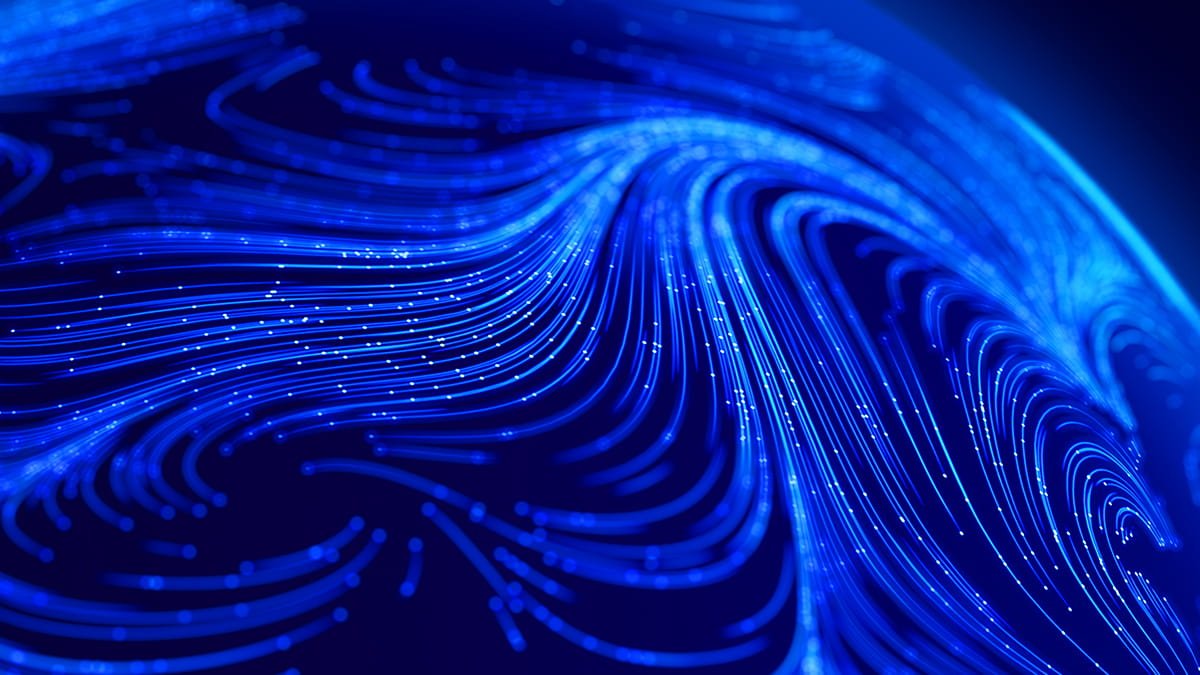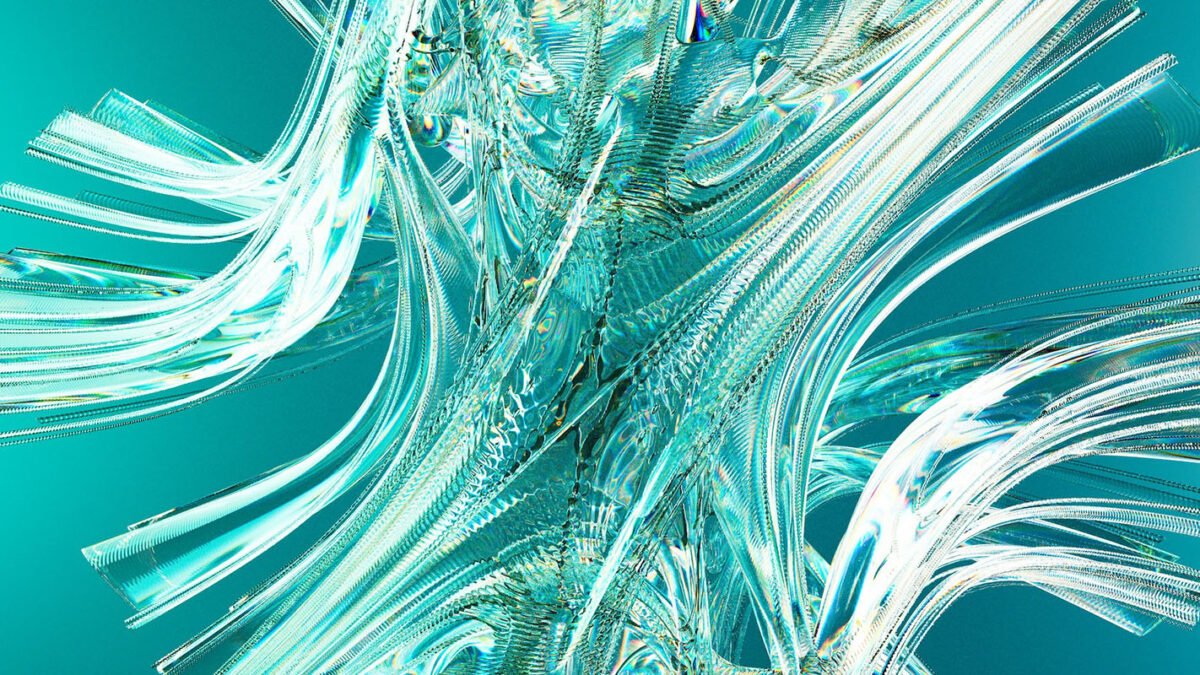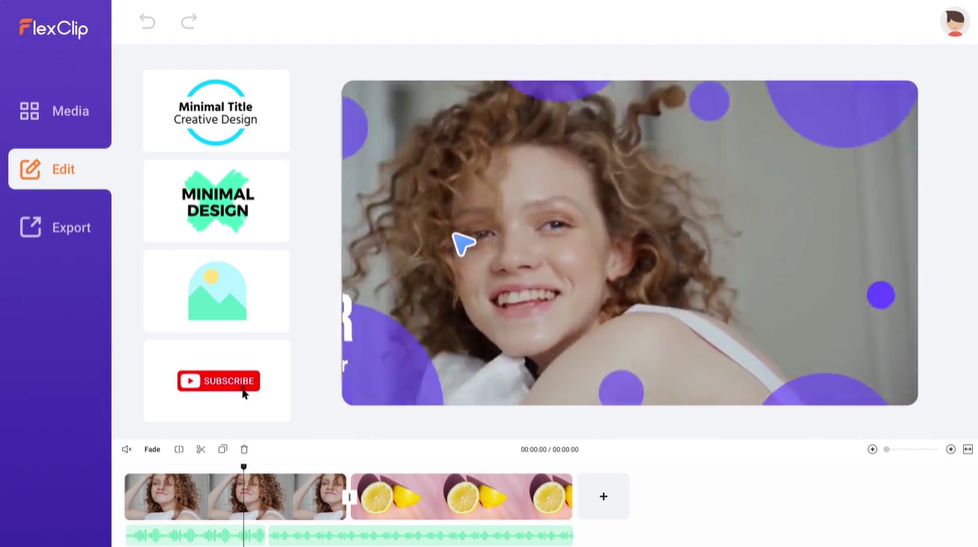
FlexClip Video Editor enables stunning video editing online with no downloads required; just drag, drop, and create! Add text, music, effects, and more. It’s super easy, even for beginners.
FlexClip Video Editor Key Features
FlexClip is akin to a magic online video editor, super easy to use, even for novices. It’s packed with features:
No downloads: Just start creating: Edit videos from any device, anywhere.
Tons of templates: Whether it’s birthday wishes or business presentations, FlexClip has you covered.
Chroma Key: Unlocking Visual Imagination.
Reverse Video: Adding a Unique Flair
Freeze Frame: Emphasizing Key Moments
Free stuff gallery: Add music, images, and footage without worrying about copyright.
Effortless storytelling: Drag and drop clips, trim footage, and add effects.
Record your screen or webcam: Perfect for tutorials and presentations.
More than just editing: Compress videos, convert formats, add subtitles, and collaborate with your team.
AI powers your creativity: Turn text into videos, add voiceovers, generate scripts and images, and automatically remove video backgrounds.
Subtitles on autopilot: FlexClip adds subtitles for you, saving time and effort.
FlexClip Video Maker: Your One-Stop Solution
Social media stars: Engage your audience with shareable videos.
Small businesses: Create professional promotional content that stands out.
Anyone with a story to tell: Express yourself and connect with others through the power of video.
FlexClip Video Maker is perfect for anyone who wants to make cool videos quickly and easily, from beginners to social media stars and small businesses. So ditch the editing headaches and unleash your inner video wizard!
Users can upload their media files, including images, video clips, and audio, or choose from a stock footage and music library.
With FlexClip, you can create various types of videos, such as promotional videos, social media content, presentations, tutorials, and more.
Step-by-Guide: How to Use FlexClip Online Video Editor
FlexClip is a free online video editor that helps you create stunning videos with ease. Follow this step-by-step guide to unleash your creativity and make the most out of FlexClip’s powerful features:
- Visit the FlexClip Website: Open your preferred web browser and go to the official FlexClip website.
- Sign Up or Log In: If you’re a new user, click on the ‘’Sign Up’’ button to create an account. If you already have an account, simply log in.
- Choose a Template or Start from Scratch: Once logged in, choose a template or start a project from scratch.
- Explore the User Interface: Familiarize yourself with FlexClip’s user-friendly interface.
- Add Media: Click on the “+” icon to add your media files or explore FlexClip’s free media library.
- Arrange and Trim Clips: Drag and drop media files onto the timeline and use the trimming tool to adjust the duration.
- Add Text and Elements: Enhance your video by adding text, captions, and elements.
- Utilize Templates and Transitions: Explore FlexClip’s template library and experiment with transitions.
- Incorporate Music or Voiceover: Choose from FlexClip’s music library or upload your audio.
- Apply Effects and Adjust Settings: Experiment with video effects, filters, and color adjustments.
- Preview Your Video: Click the “Preview” button to watch your video in real time.
- Save and Export: Once satisfied, click on the ‘’Export’’ button to save and download your video.
- Share Your Video: Share your masterpiece directly on social media or generate a shareable link.
Here’s what makes FlexClip stand out
- User-friendly interface: Designed for beginners and experienced creators alike.
- Versatility: Create a wide range of video types, from promos to tutorials.
- Free plan available: Get started without breaking the bank.
- Professional-looking results: No need for advanced editing skills.
- Constantly evolving: Check the official website for the latest features and updates.
Ready to transform your ideas into stunning videos? Visit FlexClip today and experience the magic for yourself!
FlexClip Pricing: Find Your Perfect Video Editing Fit with Flexible Plans
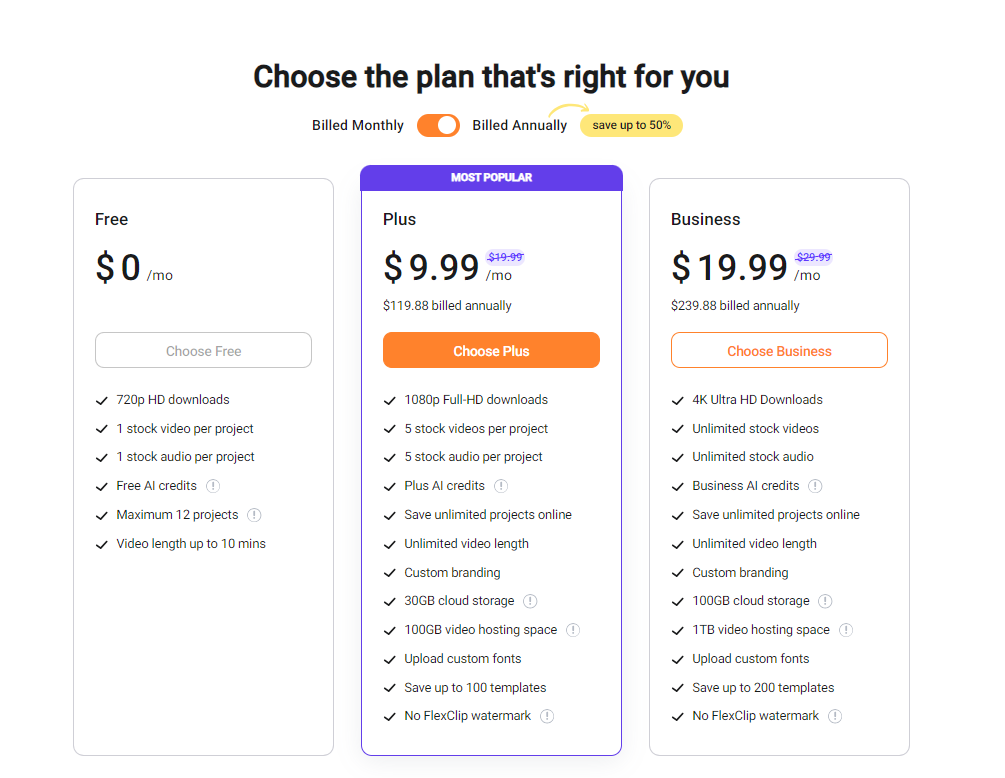
FlexClip offers tiered pricing options to cater to various needs and budgets:
Free Plan: Ideal for beginners and casual users.
Plus Plan($9.99/month or $119.88/year): Popular plan for social media creators and small businesses.
Business Plan($19.99/month or $239.88/year): Designed for businesses, agencies, and professionals.
Team Plans: Multiple seats for collaborative projects and organizations.
With FlexClip, creating professional-looking videos has never been easier. Whether you’re a beginner or a seasoned pro, FlexClip has the tools and resources you need to bring your vision to life.