Meet the GoHighLevel AI Employee — a legit 24/7 lead-gen machine that answers, books, follows up, and sells for you while you sleep. This isn’t hype. It’s live, it works, and if you’re not using it, your competitors will.
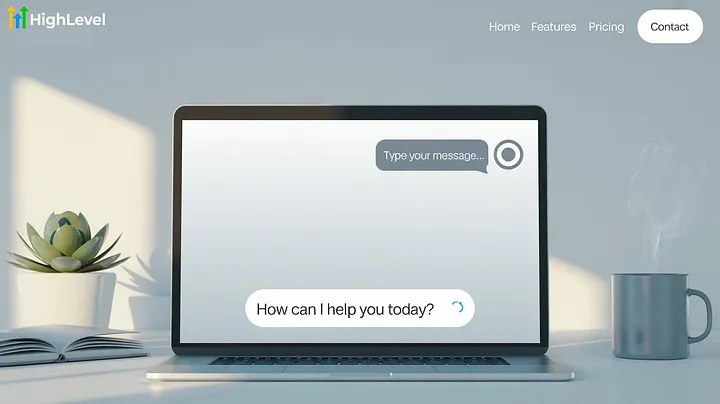
In this post, we’ll dive deep into everything you need to know about HighLevel’s AI Employee: what it is, how to set it up, how to sell it, and the sneaky tweaks that double your conversions. Join GoHighLevel today and activate your own AI Employee that handles calls, books leads, and closes deals 24/7. how GoHighLevel’s AI Employee answers calls, books leads, and sells 24/7 — helping agencies scale faster with full automation.
What Exactly Is the GoHighLevel AI Employee?
HighLevel didn’t just build another chatbot. They built an AI department.
Over time, HighLevel stacked tool after tool — AI this, AI that — until it made sense to bundle everything together under one smart feature: the AI Employee.
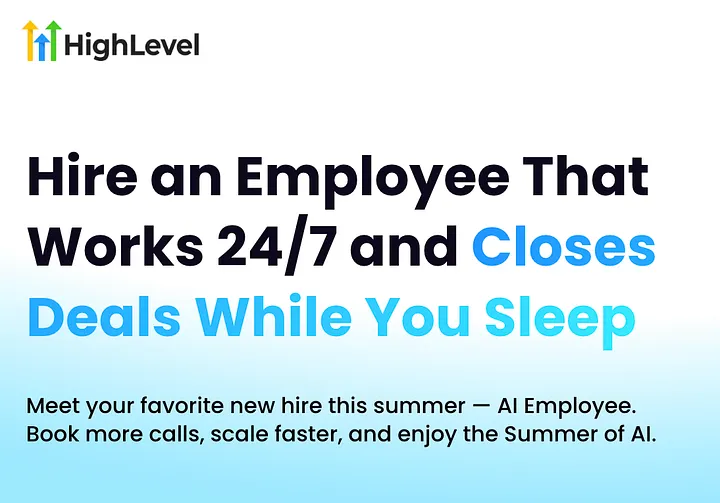
It’s not one bot. It’s six integrated AIs that work together like a full digital team:
- Voice AI – your AI receptionist that never misses a call.
- Conversation AI – handles DMs, texts, and web chats.
- Reviews AI – automates your reputation management.
- Content AI – writes your copy, emails, and blog posts.
- Workflow AI – builds and optimizes automations.
- Funnel + Website AI – creates funnels and web pages in minutes.
The result?
A system that can respond, book, follow up, and even sell — all without human intervention. If you’re tired of juggling multiple tools just to manage automation, you’ll love how GoHighLevel simplifies everything. I personally made the switch after years with ManyChat and ConvertKit — and it completely transformed how I manage leads, workflows, and campaigns.
👉 Read my full story here: I Switched from ManyChat and ConvertKit to GoHighLevel to see exactly why I never looked back.
Before You Touch the Tech — Understand the Billing
This is where most agencies mess up.
HighLevel gives you two pricing paths for the AI Employee:
- Pay-As-You-Go – you’re charged per AI interaction.
- Unlimited Plan – flat $97/month (your cost).
Now, here’s the kicker: $97 is what HighLevel charges you, not your client.
That means you can rebill, bundle, or bake it into your pricing.

If your client upgrades through their dashboard, they’ll see the price you set — $127/mo, $197/mo, even $297+.
That’s pure profit every single month, with zero extra work.
Smart Billing Models That Work
You’ve got two winning approaches:
- Let clients pay directly.
Easiest for hands-off setups. They click “Upgrade” and pay your marked-up rate. - Bundle it into your service package.
The pro move. You keep control, charge more upfront, and position the AI Employee as part of your offer, not a bolt-on feature.
Use the agency reselling tab in HighLevel to lock this in — and keep that recurring profit rolling. They’re already using GoHighLevel’s AI Employee to answer calls, book appointments, and convert leads — even while they sleep. Sign up for GoHighLevel now and get full access to the AI tools that run your business 24/7.
The sooner you start, the faster you grow.
#1. Voice AI — Your 24/7 AI Receptionist
Let’s start with the star of the show.
Voice AI answers every call, collects lead info, and never sleeps. It’s tied to a dedicated number per agent and speaks in whatever tone you configure.
It can:
- Answer inbound calls instantly
- Gather name, email, and reason for the call
- Transfer to a human if needed
- Trigger workflows or booking automations
Example:
A lead calls your client’s plumbing company at midnight. Voice AI answers, collects the issue, and books an appointment — all hands-free.
Pro Tip: Always Enable Call Recording
Turn on call recording in your number settings. You’ll be able to:
- Review how Voice AI handles calls
- Tweak the conversation flow
- Train your team for better performance
This gives you full visibility — no guessing, no blind spots.
Avoid This: Don’t Let IVR Kill Your Setup
If your client already has a call menu (press 1 for this, press 2 for that), turn it off.
HighLevel prioritizes IVRs over Voice AI. If both are active, Voice AI won’t engage.
Bonus Trick: Turn Calls Into Sales Pitches
Customize your prompts with questions like:
“Do you have a receptionist who answers calls?”
“Would you be interested in a 24/7 AI answering service?”
Boom. You’ve just pitched your own Voice AI service automatically.
Set responses to email your team so they can follow up and close.
Running an agency today means moving faster, serving smarter, and cutting unnecessary tools. With GoHighLevel’s AI Employee, that’s finally possible — full automation, seamless CRM, and instant lead follow-ups.
If you’re an agency owner ready to scale, check out this detailed breakdown on how GoHighLevel helps teams grow 10x faster: Agencies Can Scale Faster with GoHighLevel
#2. Conversation AI — For DMs, Texts & Chats
While Voice AI handles phone calls, Conversation AI takes care of every message channel:
- SMS texts
- Facebook Messenger
- Instagram DMs
- Website chat widgets
It trains itself using:
- Your website content
- FAQ documents
- Google Sheets
- Custom text entries
So instead of basic “Hi there!” replies, it responds intelligently — answering FAQs, booking appointments, and closing leads even when you’re offline.
Control the Chat Flow
You can set:
- Response speed (30 seconds is ideal)
- Max messages per convo (10 keeps it natural)
That balance keeps the AI human-like and avoids spammy behavior.
#3. Content AI — Clone Yourself as a Copywriter
Here’s the underrated powerhouse.
Anywhere inside HighLevel where you see the little robot icon — emails, web pages, funnels, social posts — you can use Content AI.
It’s basically ChatGPT, but integrated and context-aware.
Use it for:
- Blog posts
- Email campaigns
- Sales pages
- Facebook ads
- Image prompts
Fun example:
Khris once had Content AI write a blog titled “Top 10 Features of HighLevel” and generated an image of a puppy wearing a “Sign Up for HighLevel” T-shirt.
Result? The post outperformed the original header version.
People stop scrolling when they see something unexpected. Content AI helps you be that brand.
How To Use It
- Click the robot icon in your editor.
- Pick your tone — friendly, persuasive, witty, etc.
- Add your niche keywords.
- Generate 2–3 versions.
- Paste, tweak, and publish.
The more you use it, the better it learns your style.
#4. Reviews AI — Automate Your Reputation
Reviews matter.
Fast responses matter more.
When someone leaves a review on Google or Facebook, Reviews AI automatically:
- Reads and understands the review
- Writes a natural, on-brand reply
- Posts it back instantly
You don’t lift a finger, and your client looks active, engaged, and trustworthy.
Why It’s Powerful
Google rewards businesses that:
- Get frequent reviews
- Reply promptly
- Show consistent engagement
Reviews AI helps your clients rank higher and look more professional.
Quick Setup
- Go to Reputation > Settings in your subaccount.
- Connect Google Business Profile.
- Turn on Auto-Response.
- Choose to reply to 4-star reviews and above.
- Add a friendly footer like “Thanks for choosing us — we’re always here to help!”
Now every review is handled on autopilot.
#5. Workflow AI — Build Smarter Automations
If you’ve ever opened a HighLevel workflow and thought,
“What on earth does this thing even do?”
You’re not alone.
Workflow AI explains, optimizes, and builds automations for you.
You can literally type:
“Build a 10-week nurture sequence with weekly emails.”
It will create the entire logic — triggers, wait steps, email templates, and notes.
You can even ask it to explain what an existing workflow does.
Perfect for onboarding new VAs or scaling your automation agency.
Pro Tip: Use “Describe This Workflow”
Click that option in the builder and Workflow AI breaks it down like a pro:
- What triggers it
- What each step does
- Who receives what message
It’s like a tutorial baked into your automations.
#6. Funnel & Website AI — Build Pages in Minutes
This is still in beta, but it’s already saving marketers hours.
When you create a new funnel, choose Funnel AI. It’ll ask for:
- Business name
- Industry
- Goal (calls, sales, sign-ups)
- Tone (friendly, persuasive, bold)
Then it instantly generates:
- Funnel structure
- Headlines
- Copy sections
- Optional AI images
Hook up your calendar or payment gateway and you’ve got a live funnel in minutes.
Website AI is next in line — expected to work just like Funnel AI, but for entire websites.
Reselling the AI Employee: Build Recurring Revenue
Once you’ve set everything up — Voice AI, Chat AI, Reviews AI, Content AI, Workflow AI, Funnel AI — you’ve got a full AI service stack your clients will love.
Here’s how to turn it into predictable income:
- Include it in your premium plan
- Charge an onboarding fee for setup
- Add an AI concierge upsell
- Rebill monthly for unlimited AI usage
You pay HighLevel $97/mo — your clients pay $197–$297/mo.
That’s $100–$200/month in pure profit per client.
Now imagine 20 clients. That’s $2K–$4K/month recurring, just from reselling automation.
Sneaky Tweaks That Double Conversions
If you want to scale fast, apply these proven tips:
- Customize your AI prompts.
Don’t settle for defaults. Train it in your tone and FAQ language. - Bundle services smartly.
Offer “AI-Powered Growth Packages” instead of random tool add-ons. - Record and review calls weekly.
Use call recordings to find drop-offs and improve scripts. - Add AI upsells in your funnels.
Example: “Upgrade to 24/7 AI Answering — never miss a lead again!” - Create SOPs and clone setups.
Once your AI Employee stack works, duplicate it across clients for exponential growth.
Final Thoughts: The Future of Agencies Is AI-Powered
HighLevel’s AI Employee isn’t a gimmick — it’s the next generation of digital staffing.
Think about it:
- Never miss another call.
- Respond to every message instantly.
- Generate reviews automatically.
- Build funnels and content in minutes.
- Automate your entire sales workflow.
All for less than the cost of hiring one virtual assistant.
If you want your agency to stay competitive in 2025 and beyond, it’s time to hire your first AI Employee — because your human team deserves a break, and your leads deserve instant attention. Meet the GoHighLevel AI Employee, the 24/7 system that books, follows up, and sells for you.
⚡ Join GoHighLevel now and watch your business grow on autopilot.
Disclaimer
This article features affiliate links, which indicate that if you click on any of the links and make a purchase, we may receive a small commission. There’s no additional cost to you, and it helps support our blog, allowing us to continue delivering valuable content. We solely endorse products or services that we think will benefit our audience.
Frequently Asked Questions
What is the GoHighLevel AI Employee?
It’s a bundled suite of AI tools (voice, chat, content, workflows, reviews, and funnels) designed to act like a 24/7 digital employee — answering calls, messaging leads, creating content, and automating your sales pipeline.
How much does it cost?
You can go Pay-As-You-Go (per action) or Unlimited for $97/month. Most agencies rebill clients $197–$297 for unlimited use.
What can the Voice AI do?
Answer calls, gather leads, transfer to humans, trigger automations, and record calls for quality control.
Does it book appointments automatically?
It can trigger booking workflows, send calendar links, or hand off to humans to confirm — full end-to-end automation.
Can Conversation AI handle multiple channels?
Yes! It covers SMS, website chat, Messenger, and Instagram DMs — pulling data from your site or docs for accurate, smart replies.







