Automating your email sequences is one of the most powerful ways to scale communication in Go High Level (GHL). Whether you’re nurturing leads, onboarding new clients, or following up after a sales call, a smart, automated sequence saves you hours of manual work and helps you close more deals. Automate email sequences in Go High Level 2025 to save time, nurture leads, and boost conversions effectively
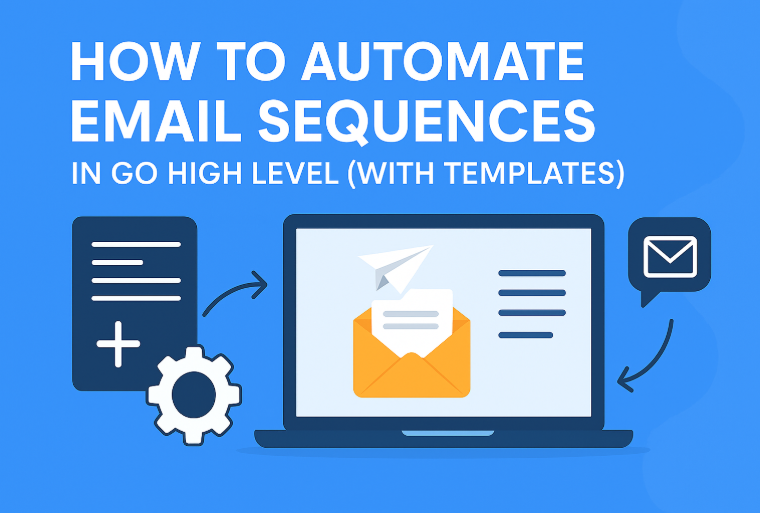
Want to put all of this into action without wasting time? 👉 Join Go High Level today and start automating your email sequences with ease. From lead nurturing to client onboarding, it’s all just a few clicks away.
In this guide, we’ll walk you through step-by-step instructions on how to set up automated email sequences in Go High Level, plus give you ready-to-use email templates you can plug directly into your workflows.
Table of Contents
Why Automate Email Sequences in Go High Level?
Instead of sending one-off emails, automation allows you to:
- Save time by handling repetitive follow-ups automatically.
- Increase conversions with consistent touchpoints.
- Personalize at scale with custom fields.
- Engage leads naturally through timed sequences.
- Combine email + SMS for higher response rates.
If you’re running an agency, coaching business, SaaS, or even a local service company, automating email sequences ensures no lead slips through the cracks.
Go High Level isn’t just another CRM—it’s a full automation powerhouse. If you’re ready to save hours every week and never miss a follow-up again, try Go High Level now. You’ll be amazed at how simple it is to scale your business with smart email sequences.
Step 1: Set Up Your Pipeline and Triggers
Your pipeline is the foundation for automation.
- Go to Opportunities > Pipelines in GHL.
- Create stages like:
- New Lead
- Contacted
- Proposal Sent
- Closed Won
- New Lead
- Next, go to Automations > Create Workflow.
- Add a trigger such as:
- Form Submitted
- Tag Added
- Appointment Booked
- Opportunity Stage Changed
- Form Submitted
This ensures the sequence starts at the perfect moment in your customer journey.
Step 2: Add Email Steps to Your Workflow
Now it’s time to build your actual sequence:
- Inside the workflow builder, click + Add Action > Send Email.
- Write your email content (or use one of our templates below).
- Repeat this for multiple steps.
💡 Pro Tip: Space out your emails with Wait Steps (see Step 5 below) to create a natural drip sequence.
Step 3: Personalize Using Dynamic Fields
Nobody likes generic emails. With GHL, you can use dynamic fields to make messages feel personal.
Examples include:
- {{contact.first_name}}
- {{contact.company_name}}
- {{appointment.start_time}}
This personalization increases engagement and response rates. Want to extend your automation even further? 👉 Check out our guide on how to connect GoHighLevel MCP Server to N8N for advanced workflow integrations.
Step 4: Add Conditional Logic (Optional)
Want to tailor emails based on lead behavior? Use If/Else logic.
Example:
- If Contact Clicked Email Link → Send Follow-Up A
- Else → Send Follow-Up B
This segmentation makes your messaging more relevant and effective.
Step 5: Use Wait Steps to Space Out Emails
Avoid overwhelming your contacts by setting delays between messages.
Examples:
- Wait 2 days → Send next email.
- Wait until a specific date/time.
- Wait until a condition is met (e.g., contact books an appointment).
This creates a smooth, non-spammy communication flow.
Step 6: Test and Publish
Before going live:
- Add a dummy contact and run through the sequence.
- Use the Test Action feature to check email delivery.
- Ensure personalization tokens pull correctly.
Once everything looks good, hit Publish and let automation start working for you.
Imagine having your leads followed up on automatically while you focus on closing deals. That’s exactly what Go High Level does for you. Don’t just take my word for it—sign up here and see how automation can change the way you work.
Bonus: Add SMS to Your Sequences
Email is powerful, but SMS often gets faster responses.
You can combine the two inside workflows:
Example Sequence:
- Email 1 → Wait 1 Day → SMS Reminder → Email 2
⚠️ Just make sure you have SMS consent before sending text messages.
Ready-to-Use Email Templates for Go High Level
Here are plug-and-play templates you can copy directly into your workflows:
Email 1 — Welcome / Intro Email
Subject: Great to connect with you!
Hi {{contact.first_name}},
Thanks for reaching out! I’m excited to explore how we can help you achieve your goals.
If you have any immediate questions, just hit reply.
Looking forward to connecting soon!
Best,
[Your Name]
Email 2 — Follow-Up After No Reply
Subject: Just checking in, {{contact.first_name}}
Hi {{contact.first_name}},
I just wanted to follow up and see if you had a chance to review my previous message.
Please let me know if you’d like to schedule a quick call or if you have any updates.
Warm regards,
[Your Name]
Email 3 — Offer or Call to Action
Subject: Here’s how we can help, {{contact.first_name}}
Hi {{contact.first_name}},
Based on what you shared, I believe we can offer real value.
Would you like me to put together a quick proposal or walkthrough?
Click below to book a time that works best:
[Booking Link]
Thanks again,
[Your Name]
Looking to get the most out of your CRM? 👉 Read our guide on using automation features in GoHighLevel to streamline lead management and simplify your entire sales process.
Who Can Benefit from GHL Email Automation?
This setup is perfect for:
- Agencies
- Coaches & Consultants
- Real Estate & Mortgage Pros
- SaaS Founders
- Local Businesses
- Freelancers & Marketers
If you’re managing leads or clients, Go High Level email automation is for you.
Conclusion
Go High Level makes it simple to automate email follow-ups, client onboarding, and lead nurturing. With smart triggers, personalized fields, and wait steps, you can create a system that feels personal yet automated — saving hours of work while increasing conversions.
I’ve seen firsthand how Go High Level transforms follow-ups into real revenue. If you’ve been looking for an all-in-one solution to manage clients and automate outreach, this is it. Join Go High Level here and give your business the system it deserves.
Disclaimer
This article features affiliate links, which indicate that if you click on any of the links and make a purchase, we may receive a small commission. There’s no additional cost to you, and it helps support our blog, allowing us to continue delivering valuable content. We solely endorse products or services that we think will benefit our audience.
Frequently Asked Questions
How do I set up an email automation in Go High Level?
To set up email automation, go to Automations > Workflows, add a trigger (like form submission, tag added, or appointment booked), and then add Send Email actions with wait times between them.
Can I personalize my emails in Go High Level?
Yes! Go High Level allows you to use dynamic fields such as {{contact.first_name}} or {{appointment.start_time}} to make each email feel personalized and relevant.
What’s the difference between workflows and campaigns in Go High Level?
Workflows are the new automation builder, replacing campaigns. They’re more flexible, allowing you to combine emails, SMS, conditional logic, and triggers in one streamlined process.
Can I combine SMS and email in the same sequence?
Absolutely. Go High Level lets you add SMS actions alongside email steps, which can boost engagement and response rates. Just make sure you have SMS consent from your contacts.
Who should use Go High Level email automation?
Email automation in GHL is perfect for agencies, coaches, consultants, real estate professionals, SaaS founders, and local businesses—anyone managing leads and client follow-ups.







