Introduction
In 2025, automation and AI-powered workflows will have become the backbone of productivity for businesses, marketers, and creators. Two powerful platforms — GoHighLevel’s new MCP Server and N8N — now make it possible to connect, automate, and control your CRM processes with AI agents in minutes.
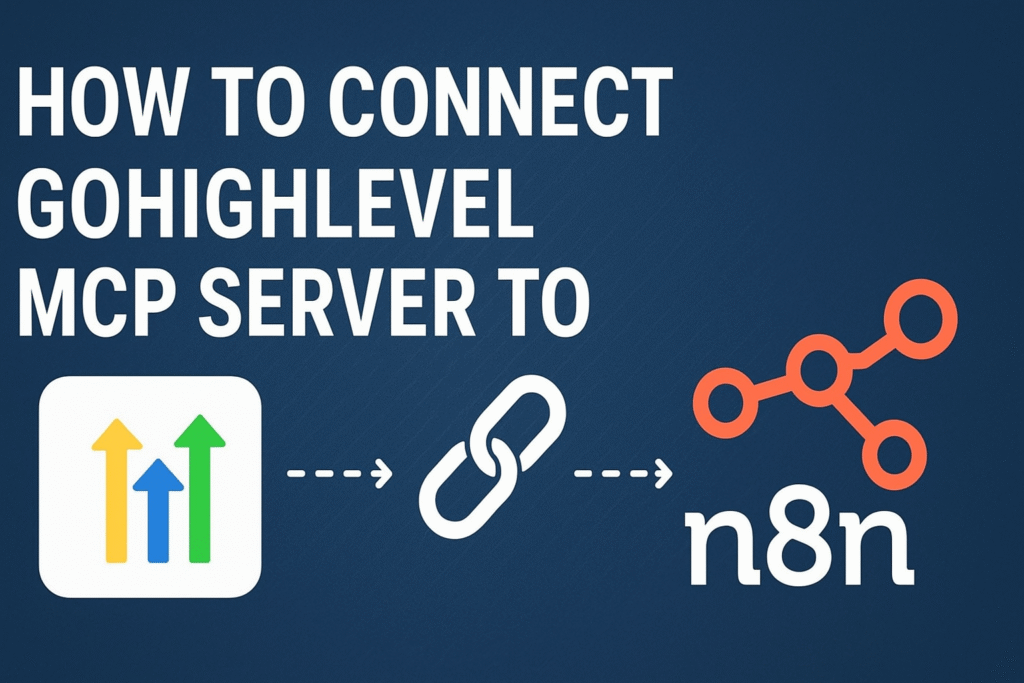
In this guide, we’ll walk you step-by-step through the complete process of integrating the GoHighLevel MCP Server with N8N, explain what the MCP protocol is, show you how to set up authentication, and demonstrate practical use cases to supercharge your business automations.
Whether you’re a developer, an automation enthusiast, or a small business owner, by the end of this tutorial, you’ll know exactly how to build AI workflows that read, write, and manage GoHighLevel data directly from N8N — without messy SDKs or custom APIs. Ready to streamline your client management? Start using GoHighLevel today and experience the power of automated pipelines, CRM, and marketing tools—all in one place. Don’t just manage leads, convert them! How to connect GoHighLevel MCP Server to N8N with this complete AI automation guide. Step-by-step instructions to streamline workflows, boost efficiency, and supercharge your automation in 2025.
Table of Contents
What is the GoHighLevel MCP Server?
The Model Context Protocol (MCP) Server is a standardized, secure protocol that allows AI agents to read and write data without needing dedicated SDKs or complicated API setups.
GoHighLevel’s MCP Server, released just weeks ago, provides access to 21 of the most-used GoHighLevel tools — all in one place.
These tools allow AI to:
- View and edit contacts
- Access conversations
- Read and manage calendar events
- Update opportunities
- And much more
Why it matters:
Before MCP, integrating AI agents with GoHighLevel required custom API calls and maintenance. Now, you can get up and running in minutes. If you’re serious about scaling your business, GoHighLevel is your next game-changer. Create pipelines, track progress, and close deals faster than ever. Try it now and see the difference yourself!
What You’ll Need Before Starting
Before we dive into setup, here’s what you need:
- A GoHighLevel Sub Account – This is required to access the MCP Server.
- Private Integration Token – Generated inside GoHighLevel’s settings.
- An Updated Version of N8N – Make sure your N8N installation supports server transport for MCP.
- An AI Model Account – For example, OpenAI, Anthropic, or another compatible provider.
Step 1 – Generating Your GoHighLevel MCP Integration Token
We start inside GoHighLevel:
- Log into your GoHighLevel account (can be a test account with dummy data for setup).
- Navigate to:
Settings → Scroll down to Private Integrations. - Click “Create New Integration”.
- Give it a name — for example:
Integration Name: N8N MCP Connection
Description: (optional) A note for your reference. - Select Scopes (Permissions) – These determine what your AI agent can access.
- Examples:
- View Contacts
- Edit Contacts
- View Conversations
- Edit Conversations
- View Calendars
- View Calendar Events
- View Contacts
- Pro Tip: Search keywords like calendar, contact, etc., to find required scopes quickly.
- Examples:
- Once all required scopes are selected, click Create.
- Copy your Integration Key immediately — you’ll only see it once.
💡 Security Tip: This key is like the “keys to your house.” Store it securely and never share it publicly. If compromised, regenerate it in GoHighLevel. Your sales process deserves more than scattered spreadsheets. Switch to GoHighLevel and get a full suite of CRM and pipeline features designed to make your workflow effortless. Start your free trial now and take control!
Step 2 – Setting Up the Workflow in N8N
Now that we have our GoHighLevel MCP token, we can move into N8N.
Creating the Base Workflow
- Open N8N and click New Workflow.
- Add a Chat Trigger node (this will allow us to interact with our AI).
- Add an AI Agent node.
- Add a Chat Model node — in this example, we’re using OpenAI GPT-4.1-mini (but you can use any supported model).
Test the basic workflow:
- Trigger the chat
- Pass the prompt to the AI model
- Ensure it responds (e.g., “Hello, how can I assist you today?”)
Step 3 – Adding the MCP Client Tool
This is where we connect GoHighLevel’s MCP Server.
- Add a new node: Search for MCP Client Tool.
- Important: Use the official MCP tool with “Model Context Protocol” in its name (blue icon) — not the community version.
- In the MCP node settings:
- Endpoint URL – Found in GoHighLevel MCP documentation (copy without quotes).
- Server Transport – Set to HTTP.
- Authentication – Select Header Auth.
- Endpoint URL – Found in GoHighLevel MCP documentation (copy without quotes).
If you’re wondering how GoHighLevel can be your all-in-one solution for managing leads, nurturing relationships, and automating sales in the coming year, you’ll love our detailed guide. Discover the step-by-step process in our blog Use GoHighLevel as a CRM in 2025.
Step 4 – Creating MCP Credentials in N8N
- Under Credentials, select Create New.
For Header Name, type:
Authorization
For Value, type:
Bearer YOUR_INTEGRATION_TOKEN
- (Replace YOUR_INTEGRATION_TOKEN with the key you copied from GoHighLevel).
- Save credentials — name them descriptively (e.g., “GoHighLevel MCP – Main Account”).
Step 5 – Selecting Available Tools
Once authentication is successful:
- In the MCP Client Tool node, under Tools to Include, click Select.
- You should now see all 21 GoHighLevel tools (contacts, calendars, opportunities, etc.).
- For full access, you can select All.
Step 6 – Adding Context for Your AI Agent
We can improve AI accuracy by telling it exactly which GoHighLevel location it’s working on.
- In the AI Agent node, scroll to System Message.
You are a helpful MCP server assistant working on location: [YOUR_SUB_ACCOUNT_LOCATION_ID]
- To find your Location ID:
- Go to Business Profile in GoHighLevel
- Copy the Location ID and paste it into your system message.
- Go to Business Profile in GoHighLevel
This ensures AI knows which sub-account to access for queries.
Step 7 – Testing the Integration
Try asking your AI via the chat:
- Example 1:
“What tools do I have access to?” - Example 2:
“Tell me the names of the contacts in my account.” - Example 3:
“Add a new contact named Fred Johnson with email fred@example.com and phone 555-1234.”
If everything is working, N8N will:
- Pass your request to the AI model.
- Forward it through MCP to GoHighLevel.
- Retrieve, update, or create the requested data — instantly.
Want to stop juggling multiple tools? GoHighLevel lets you build pipelines, automate follow-ups, and manage clients with ease. Sign up today and supercharge your business growth!
Real-World Automation Example
Once connected, you can expand this setup to:
- Sync leads from forms → GoHighLevel CRM → Email Drip Campaign
- Auto-respond to new contacts in conversations
- Schedule events in GoHighLevel from Telegram or Slack messages
- Trigger marketing workflows based on AI-detected customer intent
- Daily contact updates from a Google Sheet into GoHighLevel
Bonus – Using Telegram or Other Chat Interfaces
Instead of using the built-in N8N chat:
- Replace the Chat Trigger with a Telegram Trigger node.
- Route Telegram messages → AI Agent → MCP Client → GoHighLevel.
- This enables you to manage CRM data in real-time from your phone.
If you’re ready to take GoHighLevel to the next level, don’t miss our detailed guide on Use GoHighLevel to Generate Your Own SaaS in 2025. In this post, we walk you through how to leverage GoHighLevel’s white-label capabilities to launch your very own SaaS platform. From setting up your branding to automating client onboarding, this guide covers the exact steps you need to start and scale your SaaS business efficiently.
Troubleshooting Common Issues
Why This Integration is a Game-Changer for 2025
- No-code AI automation: Anyone can connect AI to GoHighLevel without coding.
- Secure data access: The MCP protocol ensures authorized, scoped access.
- Scalability: Add more tools, triggers, and automations as your business grows.
- Time savings: Spend less time on manual CRM tasks and more on growth.
Expert AI & Automation Solutions for Your Business
At Axiabits, we help businesses like yours implement cutting-edge AI and automation solutions. Whether it’s integrating GoHighLevel, building N8N workflows, or creating fully automated sales funnels, we’ve got you covered.
Book now and let’s get started!
Conclusion
Integrating GoHighLevel’s MCP Server with N8N opens the door to powerful, AI-driven automations that handle your CRM operations hands-free. From adding contacts to managing conversations and events, you can now let AI agents do the heavy lifting — securely and efficiently.
With this step-by-step guide, you can set up your first MCP-powered workflow in under an hour and start exploring endless automation possibilities.
Disclaimer
This article features affiliate links, which indicate that if you click on any of the links and make a purchase, we may receive a small commission. There’s no additional cost to you, and it helps support our blog, allowing us to continue delivering valuable content. We solely endorse products or services that we think will benefit our audience.
Frequently Asked Questions
What is the GoHighLevel MCP Server?
The GoHighLevel MCP (Model Context Protocol) Server is a standardized, secure protocol that allows AI agents to read, write, and manage CRM data without custom SDKs or complicated API calls. It provides access to 21 of the most-used GoHighLevel tools in one place.
Do I need a paid GoHighLevel account for this integration?
Yes. You’ll need a GoHighLevel sub-account to generate your Private Integration Token, which is required for MCP authentication in N8N.
Can I use the MCP Server without N8N?
Yes, the MCP Server can be used with other AI-enabled platforms and IDEs (such as VS Code or Cursor), but this guide focuses on using it with N8N for workflow automation.
Is this integration secure?
Yes. The MCP protocol uses scoped permissions (called “scopes”) to control which tools the AI can access. Your integration token should be stored securely and never shared publicly.
Do I need coding skills to set this up?
No coding is required. N8N is a no-code/low-code automation platform, and GoHighLevel MCP integration is configured through node settings and credentials.







