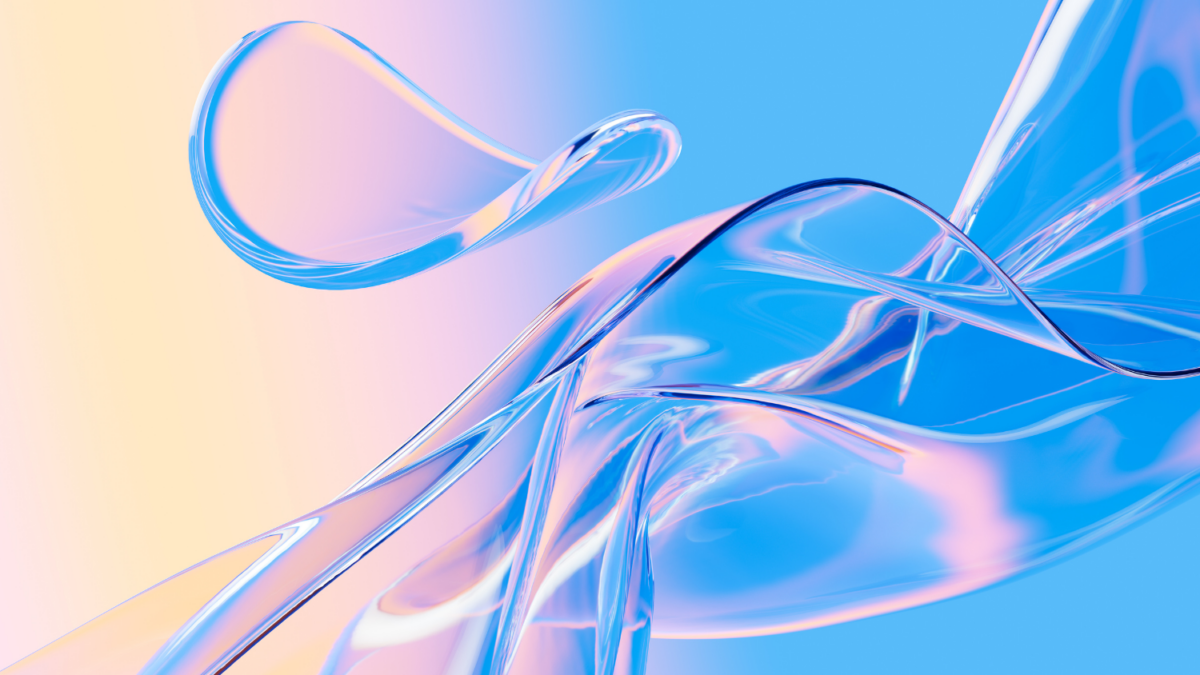Introduction
Chatbots are revolutionizing the way businesses interact with their customers. Whether providing customer support, collecting feedback, or engaging visitors on your website, chatbots offer a seamless and interactive experience.
With SurveySparrow, you can create customizable, no-code chatbots that simulate real-life conversations and enhance user engagement on your website, mobile apps, or applications. This guide walks you through the steps to create and embed your chatbot with SurveySparrow.
Table of Contents
What Makes SurveySparrow Chatbots Stand Out?
SurveySparrow’s no-code chatbot feature is designed for simplicity and versatility. Here are some standout features:
- User-Friendly Interface: No coding skills are required to create a chatbot.
- Multiple Embedding Options: Deploy chatbots as pop-ups, chat widgets, or inline embeds.
- Customizable Appearance: Tailor the look and feel to match your brand.
- Dynamic Triggers: Control when and where the chatbot appears on your website.
- Throttling Options: Set conditions to manage visibility and prevent overuse.
With these features, SurveySparrow chatbots can help you enhance customer interactions while saving time and resources.
Step-by-Step Guide to Creating a Chatbot Using SurveySparrow
Step 1: Prepare Your Survey
Before creating your chatbot, you need a survey ready to share. Follow these steps to prepare:
- Log in to your SurveySparrow account.
- Create a new survey or edit an existing one.
- Add the questions you want your chatbot to ask. Ensure the questions align with your chatbot’s purpose—whether it’s to gather feedback, answer FAQs, or assist.
Once your survey is ready, you’re all set to transform it into a chatbot.
Step 2: Share and Select Embed Options
After preparing your survey, click on the Share button and choose Embed. SurveySparrow offers three embedding options:
1. Pop-Up Chatbot
Pop-up chatbots appear as floating widgets on your website. Here’s how to set one up:
- Rename the Share: Give your share a unique name for easy reference.
- Customize Appearance:
- Choose the widget’s position on the screen (e.g., bottom-right, bottom-left).
- Decide whether to skip the welcome message or display a profile picture.
- Configure Settings:
- Set triggers based on specific URLs, scroll percentages, or time delays.
- Manage survey visibility using throttling options to control how often it appears.
- Embed the Code:
- Copy the generated code.
- Paste it into the HTML of your website.
2. Chat Widget
The chat widget is perfect for a conversational interface. Here’s how to set it up:
- Select Appearance:
- Choose a style: Standard, Bubble, or Teardrop.
- Add a custom icon to represent your chatbot.
- Position the Widget:
- Place it on your website where it’s most likely to engage users.
- Set Triggers:
- Control when the survey appears based on user behavior.
- Embed the Code:
- Copy and paste the code into your website’s HTML.
3. Inline Embed
An inline embed is ideal for integrating the chatbot seamlessly within a webpage. Here’s how to do it:
- Adjust Dimensions:
- Set the width and height of the widget to ensure it fits perfectly within your page layout.
- Embed the Code:
- Copy the provided code.
- Paste it directly where you want the chatbot to appear on your webpage.
Step 3: Save and Test
After embedding the code, save your changes and test the chatbot on your website. Ensure it triggers correctly, matches your design preferences, and functions as intended. Tweak the settings if necessary to optimize user experience.
Benefits of Using SurveySparrow Chatbots
1. Enhanced Engagement
SurveySparrow chatbots create interactive experiences that keep users engaged, increasing the likelihood of collecting meaningful feedback or resolving customer queries.
2. Time and Resource Efficiency
With no coding required, anyone can set up and manage a chatbot. This reduces the need for technical expertise and allows businesses to focus on other priorities.
3. Personalized User Experience
Customization options ensure the chatbot aligns with your brand’s aesthetics and voice, creating a seamless experience for users.
4. Actionable Insights
By embedding surveys into chatbots, you can gather valuable data and insights to drive business decisions.
5. Scalable Solutions
Whether you’re a small business or a large enterprise, SurveySparrow chatbots can scale to meet your needs.
Discover SurveySparrow can transform your customer engagement with code-free chatbots. Sign up today and elevate your business with effortless interaction solutions!
Let me know if you’d like to customize the tone further or need assistance inserting this into your blog.
Practical Applications of SurveySparrow Chatbots
- Customer Support: Provide instant assistance and resolve queries in real-time.
- Lead Generation: Engage visitors and collect contact information for follow-ups.
- Feedback Collection: Gather customer opinions about your products or services.
- Event Registrations: Use chatbots to streamline the sign-up process for events.
- E-Commerce: Assist users with product recommendations and purchase queries.
Pro Tips for Optimizing Your Chatbot
- Keep It Simple: Ensure the chatbot’s language is clear and concise.
- Test Triggers: Experiment with different triggers to find the best engagement strategy.
- Monitor Performance: Use analytics to track chatbot performance and identify areas for improvement.
- Regular Updates: Refresh the survey content periodically to keep it relevant.
- Integrate with CRM: Connect your chatbot with your CRM to manage leads and data efficiently.
Custom Chatbot Solutions to Enhance Your Business Operations
At Axiabits, we specialize in helping businesses harness the power of AI and no-code platforms like SurveySparrow to create engaging, user-friendly solutions. Whether you need assistance setting-up chatbots, integrating them with your existing systems, or optimizing user engagement strategies, our team is here to help.
Why Choose Axiabits?
- Expertise: Years of experience in building and deploying interactive solutions.
- Customization: find services to match your unique business needs.
- Support: Dedicated assistance every step of the way.
Ready to elevate your customer interaction? Book now and let’s get started!
Conclusion
Creating customizable, code-free chatbots with SurveySparrow is a game-changer for businesses looking to enhance customer interaction without the need for technical expertise. By following this guide, you can easily set up a chatbot to your brand’s needs and deploy it across your digital platforms.
Are you ready to take your customer engagement to the next level? Start building your no-code chatbot today with SurveySparrow and watch your business grow!
Disclaimer
This article features affiliate links, which indicates that if you click on any of the links and make a purchase, we may receive a small commission There’s no extra cost to you and it aids in supporting our blog, enabling us to keep delivering valuable content. We solely endorse products or services that we think will benefit our audience.
Frequently Asked Questions
What is SurveySparrow?
SurveySparrow is a no-code platform that allows you to create surveys and chatbots to engage users, collect feedback, and streamline customer interactions across websites, mobile apps, and applications.
Can I create a chatbot without any coding experience?
Yes, SurveySparrow’s platform is designed for users without coding expertise. Its intuitive interface allows you to create and customize chatbots with ease.
What are the embedding options for SurveySparrow chatbots?
SurveySparrow offers three embedding options: Pop-Up Chatbot, Chat Widget, and Inline Embed. Each option can be customized to fit your website’s design and user needs.
How can I control when the chatbot appears?
You can set triggers for your chatbot based on specific URLs, scroll percentages, or time delays. Additionally, throttling options allow you to manage how often it appears.
How can Axiabits help with SurveySparrow chatbots?
Axiabits specializes in setting up, customizing, and optimizing SurveySparrow chatbots. Our team ensures seamless integration and effective engagement strategies for your business.