Introduction
If you’re trying to generate leads, sell a product, or get more clients, a high-converting landing page is one of the most important tools in your marketing arsenal. But let’s face it—building one from scratch can be overwhelming, especially if you’re not a designer or developer.
That’s where GoHighLevel steps in. Learn how to build a high-converting landing page in GoHighLevel with step-by-step tips to boost leads, conversions, and funnel performance.
GoHighLevel is an all-in-one marketing platform built for agencies, service providers, and entrepreneurs. It allows you to design stunning landing pages, manage leads, and automate follow-ups—all without the need for multiple tools or technical skills.

In this guide, we’ll walk you step-by-step through how to build a landing page in GoHighLevel that not only looks professional but is optimized for conversions. By the end, you’ll have a sleek, mobile-responsive landing page that drives real results for your business.
Table of Contents
What Is GoHighLevel?
Before we dive into the tutorial, let’s cover the basics.
GoHighLevel is a CRM and marketing automation platform tailored for service businesses and digital marketers. Unlike traditional page builders, it combines:
- Sales funnel creation
- CRM and contact management
- Appointment scheduling
- Email and SMS marketing automation
This unified platform simplifies the customer journey—from first interaction to conversion and follow-up—making it an excellent choice for creating conversion-optimized landing pages.
Why Use GoHighLevel for Landing Pages?
- ✅ Pre-built Templates: Choose from a library of professionally designed landing pages.
- ✅ Drag-and-Drop Builder: No coding skills required.
- ✅ Built-in CRM Integration: Automatically collect and store leads.
- ✅ Automation: Trigger email/SMS follow-ups immediately.
- ✅ A/B Testing: Test different versions to improve conversion rates.
- ✅ Mobile Optimization: Every design is responsive by default.
Now that we understand the power of GoHighLevel, let’s walk through the process of building your high-converting landing page.
Step 1: Sign Up for GoHighLevel (14-Day Free Trial)
If you don’t already have a GoHighLevel account, we highly recommend signing up using this exclusive 30-day free trial link. Normally, GoHighLevel only offers a 14-day trial, but with this link, you get double the time to explore and build.
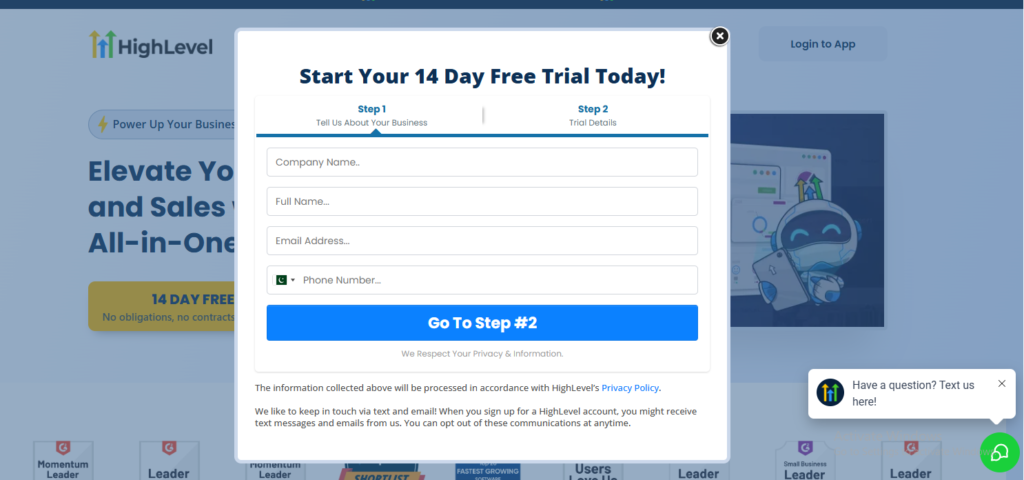
To sign up:
- Click “Start Extended Free Trial.”
- Enter your company name, full name, email, and phone number.
- Add your credit card (you won’t be charged today).
Once you’re logged in, you’re ready to start building.
Step 2: Access the Funnel Builder
GoHighLevel landing pages are created inside the Funnels section—not the Websites tab—because funnels are specifically designed for lead capture and multi-step conversions.
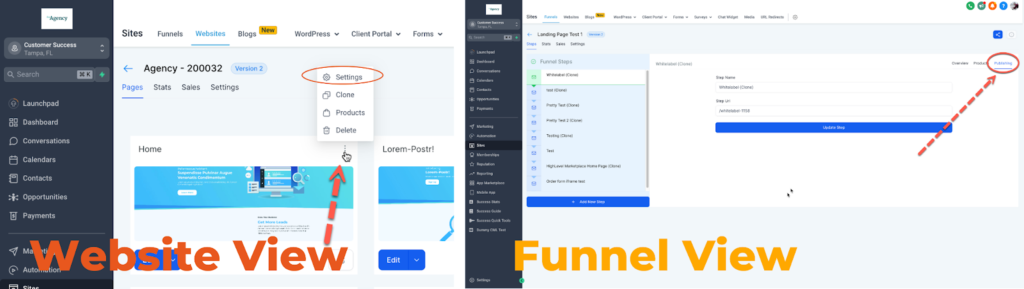
Here’s how to begin:
- Navigate to “Sites” > “Funnels.”
- Click “+ Create Funnel.”
- Choose “Create from Template” for speed and convenience. You can also start from scratch or use AI if you prefer.
- Browse categories (like Business Coaching or Consulting) and select a template that aligns with your brand.
- Click “Continue.”
Remember, funnels can include multiple steps such as:
- A homepage (landing page)
- Appointment booking
- Thank you page
Choose a template that includes these steps or add them manually.
Step 3: Customize Your Landing Page
Once your funnel is created, it’s time to customize it. Try GoHighLevel editor is simple, intuitive, and powerful.
Add a Strong Headline
The headline is the first thing visitors see. Make it count.
Tips for a high-converting headline:
- Be clear and benefit-driven
- Use power words (free, proven, exclusive)
- Highlight your unique offer
Example: “Book a Free Strategy Call and Grow Your Business 3x in 90 Days!”
Add a Clear Call-to-Action (CTA)
Your CTA should tell users exactly what to do next. Common examples include:
- “Schedule Your Free Demo”
- “Download the Free Guide”
- “Get Instant Access”
Link your CTA button to the next funnel step (like an appointment calendar).
Edit the Content
You can easily:
- Change text by clicking and typing
- Adjust font sizes, colors, and alignment
- Add icons, videos, forms, or timers
- Rearrange sections with drag-and-drop
Use Social Proof
Add testimonials, success metrics, or trust badges to increase credibility.
Pro tip: Place social proof close to the CTA to reduce hesitation.
Step 4: Optimize for Mobile Devices
Over 60% of your visitors will view your page on mobile. Here’s how to ensure a flawless mobile experience in GoHighLevel:
- Toggle to Mobile View in the editor.
- Adjust font sizes, spacing, and alignment if needed.
- Test all buttons and forms to make sure they’re responsive.
GoHighLevel’s builder makes mobile optimization easy—but it’s always worth double-checking.
Step 5: Set Up Lead Capture & Automation
Design is only half the battle. A true high-converting landing page collects leads and follows up automatically.
Add a Lead Capture Form
Drag in a form element and customize it to ask for:
- Name
- Email
- Phone (optional)
Ensure it’s connected to your GoHighLevel CRM so leads are stored instantly.
Build Follow-Up Automation
Here’s how to set it up:
- Go to “Automation” from your dashboard.
- Create a New Workflow.
- Trigger it by Form Submission.
- Add actions like:
- Send an email confirmation
- Notify your team
- Add to an email/SMS drip campaign
- Send an email confirmation
This automation helps you stay top-of-mind and nurture leads effectively.
Step 6: Publish Your Landing Page
Once everything looks great, it’s time to go live.
- Click “Publish” in the top-right of the editor.
- Set a custom domain or use a temporary GoHighLevel domain.
- Test your funnel to make sure all steps work smoothly.
Checklist before publishing:
- ✅ Clear headline & CTA
- ✅ Lead form works correctly
- ✅ Mobile optimization complete
- ✅ Automation setup tested
- ✅ Social proof included
Step 7: A/B Test for Maximum Conversions
One powerful feature in GoHighLevel is Split Testing. You can create multiple versions of your landing page to test:
- Different headlines
- CTA button text
- Colors or layouts
- Offers or bonuses
Run your A/B test, then analyze which version performs best, and optimize accordingly.
Want to boost your Instagram engagement on autopilot? Learn how to automatically DM Instagram comments in GoHighLevel.
Bonus Tips for High Conversion Rates
- Use scarcity tactics (e.g., “Only 3 spots left!”)
- Keep the design simple and clutter-free
- Include a video to explain your offer quickly
- Offer a compelling lead magnet (like a free eBook or audit)
- Load speed matters—keep media optimized
Supercharge Your GoHighLevel Funnels & Automation
Need help designing or automating your GoHighLevel landing pages? At Axiabits, we specialize in creating high-converting funnels and automations tailored to your business goals. From CRM setup to full funnel builds—we’ve got you covered.
💬 Book now and let’s get started!
Final Thoughts
Creating a high-converting landing page in GoHighLevel is easier than ever thanks to its intuitive drag-and-drop builder, integrated CRM, and automation tools. Whether you’re a coach, agency owner, or service provider, this platform empowers you to capture more leads and grow your business with less effort.
So if you’ve been putting off building your landing page because it felt too “techy” or time-consuming, GoHighLevel eliminates those excuses.
Disclaimer
This article features affiliate links, which indicates that if you click on any of the links and make a purchase, we may receive a small commission There’s no extra cost to you and it aids in supporting our blog, enabling us to keep delivering valuable content. We solely endorse products or services that we think will benefit our audience.
Frequently Asked Questions
Do I need coding skills to build in GoHighLevel?
Not at all. The platform is built for non-tech users with a simple drag-and-drop interface.
Can I use GoHighLevel to schedule appointments on my landing page?
Yes! You can easily integrate booking forms and calendars into your funnel.
What’s the difference between a GoHighLevel funnel and a website?
Funnels are built for conversions and multi-step flows. Websites are more general-purpose. For lead gen, funnels are better.
Can you redesign my existing GoHighLevel funnel?
Yes! We can revamp your existing funnels to improve conversions, speed, and user experience—all with a modern, high-converting design.
Can you integrate GoHighLevel with my existing tools?
For sure. We can integrate GHL with Stripe, Calendly, Zapier, Mailchimp, Google Sheets, and more—whatever fits your stack.







