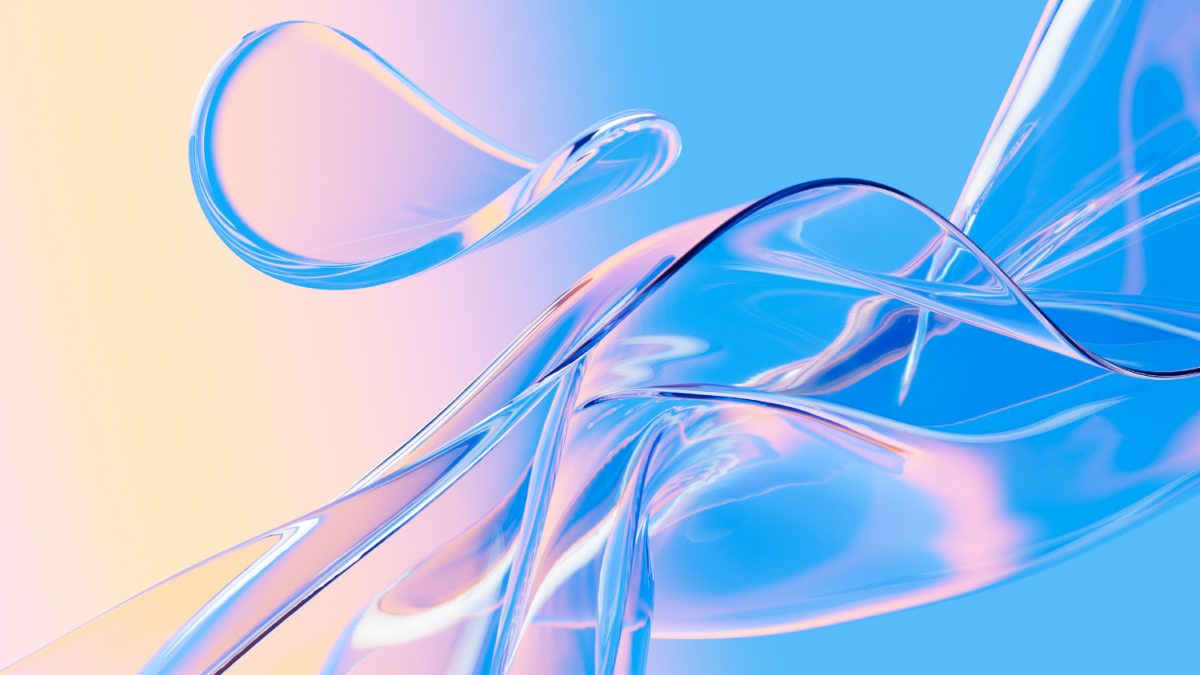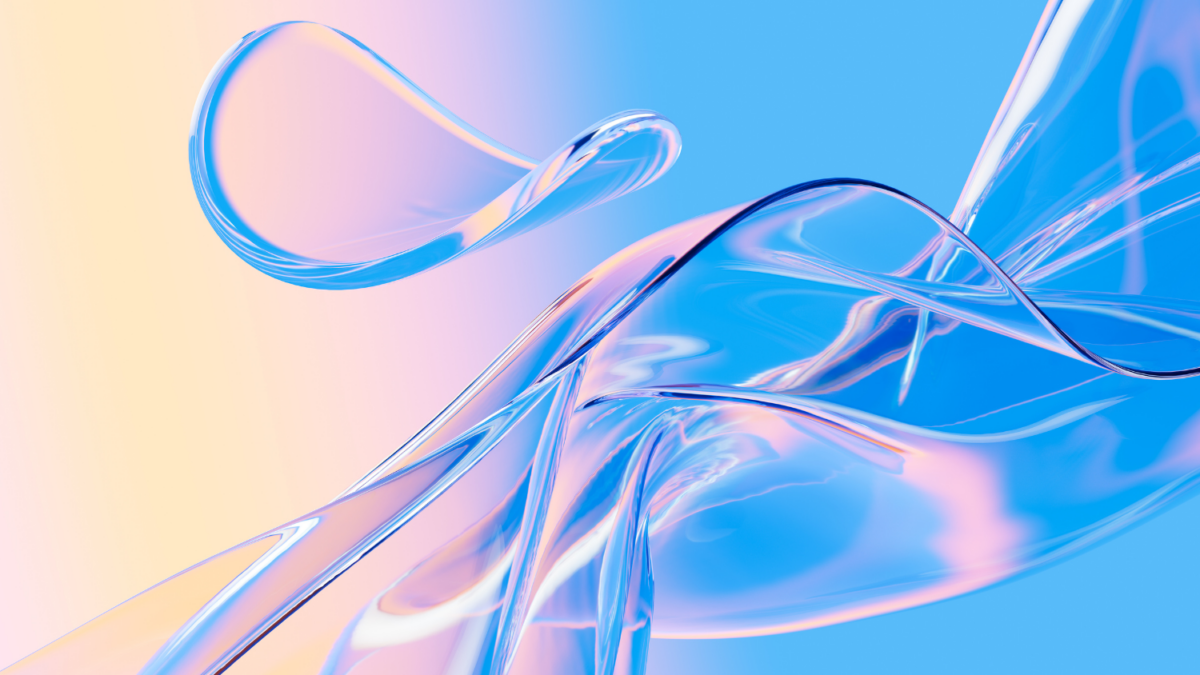As a Salesforce Developer who’s worn many hats—from UI/UX Designer to Front-end Developer—efficiency and time management are more than priorities; they’re lifelines. In the fast-paced world of development, especially when deadlines are stacked on top of each other, finding the right tools can make or break your success. Webflow transformed my Salesforce development process by simplifying UI design, speeding up delivery, and improving front-end efficiency.
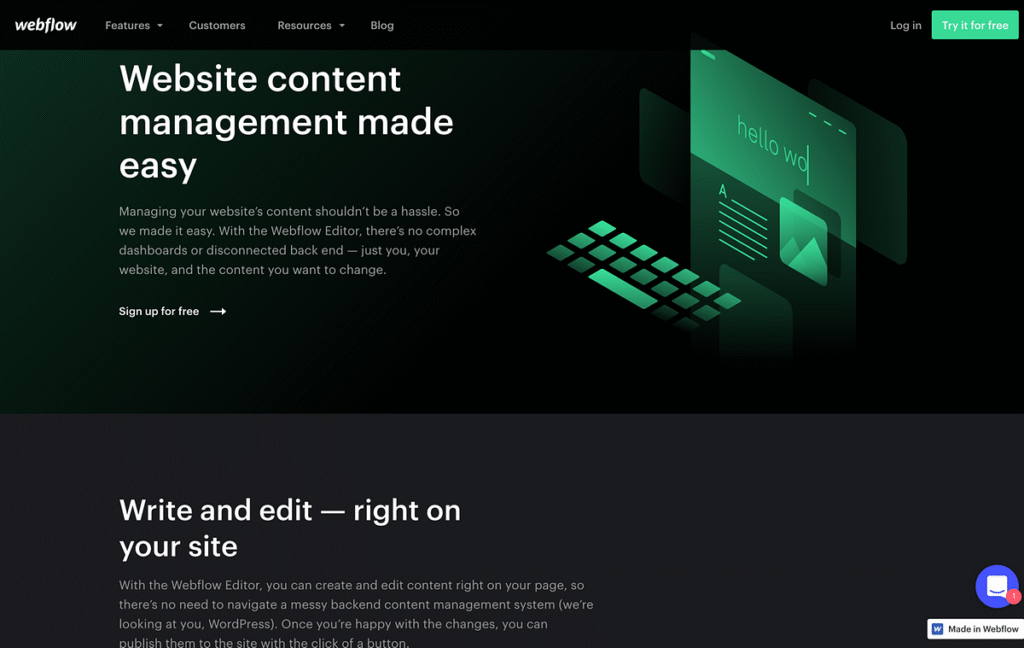
In this blog, I want to share how Webflow, a tool originally outside of my developer toolkit, completely transformed the way I work, especially in Salesforce environments. Whether you’re a developer, designer, or Salesforce admin, this story might open your eyes to how design-first tools like Webflow can bring massive value to your workflow.
If you’re tired of spending hours tweaking HTML and CSS just to get a simple layout working, Webflow could be your perfect solution. It combines visual design freedom with clean code generation, making it a powerful addition to any developer’s toolkit. Whether you’re building Salesforce Visualforce pages or standalone websites, Webflow helps you move faster.
👉 Try Webflow for free and experience the difference today.
Table of Contents
What is Webflow?
Let’s begin with the basics: What is Webflow, and what is it used for?
Webflow is a visual development platform that allows you to build responsive websites using a combination of drag-and-drop elements powered by HTML, CSS, and JavaScript—but without actually having to write all that code manually. Think of it like working in Illustrator, XD, or Sketch—but instead of exporting designs for developers to code, you export clean, production-ready code directly from the tool.
That’s the magic of Webflow. It’s both a design and development environment, perfectly bridging the gap between creativity and functionality. One of the best decisions I made was incorporating Webflow into my daily workflow. The time I saved and the quality of my deliverables improved instantly. It’s not just a design tool—it’s a development accelerator.
👉 Ready to level up your projects? Join Webflow now and start building smarter today.
Wearing Many Hats: My Role as a Developer
I’ve spent years working in different roles—UI/UX Designer, Front-End Developer, and most recently, a Salesforce Developer. These roles, while unique in their responsibilities, all share a common requirement: deliver polished, user-friendly experiences—fast.
In 2017, I faced a new challenge. I was tasked with building the frontend of a Ruby application using just HTML and CSS. No backend, no JavaScript interactivity—just structure and styling. Given the tight deadline, I turned to Webflow, hoping to save time.
What followed was a turning point in my career development.
The Project That Changed Everything
Fast forward to a more recent scenario.
I was handed a last-minute project that required building a Visualforce page—Salesforce’s proprietary markup language for building custom UIs. The catch? I had only one and a half days to complete it, and I was already juggling another major task due that same Thursday.
At that moment, I had a choice:
- Open up my code editor and start from scratch.
- Use a visual development tool to prototype and export the front-end quickly.
I chose Webflow.
Within one day, I had a fully functional frontend design ready to go. All I needed to do was integrate it into Visualforce. I couldn’t believe how much time I saved.
Looking to enhance your Webflow project with videos but worried about slow load times? We’ve put together a practical guide to help you embed videos the right way—without sacrificing performance.
Read: How to Embed Video in Webflow Without Slowing Down Your Website, and keep your site fast and engaging.
Using Webflow for Salesforce Development: A Game-Changer
You might ask, “Isn’t using Webflow kind of cheating?” Honestly, that thought crossed my mind, too. After all, developers are expected to handwrite clean, semantic code. Using a visual builder felt like bending the rules.
But here’s the reality: Webflow doesn’t take away your development skills—it amplifies them. By eliminating repetitive tasks like writing boilerplate code or fixing alignment issues, you free yourself to focus on what truly matters: delivering value.
For Salesforce developers working on Visualforce pages, Lightning Web Components, or custom portals, Webflow can be a secret weapon. You design faster, test layout responsiveness instantly, and export clean code that can be dropped into your Salesforce instance.
As a Salesforce Developer, I used to spend hours creating and debugging front-end layouts. With Webflow, I now design beautiful, responsive UIs in record time. If you’re working on Visualforce pages, Experience Cloud sites, or internal dashboards, Webflow can streamline your front-end work.
👉 Start designing with Webflow—it’s free to try and easy to learn.
How My Workflow Changed with Webflow
Here are five major ways Webflow reshaped my workflow as a Salesforce Developer:
1. Rapid Prototyping
Before Webflow, designing a prototype often involved wireframes, mockups, and then actual coding. With Webflow, I go straight from idea to interactive prototype—within hours, not days.
This has significantly improved my communication with stakeholders. I can show them exactly how a component or interface will work, cutting down back-and-forth iterations.
2. Pixel-Perfect Control
As someone with a background in UI/UX, I care about visual consistency. Webflow gives me fine-grained control over padding, spacing, fonts, animations—everything. The ability to translate visual intent into usable code, without compromise, is invaluable.
3. Reusable Components
Webflow allows me to create and reuse design components—like headers, buttons, or modals—across different Salesforce projects. This saves me time and enforces design consistency across the org.
4. Clean Code Export
Webflow isn’t a black box. I can export clean HTML, CSS, and even JavaScript, tweak it manually if needed, and integrate it seamlessly into Salesforce—especially for Visualforce or LWC wrappers.
5. Increased Confidence Under Pressure
When time is tight, Webflow acts as a stress reliever. I no longer dread last-minute UI tasks or tight turnarounds. I know I can deliver, and deliver well.
Webflow feels like using Sketch or Figma, but with real code underneath. You can design your layouts visually and export them as clean HTML, CSS, and JavaScript. It’s perfect for developers who want the best of both worlds—speed and control.
👉 Give Webflow a try and see how it fits into your development flow.
Office Reaction: Mixed Feelings
Interestingly, using Webflow at work sparked two types of reactions:
- Joy, because it was clear something powerful was being used to solve real problems quickly.
- Mild resentment, because some developers believed “real work” must be handwritten, line-by-line.
I get it. Traditional developers are often skeptical of visual tools. But when deadlines are looming and client satisfaction is on the line, results matter more than methodology.
That said, I never saw Webflow as cheating. It felt like using the right tool at the right time. It helped me deliver polished work faster—isn’t that the goal of any great dev?
Why Every Salesforce Developer Should Try Webflow
If you’re a Salesforce Developer who frequently works with Visualforce, Siteforce, Experience Cloud Sites, or even custom components in Aura or LWC, I highly recommend giving Webflow a try.
Here’s why:
- You’ll design faster than ever before.
- Your output will be more consistent and responsive.
- You’ll spend less time on layout bugs and more time on business logic.
- You’ll be able to collaborate better with designers or product managers.
- You’ll stand out as a dev who can bridge the gap between visual design and backend logic.
Need Help with Webflow or Salesforce?
If you’re looking to integrate Webflow designs into Salesforce Visualforce pages, build responsive portals, or streamline your front-end development process, we can help. From setting up design systems in Webflow to exporting clean code and embedding it within Salesforce environments, our team has hands-on experience across both platforms.
We specialize in:
- Building custom UI/UX solutions for Salesforce using Webflow
- Exporting and optimizing Webflow code for Visualforce or Lightning
- Enhancing your development workflow with scalable, responsive design
- Providing one-on-one support for developers and teams
- Consulting on best practices for Webflow-Salesforce integration
Book now and let’s get started! Whether it’s a small project or a full-scale transformation, we’re here to bring your vision to life.
Final Thoughts: Webflow Isn’t Just for Designers
To sum it up, Webflow transformed my workflow as a Salesforce Developer by enabling me to deliver better, faster, and with greater confidence.
I no longer spend hours writing HTML and CSS for UI pages. I let Webflow handle that while I focus on what matters: functionality, integration, and user experience.
So if you’re on the fence about trying Webflow, take this as your sign. It’s not cheating. It’s evolving. And it might just be the secret advantage that propels your development workflow to the next level.
If this blog helped you understand the value of Webflow, you can support my work by signing up through my affiliate link. It costs you nothing extra, but it helps me continue sharing insights and tutorials like this.
👉 Join Webflow today through this link and start building like never before.
Disclaimer
This article features affiliate links, which indicate that if you click on any of the links and make a purchase, we may receive a small commission. There’s no additional cost to you, and it helps support our blog, allowing us to continue delivering valuable content. We solely endorse products or services that we think will benefit our audience.
Frequently Asked Questions
Can Webflow integrate directly with Salesforce?
Not directly like an API, but Webflow can be used to build front-end interfaces, which you can export and integrate into Salesforce using Visualforce or Lightning Web Components.
Is Webflow suitable for enterprise development?
Yes! Many enterprises use Webflow to speed up prototyping and UI development, especially when paired with backend platforms like Salesforce.
Can I export code from Webflow and use it in Salesforce?
Absolutely. You can export HTML, CSS, and JavaScript from Webflow and plug it into your Salesforce environments like Visualforce or static resources.
Is Webflow a no-code tool?
It’s more of a low-code tool—great for visual building, but developers can still dive into the code.
Can Webflow help me save time?
Definitely. It helps build responsive layouts much faster than coding from scratch.