Introduction
In today’s fast-paced digital world, customers expect instant, personalized responses day and night. If you’re using Manychat to automate conversations on Messenger, Instagram, or WhatsApp, you’re already ahead of the game. But what if you could make your bot even smarter by adding AI-powered Natural Language Processing (NLP) to understand and respond like a human, truly? That’s where Dialogflow by Google and Janis come in. Integrate Dialogflow AI with Manychat to build smarter chatbots, automate replies, reduce support costs, and boost engagement.
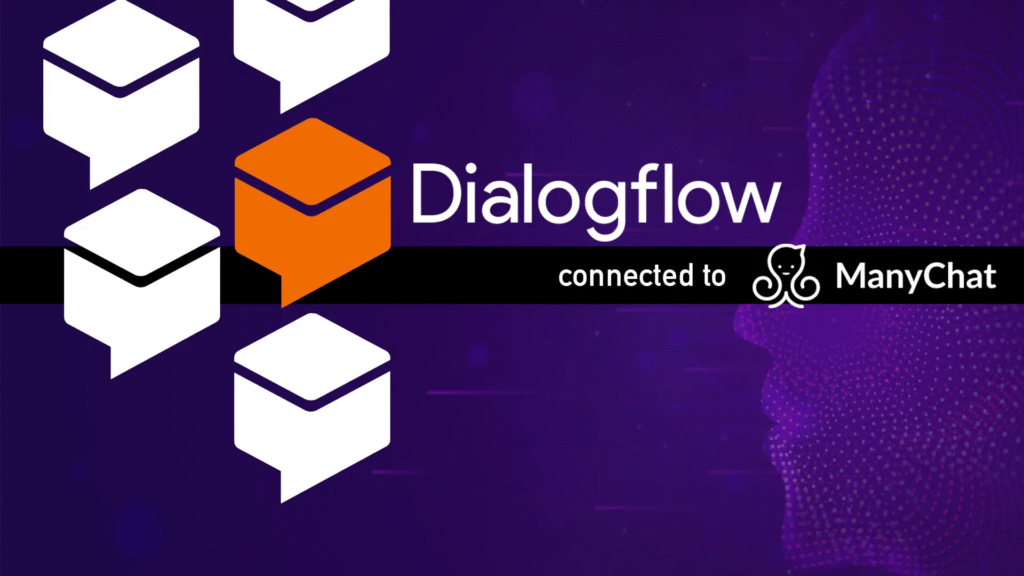
In this guide, you’ll learn how to integrate Dialogflow with Manychat using Janis, so your chatbot can deliver intelligent responses, reduce support costs, close more leads, and increase customer satisfaction — 24/7. The best part? No technical experience is required. Start building smarter conversations today. Join Manychat now and launch your chatbot without writing a single line of code.
Table of Contents
Why Integrate Dialogflow AI with Manychat?
Manychat is great for building rule-based bots using Flows. However, bots often struggle when users type in something unexpected. Dialogflow solves this problem by using AI to understand meaning and intent, not just keywords. With it, your bot can carry on more natural conversations.
Here’s what you can do by integrating Dialogflow AI:
- Answer FAQs automatically
- Understand user input in multiple languages
- Capture important details (like phone numbers or dates)
- Reduce human support needs
- Boost engagement and conversions
Using Janis, a no-code integration tool, you can easily connect Dialogflow to your Manychat bot and start reaping the benefits immediately.
How Dialogflow Works: A Crash Course
Before diving into the steps, let’s quickly understand how Dialogflow operates: Looking to take your AI-powered bot even further? You can set up real-time alerts whenever a user needs human help. Check out our guide on how to create a doorbell for your Manychat bots using Slack — it’s a simple way to stay notified and jump into conversations when your bot needs backup.
Intents
These are user goals or messages you want your bot to recognize. For example, an intent like “Store Hours” could respond to users asking, “What time do you open?”
Training Phrases
These are example phrases users might say to trigger an intent. You can add as many as needed to improve recognition.
Entities and Parameters
Entities are like keywords that hold data. For instance, “Friday” is an entity for the date. Parameters store those values and can be synced with Custom User Fields in Manychat.
Context
It helps Dialogflow remember the flow of a conversation, so the bot knows what the user is referring to. You can manage context by adding or removing tags in Manychat Flows.
Events
These are special triggers like a “thumbs-up” emoji that can also activate an Intent without typing a phrase.
Dialogflow also supports multi-language bots and can deliver intelligent responses based on the user’s language — a great win for global businesses.
Manychat makes automation simple and powerful. Sign up now and take your customer engagement to the next level.
Step-by-Step Guide to Connecting Dialogflow with Manychat
Here’s a simple 5-step process to make your Manychat bot smarter using Dialogflow and Janis: Ready to create an AI-powered chatbot? Get started with Manychat and connect with your audience like never before.
Step 1: Get Your Dialogflow AI Agent
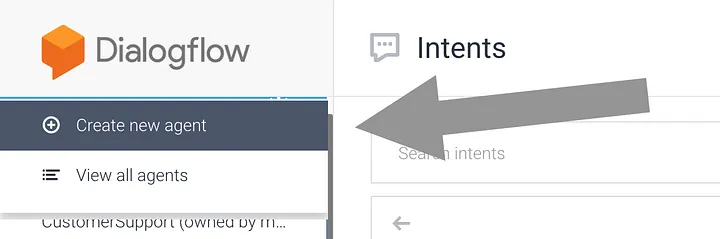
Head over to Dialogflow.com, sign in with your Google account, and click Create Agent.
- Give your agent a name (preferably the same or similar to your Manychat bot)
- Choose your default language and time zone
- Click Create
You now have a basic AI brain ready to train.
Step 2: Connect Your AI to Janis in Slack
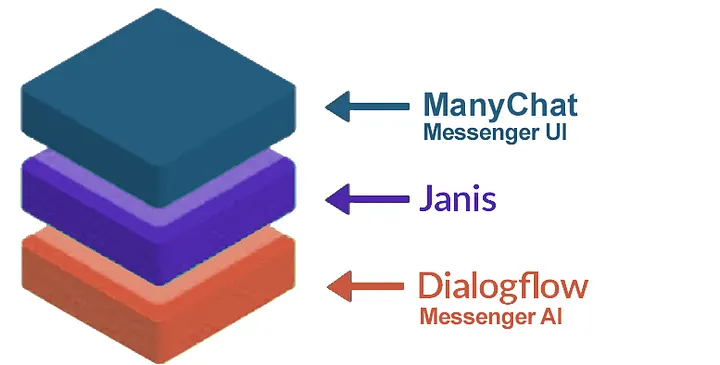
Janis makes managing Dialogflow easy, right from Slack, a workspace used by millions, including the Manychat team itself.
- Create a free Slack workspace if you don’t have one.
- Go to Janis.ai and Add Janis to Slack.
- Once Janis is added, type connect Dialogflow in Slack to link your agent.
Tip: You can connect multiple Dialogflow agents and Manychat bots to a single Slack workspace.
Step 3: Connect Manychat to Janis
There are two ways to integrate Janis with Manychat: AI template integration or custom integration.
Option 1: Use the Janis AI Template (Recommended for Beginners)
- Janis will provide a template key
- Go to Manychat and install the AI template
- Paste the key into the specified field
This option gives you:
- Pre-trained Dialogflow intents for common user queries
- Editable Manychat Flows for customizing responses
- A head start in AI training
Option 2: Do a Custom Integration
Prefer building from scratch?
- Janis gives you a custom Webhook URL
- Paste this into a Dynamic Input card inside your Default Reply
- This forwards user input to Dialogflow for processing
Either way, your bot becomes capable of understanding and responding to open-ended user messages with AI.
Step 4: Connect Your Facebook Page to Janis
By linking Janis to your Facebook page, you unlock powerful monitoring tools:
- Janis will monitor all user inputs
- Alert you in Slack when the bot doesn’t understand something
- Let you pause AI and take over live
- Train AI based on real Messenger conversations
This hybrid approach ensures seamless handoffs between bot and human, improving both automation and customer satisfaction.
Step 5: Start Training and Collaborating with Janis
Once you send a message to your bot and it replies via Dialogflow, your integration is working.
Now you’ll start seeing:
- Slack alerts for misunderstood messages
- Real-time bot responses in Messenger
- Opportunities to fine-tune AI by adding new Intents and training phrases
With Janis in Slack, you can:
- Collaborate with your team, clients, or partners
- Assign roles and manage permissions
- Keep improving your bot using real conversations
Best Practices for Smarter AI Conversations
Making your chatbot smarter is not just about adding AI — it’s about training and refinement. Here’s how to get better results:
Use Pre-trained Templates
AI training takes time. Start with Janis’s pre-trained templates to cover the most common questions and save hours of work.
Monitor Unrecognized Messages
Slack alerts from Janis help you spot what users say that your bot doesn’t understand. Train your Dialogflow agent using those messages as training phrases.
Use Custom User Fields in Manychat
Sync parameters from Dialogflow to store user data like names, dates, or locations, and use that data for personalized replies later.
Handle Language Preferences
If your audience is multilingual, set a Custom User Field to tell Dialogflow which language to use in responses.
Use Tags and Contexts Strategically
Apply or remove tags in Flows to control context in Dialogflow, enabling smarter multi-step conversations.
Why Janis Is a Game-Changer for Manychat and Dialogflow Integration
Janis is more than a connector — it’s an AI management toolkit:
- Provides pre-trained AI templates
- Helps with live monitoring and training
- Alerts you to message gaps
- Works inside Slack for seamless collaboration
Even if you’re new to AI, Janis simplifies the learning curve, helping you build a smarter bot without hiring a developer.
Need Help Integrating AI into Your Manychat Bot?
Need help integrating AI into your Manychat bot? At Axiabits, we specialize in building and optimizing AI-powered chatbots using Manychat, Dialogflow, and Janis.
Whether you need a custom integration, pre-trained template setup, or ongoing AI training support, we’ve got you covered.
Book now and let’s get started!
Final Thoughts: Your 24/7 Smart Bot Is Just a Few Clicks Away
By integrating Dialogflow AI with Manychat using Janis, you unlock the true potential of conversational marketing. Whether you’re running an eCommerce store, a SaaS business, or offering services, AI will help you scale your customer interactions like never before.
It’s time to stop using static bots and start building intelligent assistants that:
- Learn from real conversations
- Understand natural language
- Improve over time
- Deliver around-the-clock support
Disclaimer
This article features affiliate links, which indicate that if you click on any of the links and make a purchase, we may receive a small commission. There’s no additional cost to you, and it helps support our blog, allowing us to continue delivering valuable content. We solely endorse products or services that we think will benefit our audience.
Frequently Asked Questions
Do I need coding skills to integrate Dialogflow with Manychat?
No, you don’t need any technical or coding experience. Tools like Janis make it easy to connect Manychat with Dialogflow using a no-code process. You can follow a few simple steps and start benefiting from AI instantly.
What is Janis, and why do I need it?
Janis is a Slack-based AI management tool that acts as a bridge between Dialogflow and Manychat. It simplifies the integration process and offers powerful features like real-time training, alerts, and collaboration tools for managing your AI effectively.
What’s the difference between using the Janis template and a custom Dialogflow integration?
– Template Integration: Comes with pre-trained AI intents and a ready-to-use Manychat template. Ideal for beginners or quick setup.
– Custom Integration: Gives you full control to build your Dialogflow intents and Manychat Flows from scratch. Better for advanced users or custom needs.
Can I use Dialogflow with Instagram or WhatsApp bots in Manychat?
Yes. Once integrated, Dialogflow can process user messages across all Manychat-supported platforms, including Facebook Messenger, Instagram, and WhatsApp.
What happens when my bot doesn’t understand a message?
Janis will alert you in Slack if your bot fails to understand a user message. You can then train Dialogflow by adding that message as a new training phrase to improve your AI’s understanding over time.







