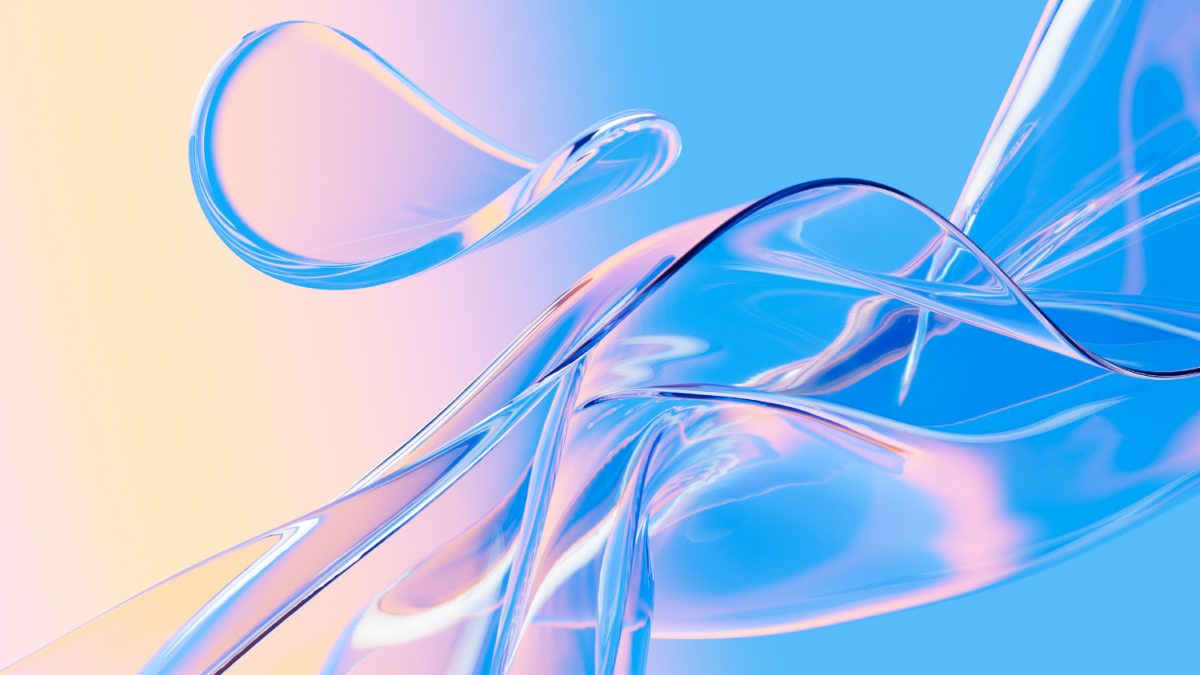Introduction
Google Analytics 4 (GA4) is the latest version of Google’s analytics platform, set to replace the current Universal Analytics system. This new upgrade offers several advanced features and capabilities to help businesses gain deeper insights into their website audiences and activities and streamline tracking across multiple devices and platforms.
Table of Contents
Preparing for GA4:
As GA4 adoption speeds up, businesses must start preparing for the transition to ensure a smooth and effective implementation. Here are some steps they can take:
- Familiarize yourself with GA4 and its new features and capabilities.
- Set up a parallel tracking system where you can run GA4 alongside your current analytics system.
- Focus on capturing first-party data, such as email addresses or customer behavior, to improve your tracking accuracy and personalize experiences.
- Update your website’s tagging and event tracking to align with GA4’s new data model.
- Ensure compliance with privacy policies and regulations by clearly communicating what data you collect how you use it, and providing options for users to control their privacy preferences.
Key Feature of GA4:
Here are some key highlights of what to expect from GA4.
- Event-based tracking: With GA4, events will be the centerpiece for tracking website activities and actions. This will give businesses a more holistic view of user behavior and engagement and enable more flexible and tailored reporting.
- Enhanced machine learning: GA4 leverages Google’s advanced machine learning capabilities to analyze more user data, including cross-device activity, and provide more actionable insights and recommendations.
- Focused on first-party data: GA4 emphasizes first-party data collection and user privacy, in line with changing regulations and consumer expectations. This means businesses must prioritize collecting data and complying with privacy policies rather than relying on third-party cookies.
- Improved integration with Google Ads: GA4 offers better integration with Google Ads, enabling businesses to measure the impact of their ads more effectively and optimize their campaigns for more conversions and value.
- Updated reporting: GA4 features a new reporting interface emphasizing data exploration and customization. This interface empowers businesses to quickly and easily analyze key metrics and trends and gain insights into their audience’s behaviors.
How to Setup Google Analytics 4
To get started with Google Analytics 4, you can follow these steps:
- Create a new GA4 property in Google Analytics.
- Set up a data stream for the property to collect data from your website or app.
- Copy the Measurement ID provided for your new GA4 property.
- Use Google Tag Manager to create a Google Tag for GA4 and paste the Measurement ID in the tag settings.
- Set the tag to fire on the Initialization event and preview/test the setup to ensure it’s working correctly.
Following these steps, you can successfully set up Google Analytics 4 and start tracking data for your website or app.
Understanding the Differences Between Google Analytics 4 and Universal Analytics
Google Analytics 4 (GA4) is the next generation of Google’s analytics platform, designed to provide businesses with more advanced tracking and insights. While Universal Analytics (UA) has been the go-to analytics solution for many years, GA4 introduces several key differences and improvements. Let’s explore the main dissimilarities between these two versions:
- Data Model:
- UA: Universal Analytics uses a session-based data model. It tracks metrics like sessions, pageviews, and events and associates them with unique client IDs.
- GA4: GA4 follows an event-based data model. It focuses on tracking events and user interactions, providing a more flexible and detailed view of user behavior.
- User Identity:
- UA: Universal Analytics relies on cookies and unique client IDs to identify and track users across multiple sessions and devices.
- GA4: GA4 introduces a more privacy-centric approach. It utilizes a combination of app instance IDs (for mobile apps) and user IDs (for logged-in users) to create a more accurate and privacy-safe user tracking system.
- Tracking Methodology:
- UA: Universal Analytics primarily tracks web and app data separately. Businesses must implement additional tracking codes and data integrations to track across both platforms.
- GA4: GA4 consolidates web and app tracking into a unified system, making analyzing and measuring user interactions across multiple platforms within a single property easier.
- Machine Learning and Insights:
- UA: Universal Analytics provides limited built-in machine learning capabilities, mainly focused on automated insights and anomaly detection.
- GA4: GA4 uses Google’s advanced machine learning algorithms to deliver more granular insights, predictive metrics, and AI-powered recommendations. This enables businesses to understand audience behavior better and improve decision-making.
- Reporting Interface:
- UA: Universal Analytics features a traditional reporting interface with predefined reports and customization options.
- GA4: GA4 introduces a more exploratory and customizable reporting interface. It allows businesses to create custom reports, access raw data, and explore more granular information through the BigQuery integration.
It’s important to note that while GA4 offers several innovative features and improvements, it is still in its early stages. Not all features available in Universal Analytics are fully supported yet. Businesses should assess their needs and consider the benefits of transitioning to GA4.
Importance of Data Privacy in GA4
The importance of data privacy cannot be overstated in the context of Google Analytics 4 (GA4). With the changing landscape of privacy regulations and growing concerns around user data protection, GA4 takes a privacy-centric approach to address these concerns. Here are some reasons why data privacy is crucial in GA4:
- Compliance with Regulations: GA4 is designed to align with privacy regulations such as the General Data Protection Regulation (GDPR) and the California Consumer Privacy Act (CCPA). Businesses can ensure compliance with these regulations by prioritizing data privacy and avoiding potential legal and financial consequences.
- User Trust and Transparency: Enhancing data privacy builds trust with website visitors and customers. When users feel confident that their personal information is protected, they are likelier to engage with your website, share accurate data, and interact with your brand.
- Respect for User Preferences: GA4 enables businesses to implement mechanisms that respect user preferences for data collection, opt-in, and opt-out. This gives users more control over their data, fostering transparency and respect for individual choices.
- Ethical Data Handling: Data privacy is not just about adhering to regulations; it’s also about ethical data handling practices. By prioritizing data privacy in GA4, businesses can demonstrate responsible and ethical behavior in collecting, storing, and processing user data.
- Minimizing Data Risks: Privacy-focused approaches like GA4 help reduce the risk of data breaches and unauthorized access to sensitive user information. Protecting user data is important for compliance and safeguarding your business’s reputation and credibility.
To ensure data privacy in GA4, it is important to understand and implement the platform’s privacy features. This includes utilizing consent management tools, providing clear privacy policies, and implementing data retention controls.
It’s also crucial to communicate your data privacy practices to your users. This can be achieved by updating your privacy policy, clearly stating how you collect and use data, and providing options for users to manage their privacy preferences.
Conclusion:
In conclusion, GA4 represents a significant shift in how businesses can track and analyze user data to improve their website performance, marketing efforts, and customer experiences. By being aware of its features and capabilities and preparing for the transition, businesses can stay ahead of the curve and make the most out of their website analytics.
Frequently Asked Questions
What are the key features and enhancements in Google Analytics 4?
GA4 introduces new features that provide a more user-centric view of data, including improved event tracking, cross-platform tracking, and predictive metrics.
Why is a user-centric approach important for B2B marketers in GA4?
A user-centric approach in GA4 allows B2B marketers to gain a deeper understanding of user behaviour, leading to more effective marketing strategies and better customer experiences.
Is there a learning curve when transitioning to Google Analytics 4 from Universal Analytics?
Yes, there is a learning curve when adapting to the new GA4 interface and features. B2B marketers should prepare for this transition and invest time learning the new system.
What are the differences between GA4 and Universal Analytics that B2B marketers should be aware of?
Some key differences include the event-based tracking model, enhanced cross-platform tracking, and more user-centric data collection in GA4.