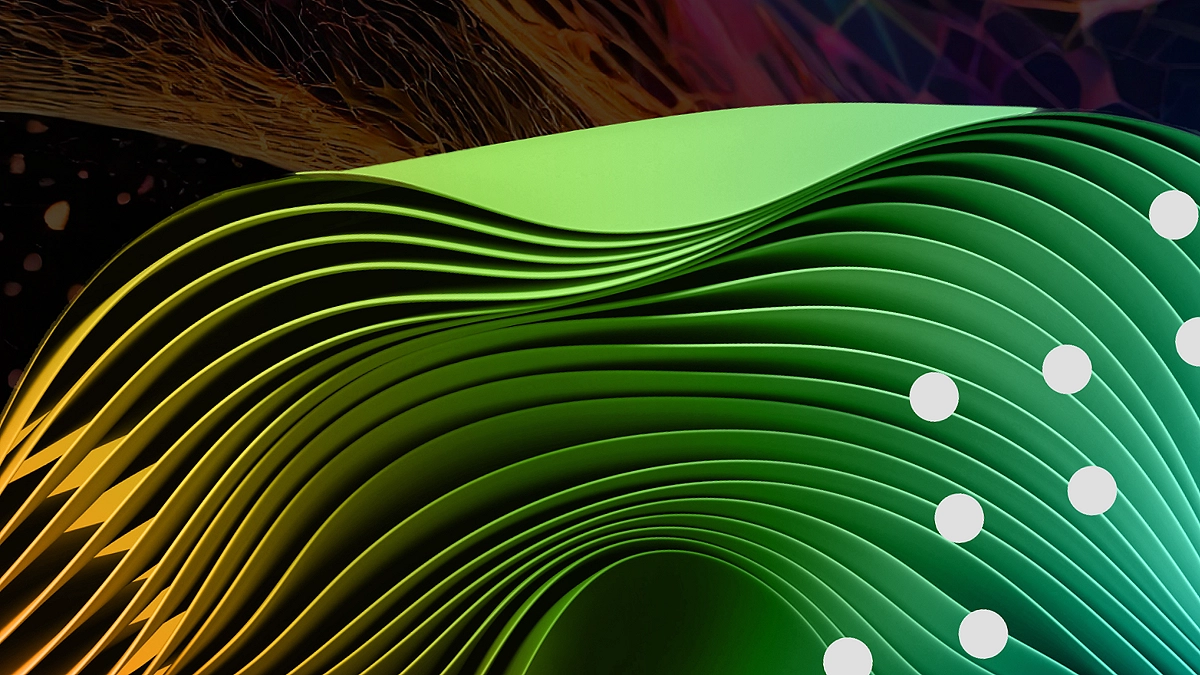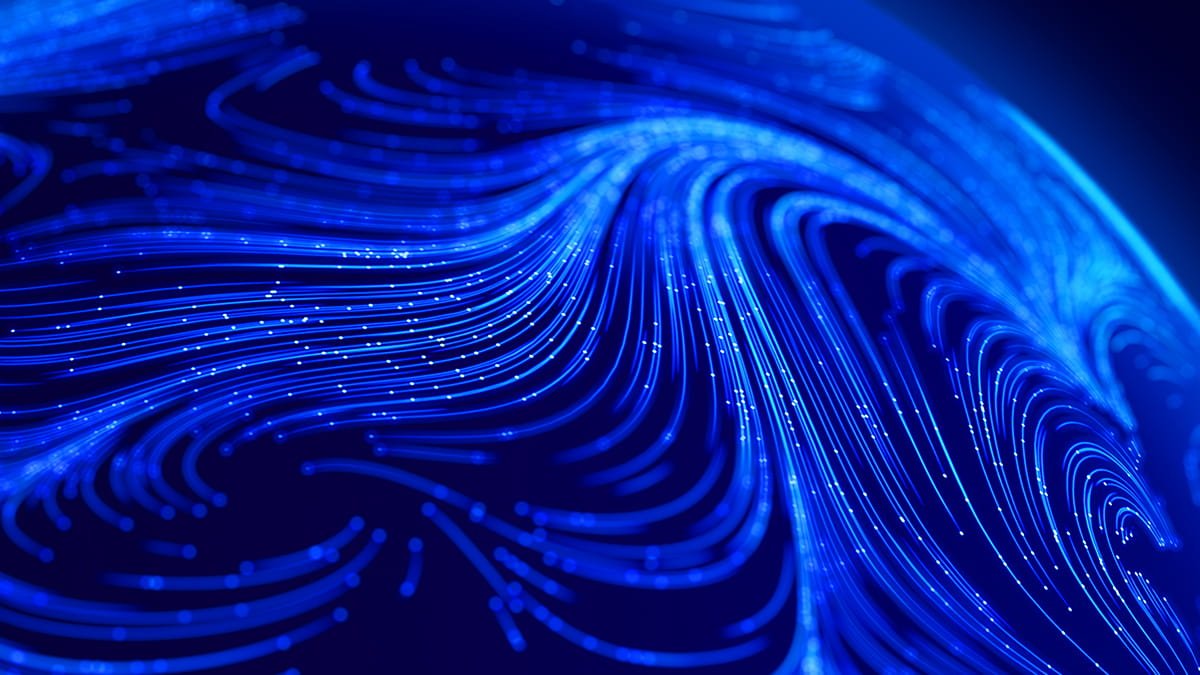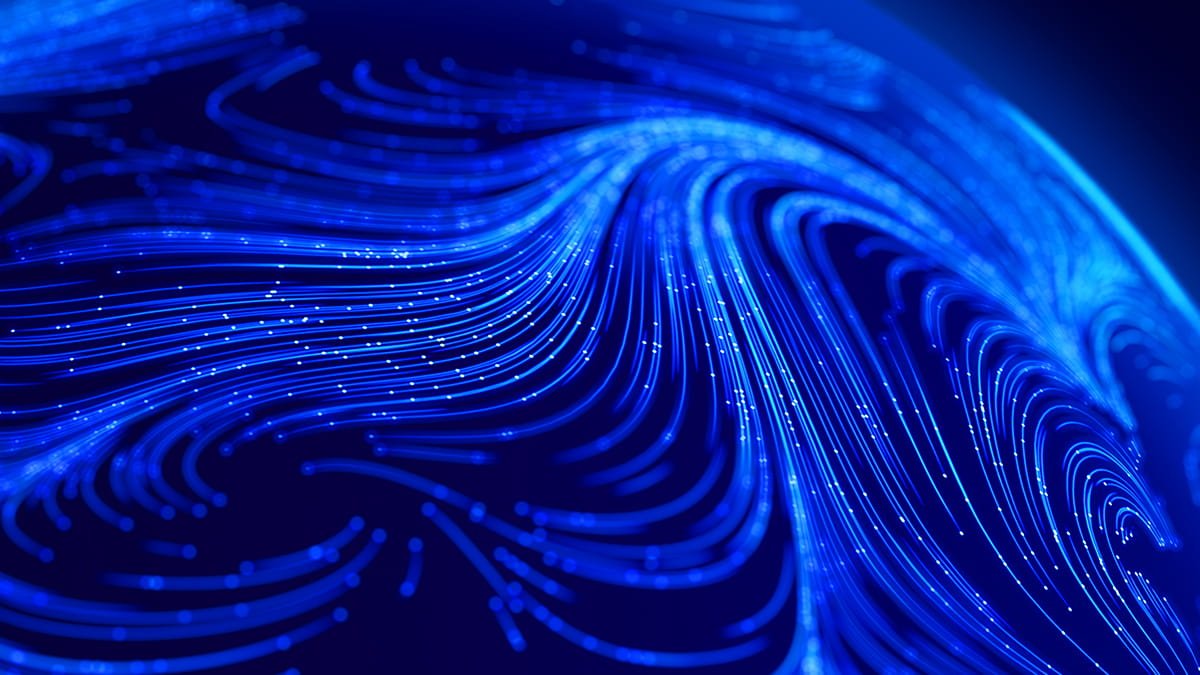Introduction
Effective communication is a key driver for success in today’s digital business landscape. As businesses increasingly expand globally or operate remotely, managing communication efficiently becomes essential. KrispCall is a powerful cloud-based telephony platform that provides virtual phone numbers and a host of advanced calling features for businesses and individuals. Discover how to get a virtual phone number from KrispCall with this step-by-step guide. Set up your number quickly and enhance your business communication effortlessly!

In this comprehensive guide, we’ll walk you through the process of setting up a virtual phone number with KrispCall. Whether you’re a startup, an established business, or an individual looking for seamless telephony solutions KrispCall offers a range of features to simplify communication and improve productivity.
Table of Contents
What is KrispCall?
KrispCall is an all-in-one cloud phone system designed for businesses and individuals who need to manage multiple phone numbers in one convenient platform. Whether you need a personal, business, or corporate virtual phone number, KrispCall allows you to handle all your communication needs with a single app, available across desktop, web, Android, and iOS.
KrispCall’s main features include:
- Virtual phone numbers: Obtain numbers from different countries or regions to build a local presence.
- Call forwarding: Forward calls to any device or number.
- Call recording: Record incoming and outgoing calls for quality and training purposes.
- Voicemail management: Manage voicemail messages directly from the app.
- Unified workspace: Manage personal, business, and corporate communication from a single platform.
KrispCall’s flexibility makes it ideal for remote teams, solopreneurs, and businesses of all sizes. Let’s dive into the process of acquiring a virtual phone number through this powerful platform.
Why Use a Virtual Phone Number?
Before diving into the step-by-step guide on how to get a virtual phone number from KrispCall, let’s understand the benefits of using virtual phone numbers:
- Professionalism: A virtual number adds a layer of professionalism to your business by providing a dedicated line for business-related calls.
- Global Reach: Virtual numbers allow you to establish a local presence in different countries without needing a physical office.
- Cost-Efficiency: Instead of maintaining physical lines, virtual numbers can save costs on infrastructure and international call rates.
- Mobility: Since virtual phone numbers are cloud-based, you can answer calls from anywhere, ensuring you stay connected even while traveling.
- Multi-Device Support: You can receive calls on multiple mobile phones, laptops, and tablets, improving communication flexibility.
Now that we know why virtual numbers are essential, let’s explore how to get one from KrispCall.
Step-by-Step Guide: How to Get a Virtual Phone Number from KrispCall
Step 1: Sign Up for KrispCall
To Start Using KrispCall services, head to their homepage and click the Sign-Up button.
- Personal Information: Enter your organization’s name, first name, last name, and email address. Create a strong password for your account.
- Continue: After entering the required details, click the Continue button to proceed.
- Workspace Setup: Choose a workspace name that represents your business or organization. This workspace will act as the central hub where all communication is managed.
The workspace name is important because it helps organize communication across different teams or departments. For instance, if you’re managing communication for a marketing agency, you can name your workspace “Marketing Hub.” To learn more about the full signup process, check out our detailed guide on How to Sign Up for KrispCall.
Step 2: Select a Payment Plan
Once your workspace is set up, you’ll be prompted to select a payment plan. KrispCall offers various subscription packages that cater to different business sizes and needs.
Some available plans may include:
- Basic Plan: Suitable for small teams and startups, this plan offers essential communication features.
- Business Plan: Ideal for mid-sized companies, it includes additional features like call recording and voicemail transcription.
- Enterprise Plan: For large corporations with high communication demands, this plan includes advanced features like team collaboration and analytics.
Choose a plan that fits your communication requirements and budget. To learn more about the various pricing plans and what each plan offers, visit our detailed section on Pricing Details
Step 3: Enter Payment Details
After selecting your plan, you will be required to enter your payment details. KrispCall supports various payment methods, ensuring a seamless and secure checkout process.
Make sure that your payment method is valid, as the system will automatically renew your subscription based on the plan you selected.
Step 4: Verify Your Email
To activate your KrispCall account, you need to verify your email address. Check your inbox for an email from KrispCall with a verification link. Simply click on the link to complete the verification process.
Once verified, you will be redirected to the KrispCall dashboard, where you can begin exploring its features.
Getting a Virtual Phone Number with KrispCall
Now that your KrispCall account is set up, it’s time to add a virtual phone number. Follow these steps to choose a number that best suits your business or personal needs:
Step 1: Access the Dashboard
Once you log in, you’ll land on the KrispCall dashboard. Here, you can manage all aspects of your communication, including adding virtual numbers, managing voicemail, and configuring settings.
Look for the Get a Virtual Number option on the dashboard.
Step 2: Search for a Virtual Number
KrispCall allows you to search for virtual numbers based on several criteria, including:
- Country or region: Choose a number from your country or select an international number to create a local presence in other regions.
- Type of number: You can opt for toll-free numbers, mobile numbers, or standard business numbers.
- Custom numbers: In some cases, you can create custom numbers that are easy to remember, such as numbers with repeating digits.
Step 3: Select and Name Your Number
Once you’ve found the perfect number, select it. You will then be prompted to name the number. For instance, if this number is intended for sales inquiries, you can name it Sales Line. This naming feature helps you differentiate between multiple numbers and track communication more effectively.
Step 4: Add the Number to Your Cart
If you need more than one number, KrispCall allows you to add multiple numbers to your cart. This feature is beneficial for businesses that need to manage different communication channels for various departments like sales, customer service, and marketing.
Step 5: Confirm and Pay
After adding the desired numbers to your cart, proceed to checkout. Confirm your payment details and complete the purchase. Once payment is confirmed, the virtual number(s) will be activated immediately.
Advanced KrispCall Features to Enhance Communication
Now that you’ve successfully set up your virtual phone number, it’s time to explore some of the advanced features that KrispCall offers:
- Call Forwarding: Automatically forward calls to another number or device. This is especially useful if you want to ensure that important business calls are answered even when you’re not available.
- Call Recording: Keep track of your calls by recording them for training purposes or quality assurance.
- Voicemail to Email: Receive voicemail messages directly to your email inbox. This feature ensures that you never miss important messages, even if you’re away from the app.
- Team Collaboration: If you’re managing a team, KrispCall allows you to assign numbers to team members, track performance, and manage communications seamlessly from a single platform.
- Analytics: Gain insights into your communication patterns with detailed reports and analytics. Track call durations, response times, and more.
How Virtual Numbers Benefit Your Business
Acquiring a virtual phone number with KrispCall doesn’t just make your communication more organized—it adds real value to your business. Here’s how:
- Local Presence: If you want to expand your business to new markets, acquiring a virtual number in those regions can make it easier to connect with local customers.
- Cost Savings: Traditional phone systems are expensive to set up and maintain. KrispCall’s virtual numbers are far more cost-effective, allowing you to save on hardware and international call charges.
- Enhanced Customer Support: A dedicated virtual number allows you to streamline customer support and ensure that all inquiries are addressed promptly.
Virtual numbers allow businesses to establish a local presence in multiple regions without the need for physical offices. They help manage customer inquiries, streamline communication, and enhance professionalism by separating personal and business calls. KrispCall makes it easy to get and manage virtual numbers, ensuring smooth communication for both small and large businesses. To discover more reasons why KrispCall stands out as a communication solution, check out our in-depth guide on Why Choose KrispCall for Business Communication.
Seamless KrispCall Integration & Support
At Axiabits, we provide comprehensive support for integrating and optimizing KrispCall for your business needs. Our services include:
- KrispCall Setup Assistance: Helping you sign up, configure, and set up virtual phone numbers.
- Customization: Tailoring KrispCall settings to suit your specific business requirements.
- Integration Support: Integrating KrispCall with other tools and platforms your business uses.
- Ongoing Maintenance: Providing technical support and troubleshooting for KrispCall systems.
- Team Training: Offering training sessions to help your team effectively use KrispCall’s features.
Book now and let’s get started!
Conclusion
KrispCall is the ideal cloud-based solution for businesses and individuals who need to manage communication efficiently. With its user-friendly interface, customizable features, and affordable subscription plans, KrispCall empowers you to stay connected and productive.
By following the steps outlined in this blog, you can easily Sign Up for KrispCall, set up your workspace, and get a virtual phone number that aligns with your communication needs. Whether you need a number for business, personal use, or international expansion, KrispCall has got you covered.
Disclaimer
This article features affiliate links, which indicates that if you click on any of the links and make a purchase, we may receive a small commission There’s no extra cost to you and it aids in supporting our blog, enabling us to keep delivering valuable content. We solely endorse products or services that we think will benefit our audience.
Frequently Asked Questions
What is KrispCall?
KrispCall is a cloud-based phone system that allows businesses and individuals to manage virtual phone numbers, make and receive calls, and use advanced communication features from a single platform.
What information do I need to sign up for KrispCall?
You’ll need your organization name, email address, a secure password, and payment details to complete the sign-up process.
Can I get multiple virtual phone numbers on KrispCall?
Yes, KrispCall allows you to purchase and manage multiple virtual phone numbers, which can be added to your account at an additional cost.
Which countries can I get virtual phone numbers from with KrispCall?
KrispCall offers virtual phone numbers from multiple countries, allowing you to establish a local presence in different regions.
Is KrispCall available on mobile devices?
Yes, KrispCall has mobile apps available for Android and iOS, so you can manage calls and virtual numbers on the go.
How can Axiabits assist with setting up KrispCall?
Axiabits offers complete assistance with setting up your KrispCall account, including sign-up, configuring virtual numbers, and customizing settings based on your business needs. For More Consultation Just click on the Book now!