Introduction: The Rise of Instagram Automation
If you’ve spent any time on Instagram lately, you’ve probably noticed a trend — posts or Reels where creators say things like “Comment WANT and I’ll send you a DM” or “Send this emoji and we’ll message you directly.”
That’s not manual messaging. It’s automation — powered by Manychat, one of the most powerful tools for turning Instagram engagement into conversations, connections, and conversions.
When I first stumbled upon this automation magic, I was skeptical. Could a chatbot really grow an account organically? Could it actually sell products without feeling robotic? Grow your Instagram from 0 to 5K followers using Manychat automation. Learn how to boost engagement, send smart DMs, and convert followers into customers.
Spoiler alert: It can.
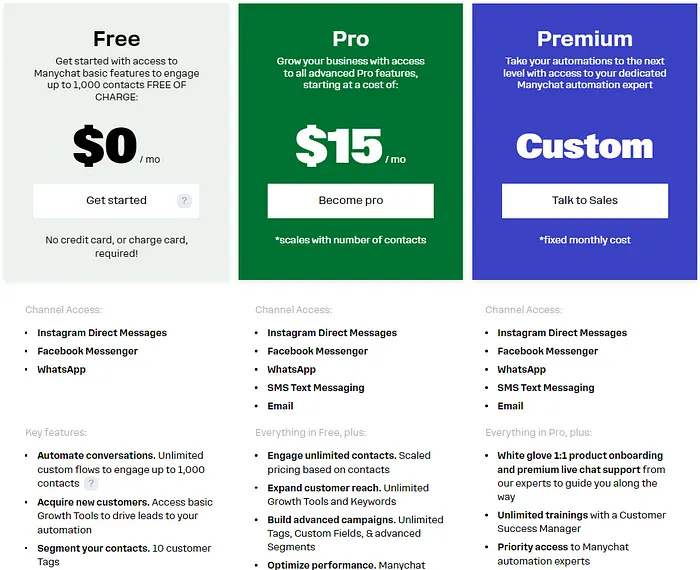
I grew an AI prompts Instagram account from 0 to 5,000 followers using Manychat — and even made sales along the way. In this post, I’ll break down exactly how I did it, what I learned, and how you can replicate this strategy.
You can start building your first chatbot today — it’s quick, beginner-friendly, and no coding is needed!
👉 Try Manychat Free Now and watch how easily you can turn Instagram comments into real conversations.
What is Manychat (and Why It Matters for Instagram)?
Manychat is an official Meta-approved automation tool that allows you to create automated workflows for Instagram, Facebook Messenger, and even WhatsApp.
It integrates directly with Instagram’s API, so it doesn’t rely on shady third-party workarounds or risky browser extensions. That means your account stays safe and compliant while you enjoy automation superpowers.
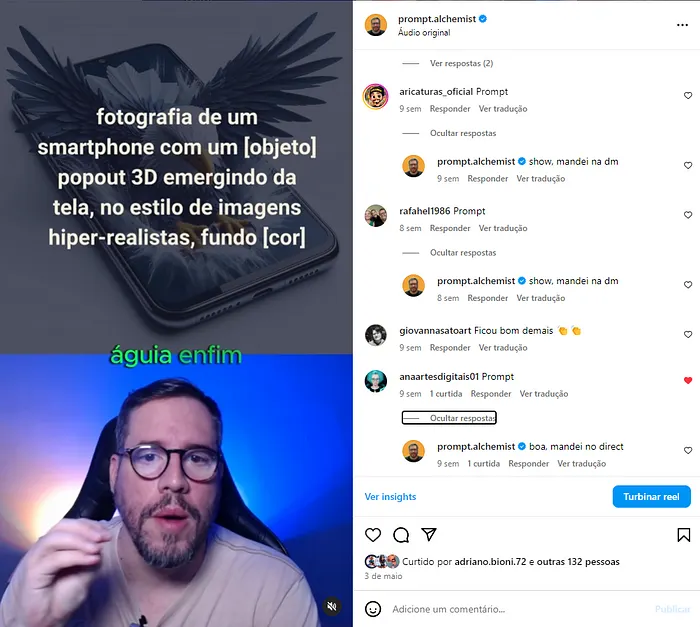
With Manychat, you can:
- Automatically reply to comments with a custom message.
- Trigger DM conversations when users send specific keywords or emojis.
- Build conversational flows to nurture leads, deliver free resources, or promote offers.
- Integrate with your email marketing, CRM, or Shopify store.
- Track user activity for remarketing and audience segmentation.
In other words — it’s your Instagram growth assistant, available 24/7. If you’re ready to take your Manychat automations to the next level, don’t stop here! In my next guide — Make Your Manychat Bot Smarter with Dialogflow AI — I’ll show you how to integrate AI-powered natural language understanding into your chatbot. This upgrade helps your bot respond more intelligently, handle complex queries, and feel even more human — perfect for boosting engagement and conversions.
Starting From Zero: Why I Gave Manychat a Shot
When I started my AI prompts page, I had zero followers and zero content history. I knew that to stand out in a crowded niche, I needed engagement and interaction — not just views.
But replying to every comment or DM manually is exhausting. That’s where Manychat came in.
I began with Manychat’s free plan (which is surprisingly powerful) and later upgraded to the $15/month plan. Honestly, that small investment paid for itself many times over in saved time, engagement, and sales. Once you’ve tested the waters, upgrading unlocks advanced flows and analytics that scale your results faster.
Upgrade to Manychat Pro Here — you’ll thank yourself when your DMs start converting while you sleep.
My First Campaign: The “Comment PROMPT” Strategy
My first experiment was simple:
I created a post about AI prompts and added a call-to-action —
“Comment PROMPT and I’ll send you a DM with my favorite prompt pack!”
Here’s where Manychat worked its magic.
When someone commented “prompt,” the bot automatically:
- Replied publicly with one of three random pre-set messages (to keep it natural).
- Sent a personalized DM introducing the prompt pack.
- Included another CTA in the DM linking to my website or digital product.
This setup turned engagement into direct conversations instantly.
Instead of manually replying to dozens of comments, I could focus on creating more content — while Manychat handled the outreach 24/7.
Human Touch Through Automation
A common fear about automation is that it feels robotic or spammy. But here’s the trick: personalize your messages.
My DMs never sounded like a bot. Instead of “Thank you for your comment,” I’d say something like:
“Hey! 👋 Thanks for checking out my AI prompt post. I just sent you a free prompt pack — can’t wait to see what you create!”
You can even program Manychat to use the person’s name automatically, making it feel natural and human.
And since I added an interactive question like “Are you into AI art or chat prompts?”, I got replies, which boosted my DM engagement metrics and Instagram algorithm visibility.
Scaling Up: Automations That Work While You Sleep
Once I saw results, I expanded my setup:
1. Multi-Comment Triggers
Instead of just “prompt,” I added more triggers like “AI,” “tools,” or “freebies.” Each triggered a slightly different message flow to keep conversations relevant.
2. Linking to Sales Pages
Every DM included a natural segue into my product — “By the way, I’ve got a full AI prompt bundle if you want to go deeper.”
This converted casual followers into paying customers.
3. Follow-up Sequences
After 24 hours, Manychat automatically sent a follow-up message checking in or sharing another valuable resource.
This helped me nurture leads without needing to remember who I’d spoken to last. If you run an online store or digital product page, connecting Manychat to your Shopify or WooCommerce setup is game-changing.
Connect Manychat with Your Store Today and watch engagement translate directly into sales.
The Power of Remarketing and the Pixel
Here’s where things got even more interesting.
Once people engaged with my content — liked a post, commented, or DM’d me — they were part of my Instagram Pixel audience.
That allowed me to:
- Retarget them with ads for my digital products.
- Create lookalike audiences based on these engaged users.
- Scale my content reach efficiently.
In other words, Manychat didn’t just boost engagement — it became the foundation of my remarketing system.
The Cost vs. The Value
Let’s talk numbers.
I pay $15/month for Manychat’s pro plan.
For that, I get:
- Unlimited automated responses (up to my contact limit).
- Advanced flows and sequences.
- Integration with my website and CRM.
- Audience segmentation for remarketing.
The only downside? Once I hit my contact cap, I have to delete inactive leads manually.
But honestly, that’s a small price to pay for the engagement boost.
⚙️ If you’re serious about growing your business, think of Manychat as an investment — not an expense. Once you’ve created your Manychat account, the next step is connecting it to Instagram. In my detailed tutorial — Connect Instagram Account to Manychat in 2025 — I’ll walk you through the updated connection process, permissions setup, and troubleshooting tips to ensure your automation runs smoothly. It’s your ultimate 2025 guide to syncing Instagram with Manychat the right way.
Why This Works So Well on Instagram
Instagram’s algorithm loves engagement — comments, DMs, saves, and shares are all key metrics that determine reach.
Manychat leverages this perfectly:
- It drives more comments with keyword-based CTAs.
- It triggers DMs, which signal strong relationship-building activity.
- It creates consistent touchpoints between you and your audience.
This combination leads to higher reach, stronger connections, and faster follower growth.
That’s why my account went from 0 to 5,000 followers in just a few months — without paid ads or spam tactics.
Lessons Learned: What to Avoid
While Manychat is incredible, there are a few pitfalls to watch out for:
- Don’t over-automate. Keep your tone conversational and natural.
- Avoid spammy flows. Too many messages can annoy users or get flagged by Instagram.
- Monitor your inbox. Jump in manually when conversations get serious — automation is a bridge, not a replacement.
- Clean your contacts. Delete inactive users periodically to stay under your plan limit.
Going Beyond Instagram: WhatsApp and Facebook
One underrated feature of Manychat is its multi-platform reach.
You can also use it to automate messages on WhatsApp using Meta’s official API — perfect for international audiences or customer support.
And if you’re running Facebook ads, you can connect your ad campaigns directly to Manychat flows, turning cold traffic into warm leads instantly.
I’ll dive deeper into the WhatsApp integration in another post, but if you’re already running ads or handling clients, this feature is a game-changer.
How to Set Up Your Own Manychat Flow
Ready to start automating your own Instagram growth journey? Check out my step-by-step guide — Sign Up and Create a Manychat Account in 2025 — where I walk you through the entire setup process. You’ll learn how to connect your Instagram Business profile, configure permissions, and build your first automation flow the right way from day one.
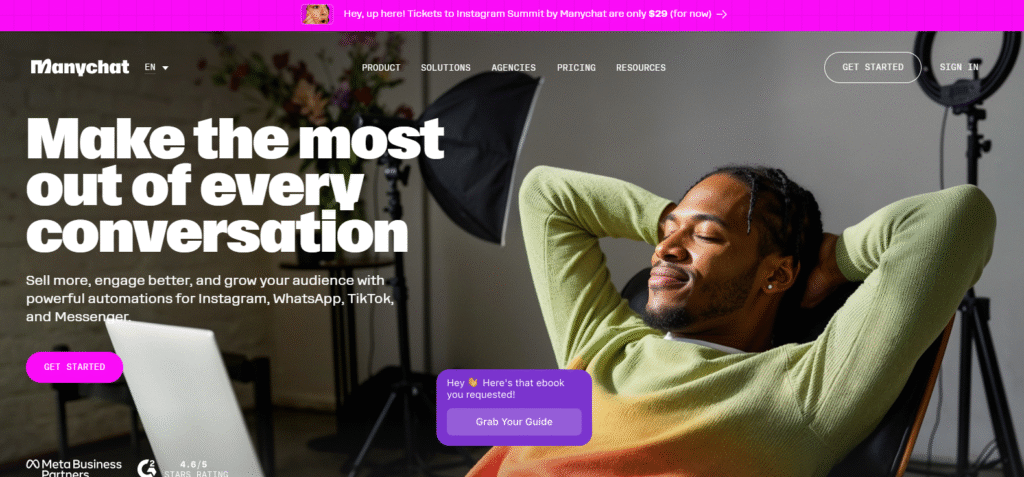
If you’re ready to replicate my success, here’s a simple step-by-step:
Step 1: Create a Manychat Account
Visit Manychat.com and sign up using your Instagram Business account.
Step 2: Connect to Instagram
Authorize access to your Instagram Business profile (you’ll need a connected Facebook page).
Step 3: Build Your First Flow
Create an automation triggered by a specific word or emoji comment (like “WANT” or “PROMPT”).
Step 4: Add Message Steps
Design a natural DM conversation that provides value first — then include your product link or CTA.
Step 5: Test and Optimize
Use your personal account to comment on your post and make sure everything flows smoothly. Adjust timing, tone, and follow-ups as needed.
Bonus Tip: Combine Manychat With a Freebie Funnel
Want to grow even faster? Offer a lead magnet like a free PDF, mini course, or AI prompt pack.
When people comment on your keyword, Manychat delivers the freebie instantly — and captures their contact info.
This not only boosts engagement but builds your email list or customer database, which you can monetize later.
Empowering Digital Growth with Smart Automation
At Axiabits, we help creators, brands, and businesses automate and scale their digital presence. Our services include chatbot development, marketing automation, AI integrations, website design, and social media growth strategies — all customized to your goals. Whether you’re building your first Manychat flow or creating a complete AI-driven marketing funnel, Axiabits provides the tools, technology, and expertise to turn engagement into revenue. Let’s build your next automation success story — Book Now with Axiabits
Final Thoughts: From 0 to 5K — and Beyond
Growing an Instagram account isn’t about luck — it’s about leveraging the right systems.
Manychat gave me the power to automate my engagement, build real relationships, and scale my brand — all for the price of a pizza.
If you’re tired of spending hours replying to comments or DMs manually, it’s time to let automation do the heavy lifting.
Start small, stay authentic, and let tools like Manychat amplify your impact.
And if you need help setting it up or want to integrate automation into your marketing, I also offer consulting services in marketing, technology, and AI solutions. Ready to Start Your Own Automation Journey?
Don’t just read about it — build it. Sign Up for Manychat Free Today and turn every follower into a loyal fan automatically.
Disclaimer
This article features affiliate links, which indicate that if you click on any of the links and make a purchase, we may receive a small commission. There’s no additional cost to you, and it helps support our blog, allowing us to continue delivering valuable content. We solely endorse products or services that we think will benefit our audience.
Frequently Asked Questions
What is Manychat and how does it work on Instagram?
Manychat is a Meta-approved automation platform that helps you automatically reply to comments, DMs, and keywords on Instagram.
It connects directly to your Instagram business account — so when someone comments a keyword like “WANT” or “PROMPT”, Manychat automatically sends them a personalized message or link.
Is Manychat safe to use with my Instagram account?
Yes, Manychat is officially partnered with Meta (Facebook & Instagram).
It doesn’t rely on any third-party hacks, bots, or browser extensions, which means your account stays secure and compliant with Instagram’s policies.
Do I need to pay for Manychat, or can I use it for free?
Manychat offers a free plan that’s perfect for beginners. You can start building automation flows, keyword triggers, and basic DMs right away.
How can Manychat help me grow my followers and sales on Instagram?
Manychat boosts growth by turning engagement into action.
When followers comment or DM your page, automation kicks in — delivering free resources, product links, or follow-up offers.
This builds stronger relationships, improves algorithm visibility, and increases conversion rates.
What’s the best way to start using Manychat if I’m new to automation?
Create one keyword-based flow (like “Comment PROMPT and I’ll send you my free guide”). Test it using your personal account, then gradually add sequences and sales CTAs. Once you see engagement grow, connect your website or store for next-level results.







