Introduction
Creating a website tailored to your business needs has never been easier with advancements in AI. Elementor AI introduces the AI Context feature, a powerful tool that allows its engine to understand the overall context of your site, enabling it to produce more precise and relevant content. Whether you’re selling houses or running a travel blog, AI Context ensures your website reflects your unique voice and purpose. Join Elementor AI today and revolutionize the way you build websites. Experience smarter, faster, and more personalized design solutions!
Table of Contents
What is AI Context?
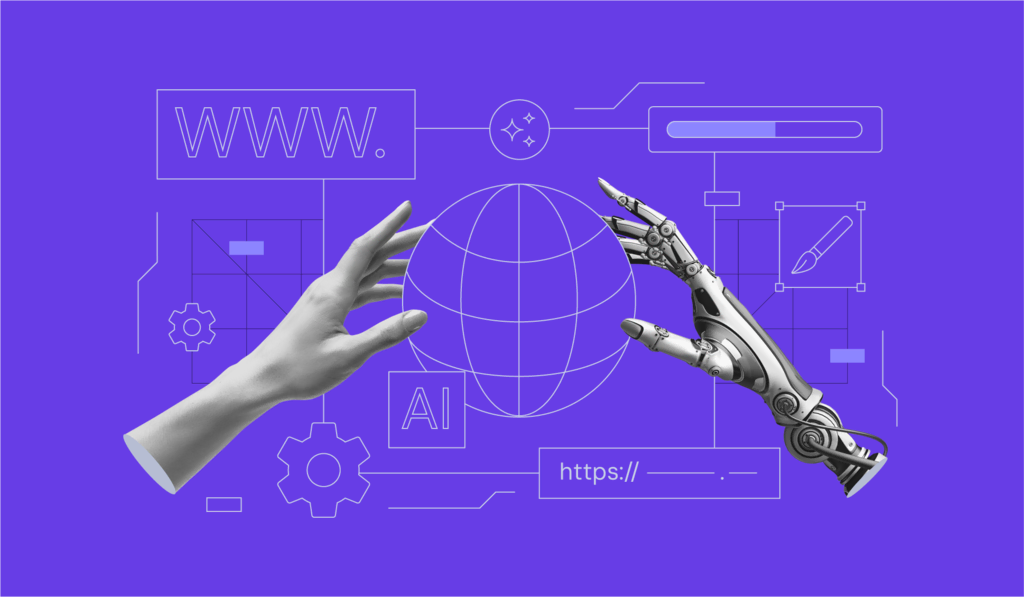
AI Context is an innovative feature in Elementor AI that customizes content by aligning it with your website’s niche, tone, and goals. By providing a comprehensive understanding of your site’s context, AI Context can generate accurate text and image suggestions that resonate with your audience.
For instance, if you specify that your site focuses on real estate, any AI-generated content will automatically align with the needs of a real estate business, making the process of creating a professional, cohesive website seamless. Learn how to build a customized website with Elementor AI using the AI Context feature. Discover how to define your site’s tone, voice, and business details for personalized content and visuals. Elementor AI helps you create a customized website, but understanding how the Elementor Page Builder works in WordPress is crucial. It offers a drag-and-drop interface to design your pages with ease.
Why AI Context is a Game-Changer
- Tailored Content Creation:
AI adapts its responses based on the specifics of your business, reducing the time and effort spent on editing. - Enhanced Brand Voice:
It ensures your website has a consistent tone and style, creating a professional and unified user experience. - Streamlined Workflow:
By setting the context once, you eliminate repetitive instructions for the AI, saving time across multiple pages or projects.
Try Elementor AI now and take the guesswork out of website creation. Let AI craft content and visuals tailored to your brand!
How to Set AI Context in Elementor
To harness the full potential of Elementor AI, follow these steps to configure the AI Context feature:
- Access Site Settings:
Navigate to the Site Settings from any page of your website.
- Open AI Context:
Click on the AI Context option. This will open the AI Context wizard, where you can define the parameters for your website.
- Define Voice & Tone:
- In the wizard, describe the desired tone and voice for your website.
- The tone reflects your site’s style (e.g., formal, conversational), while the voice gives it personality.
- Pro Tip:
You can use the text box to either write a description or input existing content like a brochure or mission statement. The AI analyzes this content to propose an ideal voice and tone for your site. - Analyze and Refine:
- Click Analyze, and Elementor AI will highlight key terms that represent your tone and voice.
- Review the suggested keywords and make adjustments as needed.
- Save Voice & Tone:
Once satisfied, save your custom tone and voice settings. - Add Business Information:
The AI wizard will prompt you to add details about your business, such as:- Business launch date
- Operating hours
- Core services
Providing these details ensures the AI can deliver highly customized content.
- Finalize the Setup:
After entering all relevant information, click Save Info. Your AI Context setup is now complete.
Elementor AI takes website customization to the next level by tailoring your content and design. If you’re ready to build a professional website that fits your brand, we have a complete guide on how to create a professional website with Elementor AI. Discover how easy it is to get started!
Maximizing AI Context for Your Website
With the AI Context feature activated, Elementor AI becomes a collaborative partner in building your website. Here’s how you can leverage it:
- Content Generation: Generate blog posts, product descriptions, or landing page content aligned with your niche.
- Dynamic Updates: Make quick adjustments to reflect changes in your business operations or offerings.
- Visual Recommendations: Use AI to suggest or refine images that complement your text.
Build your dream website with ease using Elementor AI. Sign up today and watch your ideas come to life with intelligent design tools!
Real-Life Example: Real Estate Website
Imagine building a website for a real estate business. By defining the AI Context as “real estate,” you set the foundation for:
- Listings-focused content
- Images with modern architecture and property details
- Calls-to-action tailored for potential buyers and sellers
This precision ensures your site speaks directly to your target audience, creating a professional and engaging experience.
Optimize Your Website with AI Context in Elementor
At Axiabits, we specialize in helping businesses build customized websites that reflect their brand and vision. Whether you’re leveraging advanced AI features like Elementor AI or need personalized solutions for your website, we’re here to support you every step of the way.
Here’s what we offer:
- AI-Driven Website Customization: We help you set up and optimize features like AI Context in Elementor to create content tailored to your niche and audience.
- Custom Web Design: From layout creation to integrating advanced tools, we ensure your website stands out.
- Content Strategy: Our experts assist in defining the perfect tone and voice for your site, aligned with your business goals.
- Business Information Integration: We make sure every detail about your business is incorporated seamlessly for maximum impact.
If you need assistance implementing AI Context in Elementor or customizing your website further, Axiabits is here to help. Book now and let’s get started!
Need hosting you can count on? Buy now from Hostinger and launch your site with speed, security, and top-notch support!
Conclusion
Elementor’s AI Context is a game-changer for website customization, enabling businesses to craft a site that reflects their brand identity effortlessly. By setting clear parameters for voice, tone, and business details, you empower AI to work smarter and faster, delivering results that truly align with your goals.
Elementor AI offers advanced features for customization, but sometimes you might want to add a personal touch with custom code. Learn how to enhance your site further by incorporating custom code and CSS using Elementor AI. Check out our detailed guide on Custom Code and CSS Using Elementor AI to take your design to the next level!
Ready to create a standout website? Join Elementor AI now and enjoy seamless customization with just a few clicks!
Disclaimer
This article features affiliate links, which indicates that if you click on any of the links and make a purchase, we may receive a small commission There’s no extra cost to you and it aids in supporting our blog, enabling us to keep delivering valuable content. We solely endorse products or services that we think will benefit our audience.
Frequently Asked Questions
What is AI Context in Elementor AI?
AI Context is a feature in Elementor AI that enables the platform to understand your website’s purpose and niche. It customizes content like text and images to align with your brand’s tone, voice, and business goals, creating a cohesive and personalized user experience.
Can I set a custom tone and voice for my website?
Yes, AI Context allows you to define a specific tone and voice for your website. You can describe the style you want or provide existing content (like a company brochure), and Elementor AI will analyze it to suggest the best tone and voice for your site.
How do I set up AI Context in Elementor AI?
To set up AI Context:
– Go to Site Settings on any page.
– Select AI Context to open the wizard.
– Define your website’s tone, voice, and business information.
– Click Save Info to complete the setup.
Can I update the AI Context settings later?
Yes, you can modify the AI Context settings at any time through the Site Settings in elementor. This flexibility ensures that your website evolves with your business needs.
How can Axiabits help me with Elementor AI?
At Axiabits, we specialize in integrating and optimizing AI-driven features like Elementor AI. We’ll help you:
– Set up AI Context.
– Customize your website design.
– Define the perfect tone and voice of your brand.
– Seamlessly integrate business information into your site.
Book now and let’s get started!







