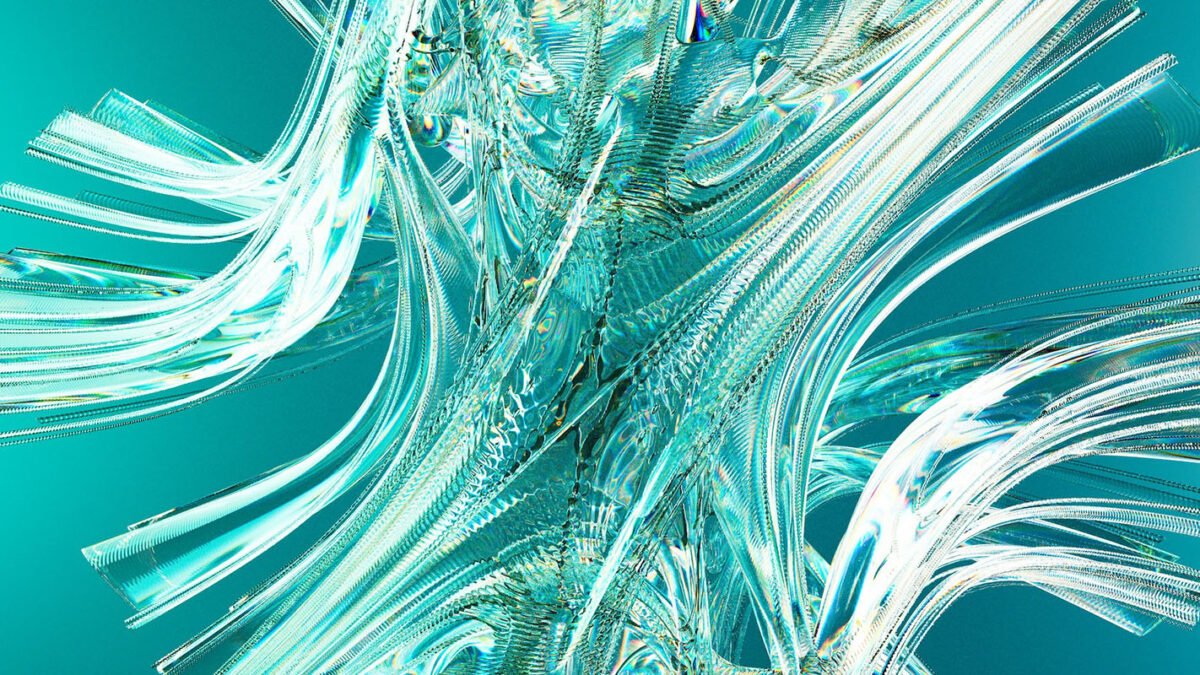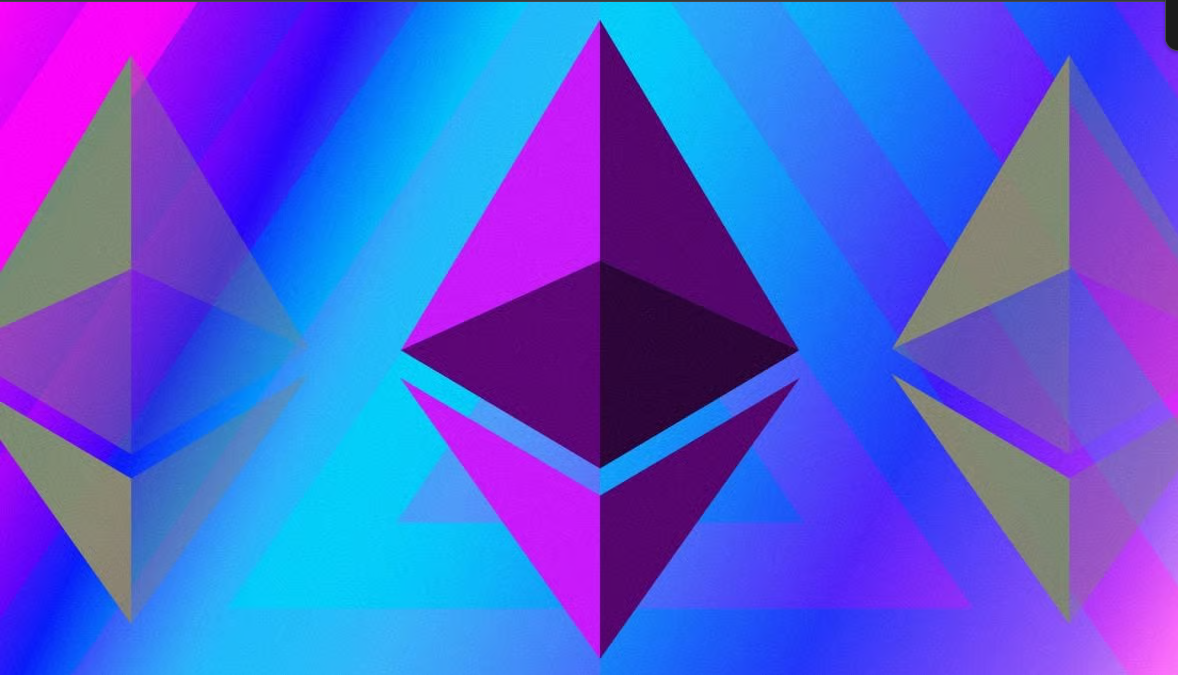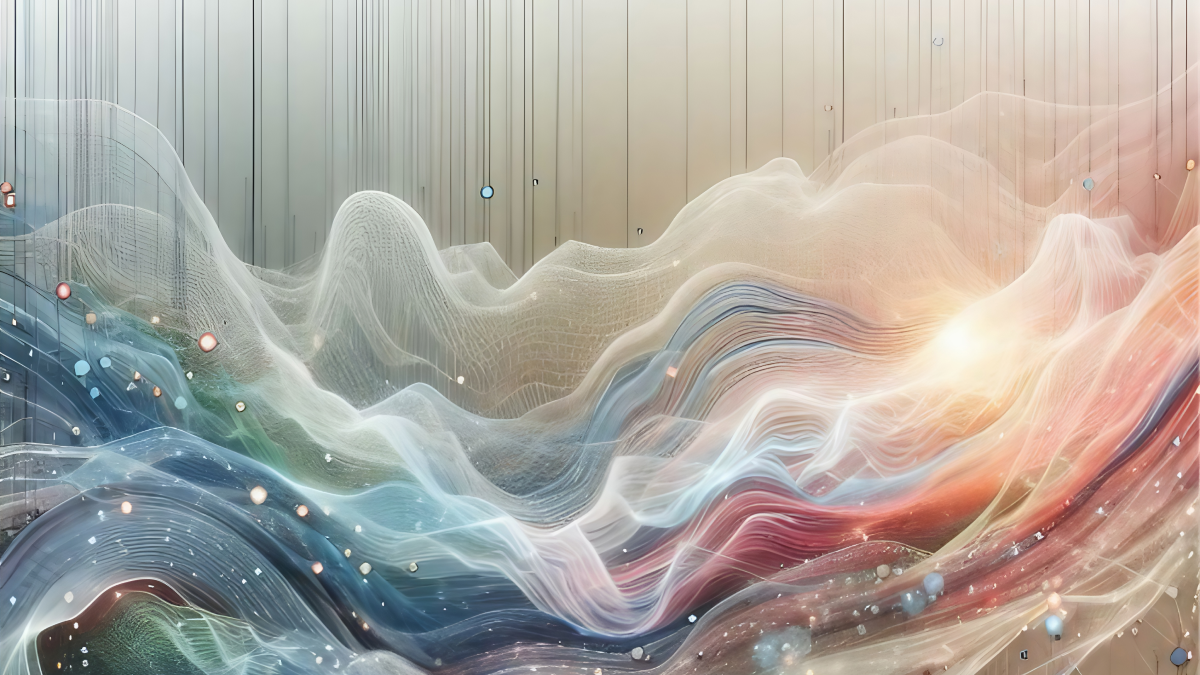Introduction
Migrating from legacy Shopify Scripts to Shopify Functions is a pivotal move for businesses aiming to leverage modern features and scalability in their Shopify stores. With Shopify Functions, merchants gain access to a more robust, flexible, and future-proof system for customizing their store functionalities without limitations tied to the old Ruby-based scripts.
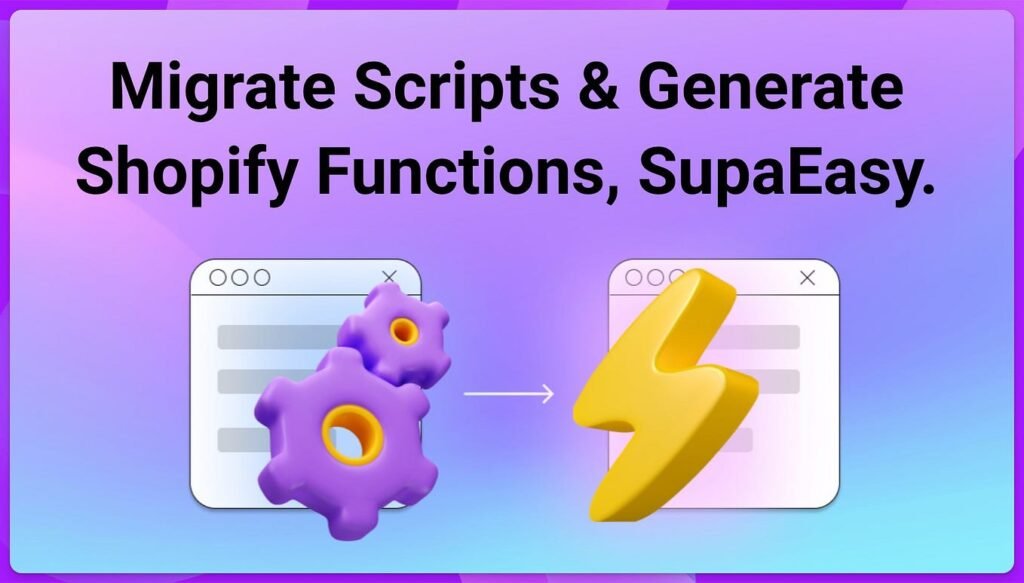
This blog outlines a step-by-step guide to transitioning your legacy scripts to Shopify Functions, breaking down the core concepts, advantages, and actionable tips for a seamless migration. By following the steps, you’ll not only future-proof your Shopify store but also create a more efficient and user-friendly system.
Table of Contents
SupaEasy makes migrating to Shopify Functions quick and hassle-free. Build advanced discounts, payment options, and shipping rules effortlessly.
👉 Click here to explore SupaEasy and make Shopify work for you!
What Are Shopify Functions?
Shopify Functions allow developers to create highly customizable features, such as discounts, payment methods, and shipping configurations, using Shopify’s modern framework. The flexibility of functions, unlike legacy scripts, allows for deeper integration and scalable solutions.
Key advantages include:
- Improved Performance: Functions operate faster and more efficiently compared to Ruby scripts.
- Broader Compatibility: Shopify Functions integrate seamlessly with Shopify’s core ecosystem and third-party apps.
- Extensibility: New Shopify APIs make it easier to introduce custom functionalities.
Why Migrate to Shopify Functions?
Shopify has announced the eventual deprecation of legacy scripts, making migration not only a recommendation but a necessity. Shopify Functions come with advanced tools for:
- Creating precise discount rules.
- Customizing payment options.
- Managing complex shipping rules.
By transitioning, you’re ensuring your store remains compatible with Shopify’s future roadmap while enhancing its functionality.
Take full advantage of Shopify Functions with SupaEasy. Their intuitive tools let you customize every aspect of your store, faster and smarter.
👉 Get SupaEasy now and simplify your Shopify journey!
Legacy Scripts to Shopify Functions
Start by understanding the migration goal: replicate the features of your existing scripts with Shopify Functions. Begin by identifying all active legacy scripts in your store, and determine their use cases, such as discounts, payment methods, or shipping configurations.
Function Templates
Shopify offers pre-built function templates to speed up development. These templates are highly customizable, providing a foundation for creating solutions. Select a template that closely matches the functionality of your legacy script.
Main Screen Overview
The main Shopify Functions interface is intuitive, offering a centralized dashboard for managing all created functions.
- Navigate to the Functions section in your Shopify admin.
- Explore existing examples and documentation to familiarize yourself with the interface.
Creating a Discount Function
Creating discount functions is one of the most common tasks when migrating from scripts. Follow these steps:
- Select the discount template.
- Name your function to reflect its purpose. For example, “Seasonal Discount.”
- Define the trigger conditions for applying the discount.
Function Qualifiers
Shopify Functions support function qualifiers, allowing you to specify rules and conditions for applying a function.
- Example: Set qualifiers like “Cart Value over $100” or “Customer Tag: VIP.”
- Test multiple scenarios to ensure the qualifiers align with your business rules.
Transitioning from legacy scripts to Shopify Functions is a breeze with SupaEasy. Enjoy seamless integration and better performance.
👉 Try SupaEasy today for effortless Shopify upgrades!
Discount Configuration
The discount configuration stage allows for detailed customization, such as defining percentage-based, fixed-value, or free shipping discounts.
Discount Type
Choose the discount type based on your store’s requirements:
- Percentage-based discounts: E.g., “10% off on orders over $50.”
- Fixed-value discounts: E.g., “$20 off for first-time buyers.”
- Free Shipping: E.g., “Free shipping for orders above $100.”
Message and Maximum Discounts
Add clear messaging to inform customers of active discounts. Define maximum discounts per order to prevent overuse or abuse.
- Example: “Maximum Discount: $50 per transaction.”
Discount Limits
You can establish usage limits, like:
- Limiting discounts to specific customer groups.
- Setting expiration dates.
- We will restrict the number of times a discount can be used.
Automatic vs Code Discount
Decide whether to apply the discount automatically or require a promotional code.
- Automatic Discounts: Great for site-wide promotions.
- Code Discounts: Ideal for tracking campaigns or exclusive offers.
Testing the Function
Before deploying, rigorously test your function.
- Use Shopify’s built-in testing tools to simulate real-world scenarios.
- Check edge cases and unexpected inputs to ensure reliability.
Debugging
If any issues arise during testing, leverage Shopify’s debugging tools. Debugging logs help identify errors or misconfiguration, ensuring smooth functionality post-launch.
Payment and Shipping Functions
Beyond discounts, Shopify Functions support customization of payment and shipping methods.
- Payment Functions: Modify payment workflows, introduce custom payment gateways, or implement dynamic payment rules.
- Shipping Functions: Adjust rates based on customer location, cart value, or product type.
Customizing Payment Methods
For payment methods, Shopify Functions allow you to:
- Set dynamic payment gateways based on customer location or cart value.
- Offer specific gateways during promotional periods.
New Functionalities
Explore Shopify’s constantly evolving new functionalities, which include improvements in APIs, new function templates, and broader integration with Shopify Flow for automating workflows.
Steps to Migrate Legacy Scripts
- Audit Existing Scripts:
Review all active legacy scripts in your store. Identify functionality gaps between your scripts and Shopify Functions. - Choose the Right Templates:
Shopify provides templates for discounts, payments, and shipping. Select the most suitable ones and customize them to replicate your scripts. - Map Functionality:
Match your legacy scripts’ capabilities to Shopify Functions’ qualifiers, configuration settings, and types. - Test Extensively:
Run tests in various scenarios to confirm that your new functions behave as expected. - Deploy Gradually:
Start by deploying the functions for limited products or collections before rolling them out across the entire store.
Tips for Smooth Migration
- Documentation is Key: Shopify offers comprehensive guides for functions. Refer to them for technical clarity.
- Start Simple: Focus on replicating high-priority scripts first, like discounts or shipping rates.
- Use Third-party Support: Shopify Apps can complement your functions for added capabilities.
- Monitor Results: After migration, monitor the new system’s performance and customer feedback.
Migrate to Shopify Functions for a Future-Proof E-Commerce Store
At Axiabits, we specialize in seamless Shopify customizations, including migrating from legacy scripts to Shopify Functions. Our team of experienced developers equips your store with modern, scalable features to enhance functionality and optimize performance.
Here’s how we can help:
- Migration Expertise: Smoothly transition your existing legacy scripts to Shopify Functions with zero downtime.
- Custom Function Development: Create Shopify Functions for discounts, payment methods, and shipping configurations.
- Testing and Debugging: Ensure every function works flawlessly with rigorous testing and debugging.
- Performance Optimization: Enhance your store’s speed and user experience with scalable, future-proof solutions.
- Ongoing Support: Get continuous assistance to implement new functionalities and adapt to evolving eCommerce trends.
If you need help with your migration or want to discuss custom Shopify Functions to your business, Book Now, and let’s get started!
Conclusion
Migrating from legacy scripts to Shopify Functions is essential for future-proofing your store. With enhanced performance, broader capabilities, and improved customization, Shopify Functions empower you to offer a seamless shopping experience.
Following the outlined process and tips, you’ll transition effortlessly, preparing your Shopify store for the next wave of e-commerce innovations.
Whether it’s discounts, payments, or shipping rules, SupaEasy has the perfect tools to help you easily migrate and customize.
👉 Join SupaEasy now and elevate your Shopify experience!
Disclaimer
This article features affiliate links, which indicates that if you click on any of the links and make a purchase, we may receive a small commission There’s no extra cost to you and it aids in supporting our blog, enabling us to keep delivering valuable content. We solely endorse products or services that we think will benefit our audience.
Frequently Asked Question
What are Shopify Functions?
Shopify Functions are a modern, serverless framework that enables merchants to customize store functionalities such as discounts, payment methods, and shipping rules. They replace legacy Ruby scripts with a more scalable and flexible solution.
Why should I migrate from legacy scripts to Shopify Functions?
Migrating to Shopify Functions ensures compatibility with Shopify’s latest updates, offers better performance, and provides access to advanced customization options not available with legacy scripts.
What happens if I don’t migrate my legacy scripts?
Shopify plans to phase out legacy scripts, which means they will eventually stop working. Migrating to Shopify Functions is necessary to maintain your store’s functionality and performance.
How long does the migration process take?
The timeline depends on the complexity of your legacy scripts. We can migrate simple functions, such as discounts, within hours, while more complex customizations may take a few days.
How do I get started with Shopify Functions?
To begin, review your existing legacy scripts and identify their use cases. Then, start creating Shopify Functions using the provided templates or work with a trusted partner like Axiabits for a seamless migration.