In 2024, artificial intelligence has become an indispensable part of our daily lives, revolutionizing the way we interact with technology. Bing AI Chat, powered by cutting-edge AI algorithms, offers a seamless and intuitive way to search, learn, and connect. Whether you’re a seasoned tech enthusiast or just starting your journey into the world of AI-driven assistants, this beginner’s guide will walk you through everything you need to know to harness the full potential of Bing AI Chat.
Understanding Bing AI Chat
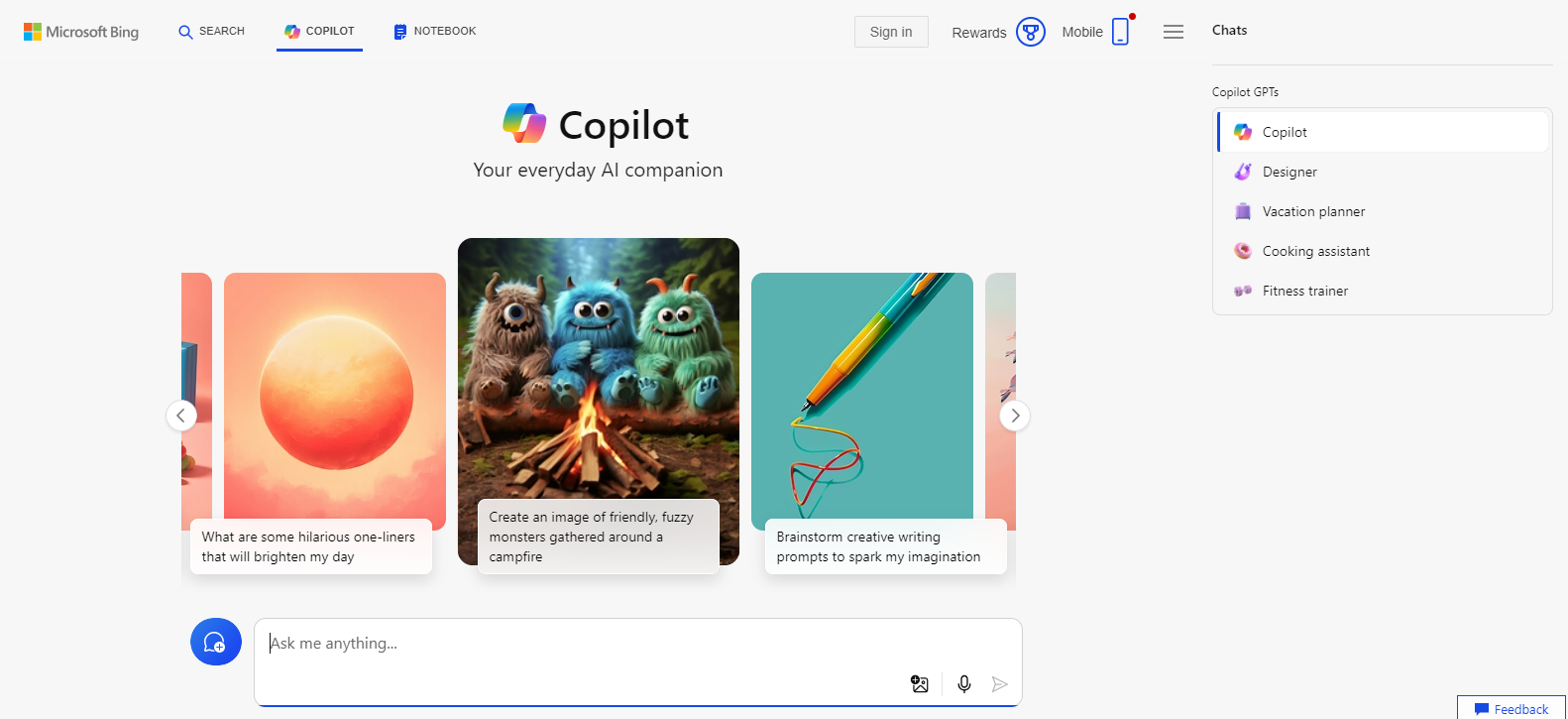
Bing AI Chat is more than just a search engine; it’s a conversational AI platform designed to understand and respond to natural language queries. Unlike traditional search engines, which rely on keywords, Bing AI Chat leverages advanced natural language processing (NLP) techniques to comprehend the nuances of human language.
Getting Started Bing AI
1. Accessing Bing AI Chat:
Bing AI Chat is accessible through various platforms, including the Bing website, and Bing mobile app, and integrated into other Microsoft products like Windows and Office suite. Simply open the Bing app or navigate to the Bing website to get started.
2. Initiating a Conversation:
Once you’re on the Bing AI Chat interface, you can initiate a conversation by typing or speaking your query into the chat box. Bing AI Chat supports both text and voice inputs, making it convenient for users with different preferences.
Mastering Bing AI Chat Features
1. Natural Language Understanding: Bing AI Chat excels in understanding natural language queries, allowing you to ask questions conversationally. Whether you’re looking for information, directions, or recommendations, simply articulate your query as you would to a human.
2. Personalized Recommendations: Bing AI Chat leverages your search history, location data, and preferences to provide personalized recommendations. Whether you’re searching for restaurants, movies, or travel destinations, Bing AI Chat tailors its responses to suit your interests.
3. Multi-Modal Experience: In 2024, Bing AI Chat will offer a seamless multi-modal experience, allowing users to switch between text and voice inputs effortlessly. You can type your query, then switch to voice input for a more conversational interaction, or vice versa.
4. Integration with Microsoft Ecosystem: Bing AI Chat seamlessly integrates with other Microsoft products and services, such as Cortana, Microsoft Office, and Windows, providing a unified experience across devices and platforms.
How does Bing Chat compare to its competitor?
In the fast-paced landscape of AI and digital assistance, Bing Chat contends with competition from various prominent platforms.
Let’s delve deeper into how Bing Chat compares with its counterparts…
Bing Chat vs. ChatGPT
Bing Chat and ChatGPT serve different purposes and have distinct functionalities:
1. Purpose: Bing Chat is a feature provided by Microsoft Bing search engine primarily focused on providing quick answers and assistance for user queries, often related to general knowledge, weather, calculations, etc. It’s aimed at providing immediate information retrieval in a chat-like interface. On the other hand, ChatGPT, like me, is an AI language model designed to engage in conversations, answer questions, generate text based on prompts, and provide more nuanced and contextually appropriate responses.
2. Capabilities: Bing Chat relies on predefined responses and algorithms tailored for specific types of queries. It’s optimized for providing concise, factual information quickly. ChatGPT, however, is trained on a vast dataset of human-generated text and can generate responses based on the context provided. It can understand and generate text in natural language, making it more versatile in conversations and capable of generating more diverse and contextually relevant responses.
3. Flexibility: While Bing Chat is optimized for specific types of queries and interactions, ChatGPT can handle a wider range of topics and conversations due to its broader training data. It can adapt to various conversational styles and tones, making it suitable for a broader range of applications such as customer service, creative writing assistance, language translation, and more.
In summary, while both Bing Chat and ChatGPT offer conversational interfaces, they differ in their purpose, capabilities, and flexibility, with Bing Chat focusing on quick information retrieval and ChatGPT providing more versatile and contextually rich conversational experiences.
Tips for Optimizing Your Experience
1. Provide Context: When interacting with Bing AI Chat, provide as much context as possible to help the AI understand your query better. Instead of typing fragmented keywords, frame your question in complete sentences to convey your intent clearly.
2. Feedback Loop: Bing AI Chat continuously learns and improves from user interactions. If the AI’s response doesn’t meet your expectations, provide feedback to help refine its algorithms and enhance future interactions.
3. Explore Advanced Features: Beyond basic search queries, explore Bing AI Chat’s advanced features, such as image recognition, language translation, and conversational commerce. These features empower you to accomplish a wide range of tasks within the chat interface.
4. Stay Updated: AI technology evolves rapidly, with new features and improvements introduced regularly. Stay updated with the latest developments in Bing AI Chat to leverage its full potential and stay ahead of the curve.
Conclusion
In 2024, Bing AI Chat represents the forefront of conversational AI technology, offering a powerful and intuitive platform for accessing information, getting recommendations, and completing tasks. By mastering the fundamentals of Bing AI Chat and exploring its advanced features, you can enhance your productivity, streamline your workflow, and enjoy a personalized digital experience tailored to your preferences. Start your journey today and unlock the limitless possibilities of Bing AI Chat!
Frequently Asked Questions
What is Bing AI Chat?
Bing AI Chat is a feature offered by Microsoft Bing search engine that allows users to interact with Bing in a conversational format. It utilizes artificial intelligence to provide quick answers and assistance for various queries.
How does Bing AI Chat work?
Bing AI Chat employs natural language processing and machine learning algorithms to understand user queries and provide relevant responses. Users can type or speak their questions or commands, and Bing AI Chat will generate appropriate answers or perform requested tasks.
What can I do with Bing AI Chat?
With Bing AI Chat, you can perform a variety of tasks, including getting answers to general knowledge questions, checking the weather, performing calculations, finding nearby restaurants or businesses, getting sports scores, and more. It’s designed to assist users with quick information retrieval and basic tasks.
How can I access Bing AI Chat?
Bing AI Chat is accessible through the Bing search engine website or mobile app. Simply look for the chat icon or search bar labeled “Chat with Bing” to initiate a conversation with the AI.
Is Bing AI Chat available on all devices?
Yes, Bing AI Chat is available on various devices, including desktop computers, laptops, smartphones, and tablets. As long as you have access to the Bing search engine, you can use Bing AI Chat.







