Introduction:
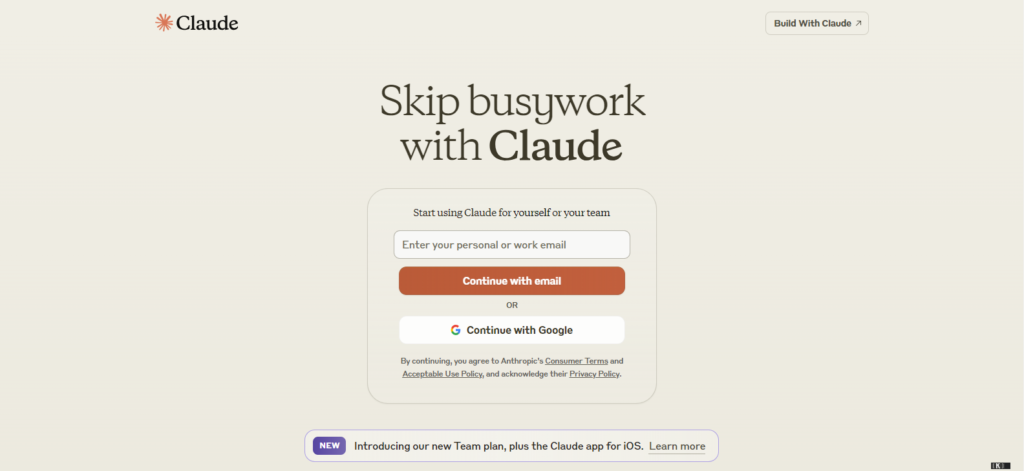
Claude AI emerges as a beacon of efficiency and innovation. As businesses and individuals seek smarter solutions to streamline operations and enhance productivity, Claude AI stands out as a versatile tool capable of revolutionizing workflows. In this comprehensive guide, we will delve into the fundamentals of Claude AI, explore its features, and unveil practical strategies for maximizing its potential.
Table of Contents
Understanding Claude AI:
Claude AI is a cutting-edge artificial intelligence platform designed to assist users in various tasks, ranging from data analysis and decision-making to automation and natural language processing. Developed with advanced machine learning algorithms, Claude AI boasts a wide array of functionalities tailored to meet the diverse needs of businesses and individuals alike.
How to Use Claude AI: Guidelines
Step 1: Login to Your Account
If you’ve already registered with Claude, input your email address into the designated box. Once you’ve entered your email, you’ll receive a login code. Retrieve the code from your inbox and input it to log in.
For Google authentication, select “Continue with Google” and provide your email address and password. Afterward, you’ll encounter the option “Sign in to Anthropic.” Click “Continue” below this prompt.
Upon completion, you’ll be directed to the Claude Chat page.
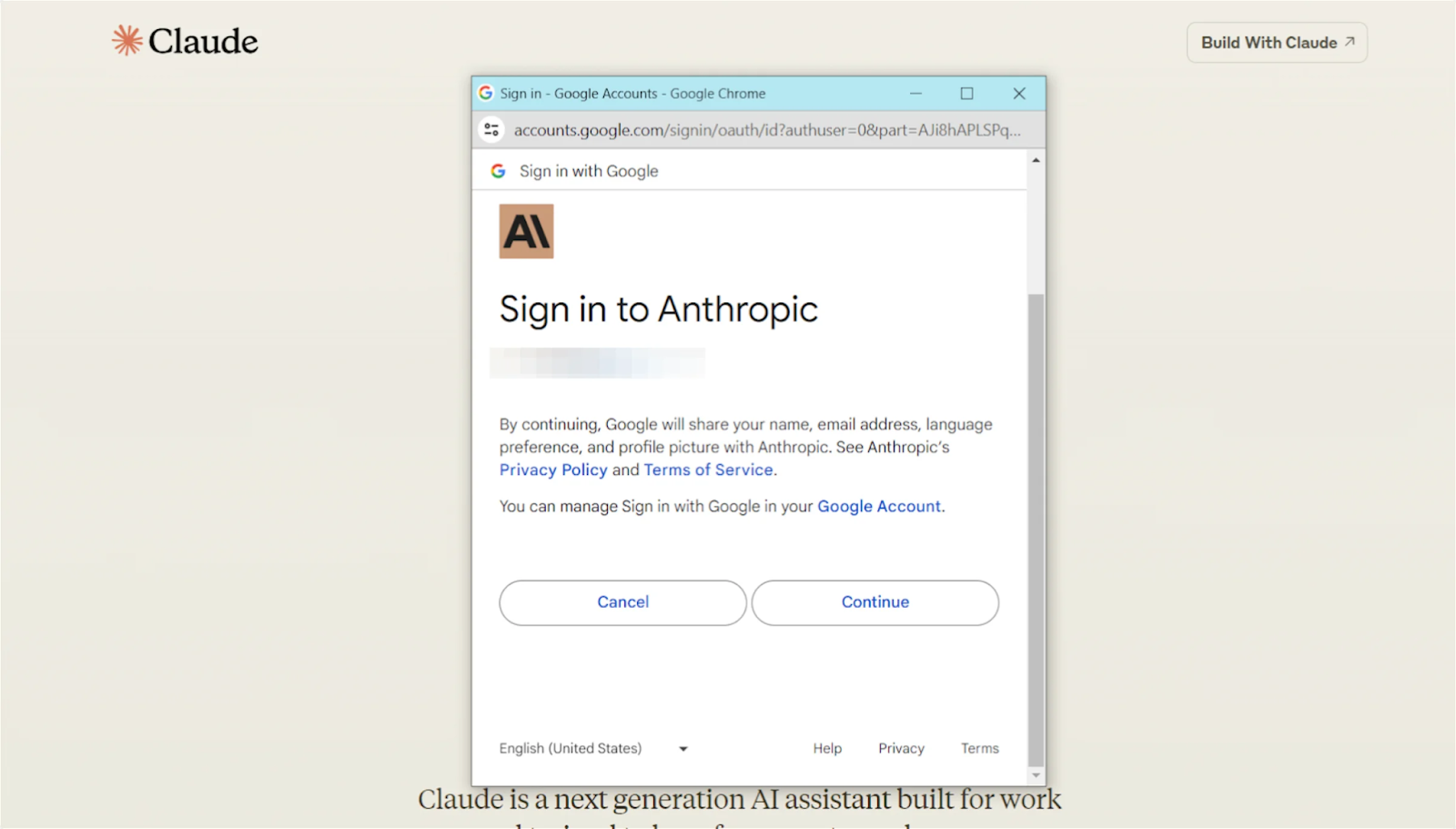
Step 2: Start Chatting with Claude
You’ll encounter a box labeled “What can I assist you with?” on the page. Input your question there and click “Start Chat” to begin interacting with Claude. Claude’s intelligence has been enhanced for better assistance. Additionally, you’ll notice a clip button allowing you to upload up to five documents or images, each with a maximum size of 10 MB. Depending on your query or uploaded files, Claude will provide relevant responses.

Step 3: Use Prompt for More Precise Reply
Once you receive Claude’s response, you have the option to adjust it using prompts. For instance, if Claude provides a lengthy paragraph in response to your inquiry, you can use prompts such as “Provide a summary only” or “Present it in bullet points, succinctly.”
Key Features of Claude AI:
1. Data Analysis: Claude AI excels in parsing through vast amounts of data to extract valuable insights and trends. Whether you’re analyzing market trends, customer feedback, or operational metrics, Claude AI can swiftly process complex datasets and provide actionable recommendations.
2. Natural Language Processing (NLP): With its sophisticated NLP capabilities, Claude AI can comprehend and generate human-like text, enabling seamless communication and interaction. From generating personalized responses to interpreting user queries, Claude AI facilitates efficient communication across various platforms.
3. Automation: One of Claude AI’s standout features is its ability to automate repetitive tasks, allowing users to focus on high-value activities. By leveraging automation, businesses can streamline processes, reduce manual errors, and boost overall productivity.
4. Personalization: Claude AI adapts to individual preferences and behaviors, delivering personalized experiences tailored to each user. Whether it’s recommending relevant content or customizing user interfaces, Claude AI enhances user engagement and satisfaction.
Practical Applications of Claude AI:
1. Customer Support: Deploy Claude AI as a virtual assistant to handle customer inquiries, troubleshoot issues, and provide real-time support. By integrating Claude AI into your customer service channels, you can deliver prompt and personalized assistance round-the-clock.
2. Data Insights: Harness the power of Claude AI to uncover valuable insights from your data, guiding strategic decision-making and driving business growth. Whether you’re analyzing sales trends, predicting market demand, or optimizing resource allocation, Claude AI empowers you with actionable intelligence.
3. Content Creation: Leverage Claude AI’s NLP capabilities to generate engaging content for your marketing campaigns, blog posts, and social media channels. From crafting compelling headlines to drafting informative articles, Claude AI helps you captivate your audience with captivating content.
4. Task Automation: Streamline repetitive tasks such as data entry, report generation, and scheduling by automating workflows with Claude AI. By automating mundane tasks, you can free up time for innovation, creativity, and strategic planning.
Conclusion:
In conclusion, Claude AI represents a paradigm shift in how we leverage artificial intelligence to enhance productivity and drive innovation. By harnessing its advanced capabilities, businesses and individuals can unlock new opportunities for growth, efficiency, and success. Embrace the power of Claude AI today and embark on a journey towards a smarter, more efficient future.
Frequently Asked Questions
What is Claude AI?
Claude AI is an advanced artificial intelligence designed to assist users with various tasks using natural language processing and machine learning algorithms. It can perform tasks such as answering questions, generating content, providing recommendations, and much more.
How can I access Claude AI?
Claude AI is accessible through various platforms and applications. You can interact with Claude AI through web-based interfaces, mobile apps, chatbots, or integrated into other software tools.
How do I start using Claude AI?
To begin using Claude AI, simply access it through the platform or application of your choice. Depending on the implementation, you may need to sign up for an account or log in using existing credentials. Once logged in, you can start interacting with Claude AI by typing or speaking commands or questions.
Is Claude AI easy to use for beginners?
Yes, Claude AI is designed to be user-friendly, even for beginners. It employs natural language understanding to interpret your queries and provide relevant responses or actions. You don’t need to have technical expertise to interact with Claude AI effectively.



