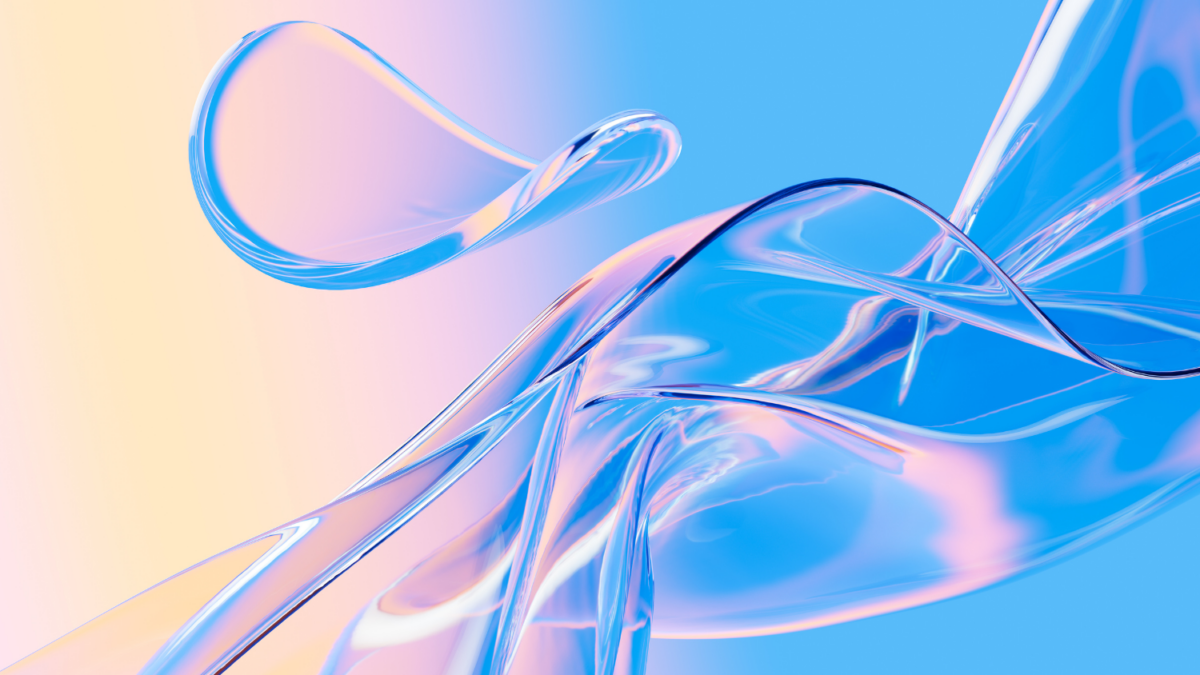The internet has evolved greatly over the years, and with an increasing number of businesses needing an online presence, creating a website has never been easier. However, as the website builder industry shifts, two platforms continue to stand out – WordPress and Webflow.
Table of Contents
Introduction

Choosing the right website builder platform can make or break your website’s success. With this in mind, this blog post aims to provide an in-depth comparison between the two platforms, so you can make an informed decision that aligns with your needs.
The Crucial Decision: Webflow vs WordPress
A website is essential for any business or individual to establish an online presence. However, choosing the right one can be daunting since multiple website builders exist. This blog post aims to analyze the benefits and limitations of both WordPress and Webflow to help you make an informed decision.
The Significance of Choosing the Ideal Platform
Your website reflects your business or personal brand; therefore, the platform must fit your priorities, budget, and future goals.
Navigating the Evolving Landscape of Website Building
Website building is an ever-evolving landscape. Choosing a website builder that will adapt to current trends, security measures, and optimization features is vital.
WordPress: The Powerhouse of Web Development
Unveiling the Versatility and Extensive Control
One of WordPress’s powers is its flexibility, which is appropriate for beginners and professionals. No matter your development level, you can customize its options and appearances and incorporate your wants.
A World of Plugins and Themes for Endless Customization
WordPress’s vast library of plugins and themes contribute to its versatility, with endless customization options that cater to any business’s needs.
Potential Learning Curve and Need for Technical Proficiency
However, WordPress’s vastness also presents a challenge. You may need more technical expertise and time to navigate it, customize plugins, or if the website has to be coded from scratch.
Webflow: The Code-Free Website Builder
Simplicity and Intuitive Design for Novices
On the other hand, Webflow is known for its property of being code-free. This drag-and-drop feature is perfect for beginners or people without coding knowledge.
Customization Capabilities without the Hassle of Code
Webflow offers users extensive web design options while minimizing the hassle of coding. Its templates adapt as the design changes, simplifying the website-building process.
Understanding the Learning Curve of Webflow
Although Webflow might seem straightforward at first glance, it has its own learning curve as you seek to optimize its design and build capabilities.
Comparison of Control and Flexibility
Analyzing the Extent of Control in WordPress
WordPress provides its users with various control options, allowing them to manage their content, site appearance, and security. With its advanced plugin selection, users can also control how their website loads and how users interact with it.
Balancing Customization with User-Friendly Webflow
Webflow offers users a healthy balance between customization versatility and ease of user interaction. It incorporates more streamlined editing tools that make optimising your site’s look and feel easier
Finding the Sweet Spot for Your Website’s Needs
It is essential to consider your website’s needs and the type of control and customization you seek to achieve when choosing between WordPress and Webflow.
Also, See This: AI-Driven Website Personalization: Crafting Tailored User Experiences for Success
SEO-Friendly Features
Assessing SEO Capabilities in WordPress
WordPress is highly optimized for search engines, with plugins to improve website visibility. Its vast integrations with Google Analytics and others offer new insights to drive traffic.

Leveraging Web flow’s SEO Optimization Tools
Webflow also provides users with in-built SEO features, including automatic XML sitemaps and clean code. Its capabilities to optimize metadata and tags offer a high-performing SEO platform.
The Impact of SEO on Website Visibility and Performance
SEO optimization is crucial to increase website visibility and performance in today’s digital-driven world. Selecting a platform offering features and integrations to improve search rankings can significantly impact.
Cost Considerations
Exploring the Budgetary Aspects of WordPress
WordPress being an open-source platform, is free to use. However, some plugins, themes, and hosting fees come at a price that might present an additional cost.
Evaluating Web Flow’s Pricing Structure
Webflow provides a free plan for beginners, with a premium plan offering more flexibility and customization options at a monthly fee.
Understanding the Total Cost of Ownership for Your Website
While both platforms offer different pricing structures, the total cost of ownership goes beyond initial acquisition costs and focuses more on add-ons, hosting fees, and scalability.
Performance and Speed
Analyzing Website Speed and Performance in WordPress
WordPress presents a challenge when it comes to website speed and performance optimization. However, with website speed tests and plugins, it optimize its performance and speed with plugins to ensure site visitors have an enjoyable experience
Web flow’s Approach to Optimizing Site Performance
On the other hand, Webflow’s website builder is optimized for speed and performance, with its loading speed being approximately 2.5 seconds.
The Connection Between Speed and User Experience
Website optimization is directly proportional to user experience. The faster the loading speeds, the better user experience you can provide.
Support and Community
WordPress’ Extensive Support Resources and Community
WordPress offers an extensive support resource and community, including documentation, online forums, and communities, making it easier to resolve issues.
Web flow’s Customer Support and Community Engagement
Webflow also provides customer support and community engagement, offering 24/7 email support and answering commonly asked questions on their website.
The Importance of Ongoing Support in Website Development
The importance of ongoing assistance in website development cannot be overstated, and choosing a platform with adequate support and community engagement is paramount.
Also, See This: Shopify vs WooCommerce – Which Platform is Better & Why? (2023)
Security and Updates
WordPress Security Measures and Plugin Vulnerabilities
WordPress is generally considered safe and secure. However, the third-party plugins integrated with it sometimes present a security risk where cybercriminals can exploit these plugins’ vulnerabilities.

Web flow’s Approach to Securing Your Website
Webflow takes a proactive approach to secure their users’ websites, with automatic safe updates of security patches and SSL certificates that encrypt website data.
The Significance of Keeping Your Website Secure and Up-to-Date
Security of a website is paramount to avoid data breaches and cyber-attacks and to maintain the privacy of your client’s sensitive data. Thus, choosing a platform with fortified security measures is of utmost importance.
Future Outlook: Trends and Developments
Anticipated Advancements in the WordPress Ecosystem
Innovation and advancement of technology is a never-ending process, and WordPress has a lot of developments planned, such as integrating more Gutenberg features and improving speed and performance.
Web flow’s Roadmap for Enhancements and Innovations
Webflow’s roadmap is tailored to improve the user experience, provide more customization options, and expand automation capabilities.
Staying Informed About Emerging Website Building Trends
Choosing a website builder that is adaptive to changes in the industry and website trends can prepare you for future changes in the digital ecosystem.
Conclusion
Making the Decision: WordPress or Webflow for Your Website’s Journey
The question, ‘WordPress or Webflow?’ can only be decided upon after weighing the pros and cons in line with a user’s needs.
Highlighting the Unique Strengths of Each Platform
WordPress and Webflow offer different strengths and limitations, with WordPress being versatile and Webflow offering simplicity and customization.
Encouraging Informed Decision-Making for Your Website’s Success
Informed decision-making is critical to ensure the success of your website. It is essential to consider your website’s specific needs and select a builder that aligns with your budget, scalability, and future goals.
Frequently Asked Questions
What is the main difference between Webflow and WordPress?
Webflow is a code-free website builder with simplicity and intuitive design, making it ideal for beginners. WordPress, on the other hand, is a powerful content management system (CMS) that provides extensive control and customization options, but it may have a steeper learning curve.
Which platform is better for beginners with no coding experience?
Webflow is recommended for beginners without coding experience due to its user-friendly interface and code-free customization. It offers a smoother learning curve than WordPress, which may require technical proficiency.
Can I customize my website with both Webflow and WordPress?
Yes, both Webflow and WordPress allow for website customization. Webflow offers customization without coding, while WordPress offers endless customization possibilities through plugins and themes.
How do Webflow and WordPress compare in terms of SEO features?
WordPress has a robust ecosystem of SEO plugins and tools, making it a popular choice for SEO optimization. Webflow also provides SEO features to improve website visibility and performance.
What about the cost of using Webflow and WordPress?
WordPress is free, but you may incur hosting, domain, themes, and plugins costs. Webflow has its own pricing structure, which includes hosting and features depending on your chosen plan. The total cost of ownership depends on your specific needs and budget.