In the ever-evolving landscape of web development, tools that streamline processes and enhance productivity are worth their weight in gold. Enter Webflow Devlink – a game-changer in the realm of web development. In this post, we’ll delve into what Webflow Devlink is, its functionalities, and the myriad benefits it brings to developers.
Table of Contents
What is Webflow Devlink ?
Webflow Devlink is a comprehensive platform tailored specifically for web developers, aiming to streamline their workflow and enhance collaboration.
At its essence, Devlink serves as a bridge between design and development, seamlessly integrating with the Webflow design platform. This integration enables developers to translate designs into clean, production-ready code effortlessly.
How DevLink Works in Webflow
Firstly, it’s important to note that the Webflow DevLink feature is currently in open beta. To access it, you’ll need to sign up with your Webflow account email address. Additionally, at this time, DevLink is exclusively supported within the Next.js React framework.
If you’re new to React, you can follow this Webflow guide to learn how to set up your new Next.js project.
Once you’ve completed the setup, ensure your project runs smoothly by executing ‘npm run dev’. Then, proceed with the steps below to integrate your Webflow project with your local developer environment.
Step 1: Start a Webflow project
Step 2: By right-clicking on an element, select Create Component.
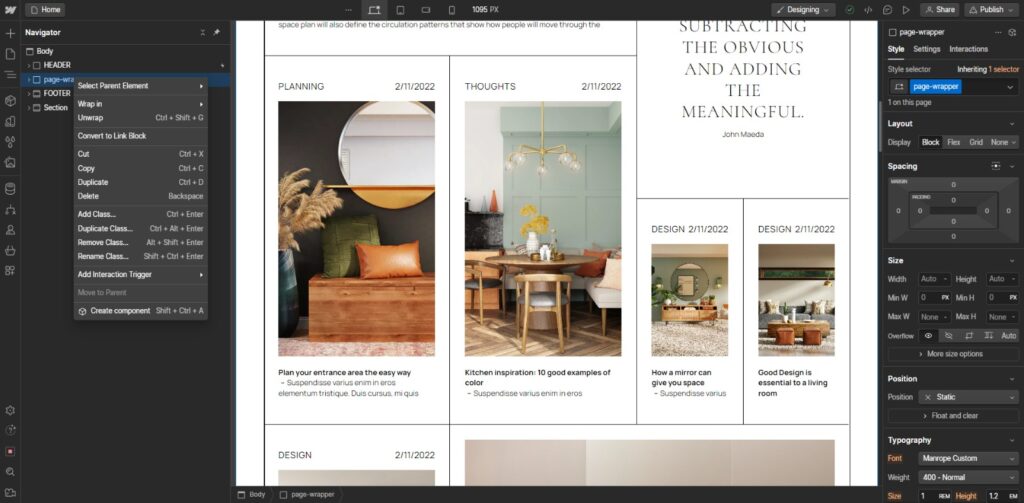
Step 3: Navigate to the component menu and select the option to export components.
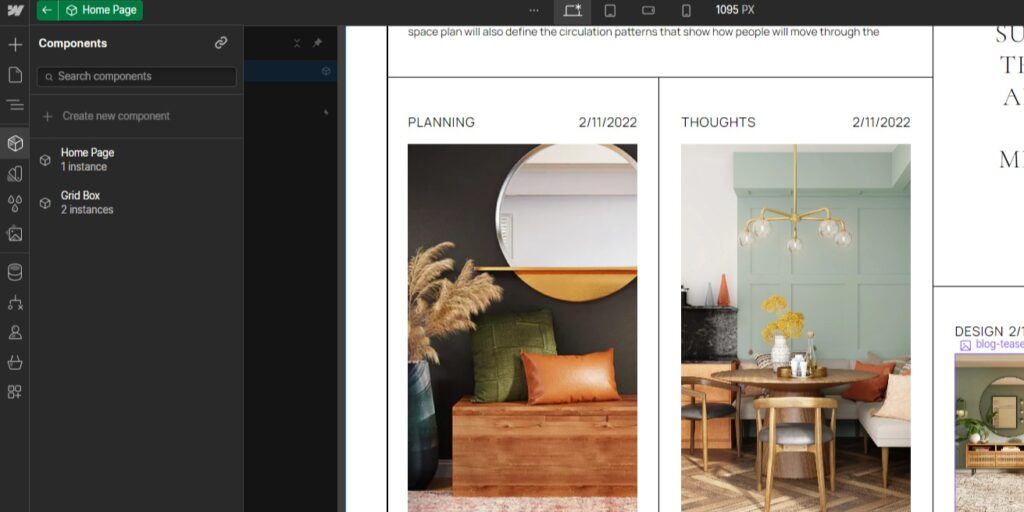
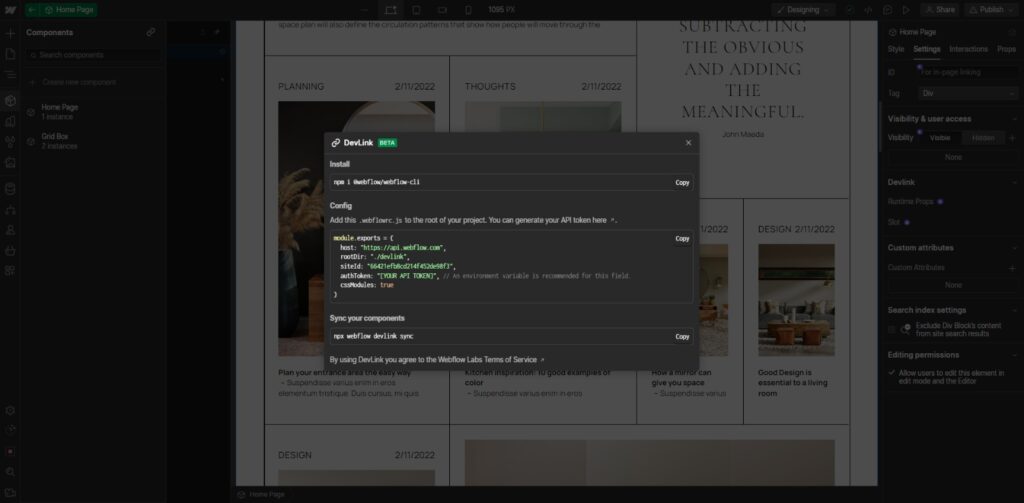
Step 4: Subsequently, duplicate the .webflowrc.js file visible within the DevLink window that appears, then paste it into a fresh file within the root directory of your Next.js project.
Additionally, ensure to substitute the placeholder “[YOUR API TOKEN]” with an API access token from your site. You can generate an API key by clicking here to access the guide. Alternatively, you can click on the button provided within the Config part description, as shown in the image above.
Moreover, there is an alternative method available that allows you to use the token without storing it in plain text. For more information on this and other detailed aspects of Webflow DevLink, refer to the Webflow guide.
Step 5: Finally, save the file
Once you finish these steps, there are two additional main tasks:
1. Installing the NPM module – Simply execute the command provided below in the terminal’s root directory of your Next.js project.
– Command to install an NPM Module
2. Synchronizing your components to your Next.js project (every time you make a change on your Webflow canvas):
– Copy the text “npx webflow devlink sync” from the export window above.
– Paste it into the terminal’s root directory.
– This action will synchronize your components to your Next.js project and allow you to import them into your app.
By following these steps, you can effectively leverage Devlink within Webflow to streamline your development workflow, collaborate with your team, and deliver high-quality web projects efficiently.
Key Functionalities:
- Real-time Collaboration: With Webflow Devlink, developers can collaborate in real time, fostering better communication and teamwork. Whether working on a solo project or as part of a team, Devlink ensures everyone stays on the same page.
- Code Export: One of the standout features of Webflow Devlink is its ability to export clean, production-ready code. Say goodbye to tedious manual coding – Devlink automates the process, saving developers valuable time and effort.
- Version Control: Keeping track of changes is crucial in any development project. Devlink offers robust version control capabilities, allowing developers to revert to previous versions, compare changes, and ensure code integrity throughout the development lifecycle.
- Integrated Workflow: Devlink seamlessly integrates with popular development tools and workflows, including Git, CI/CD pipelines, and more. This integration streamlines the development process, making it easier for developers to work efficiently.
Benefits of Webflow Devlink:
- Efficiency: By automating tedious tasks and streamlining workflows, Webflow Devlink boosts developer efficiency significantly. Developers can focus more on coding and innovation rather than getting bogged down by manual processes.
- Consistency: With Devlink, developers can ensure consistency across projects by leveraging reusable components and maintaining a unified coding style. This consistency not only improves code quality but also enhances collaboration and scalability.
- Faster Time-to-Market: By accelerating the development process and minimizing manual overhead, Webflow Devlink enables faster time-to-market for web projects. This agility is invaluable in today’s fast-paced digital landscape.
- Enhanced Collaboration: Collaboration lies at the heart of Webflow Devlink. By facilitating real-time collaboration and providing robust version control capabilities, Devlink empowers teams to work together seamlessly, regardless of geographical location.
Conclusion
Webflow Devlink is a powerhouse platform that revolutionizes the way developers work. From its real-time collaboration features to its seamless code export capabilities, Devlink is a must-have tool for any web development arsenal. By embracing Devlink, developers can unlock new levels of efficiency, consistency, and collaboration, ultimately driving better outcomes for their projects.
Frequently Asked Questions
What is Webflow DevLink?
Webflow DevLink is a feature that facilitates the dynamic linking of content from Webflow CMS collections to your Next.js React framework projects. It enables seamless integration of Webflow-designed components into your development environment.
How does Webflow DevLink work?
Webflow DevLink utilizes a .webflowrc.js file to establish a connection between your Webflow project and Next.js project. By exporting components from Webflow and syncing them with your Next.js project using DevLink, you can ensure that any changes made in Webflow are reflected in your Next.js app.
What are the functionalities of Webflow DevLink?
With Webflow DevLink, you can export components from your Webflow project and sync them with your Next.js project effortlessly. This allows for seamless collaboration between designers using Webflow and developers working with Next.js, ensuring consistent and up-to-date designs across platforms.
Can you elaborate on the advantages of using Webflow DevLink for developers?
For developers, Webflow DevLink simplifies the process of integrating designs from Webflow into Next.js projects. By automating the export and sync process, developers can focus on writing code and building functionality rather than manually transferring designs. Additionally, DevLink ensures that designs remain consistent and up-to-date, reducing the risk of errors or discrepancies between design and development environments.
Is Webflow DevLink suitable for all types of projects?
While Webflow DevLink offers significant benefits for projects utilizing Webflow and Next.js, it may not be suitable for every scenario. Projects with complex design requirements or extensive custom functionality may require additional customization beyond what DevLink provides. However, for many projects, DevLink offers a convenient and efficient solution for integrating Webflow designs into Next.js applications.







