Introduction:
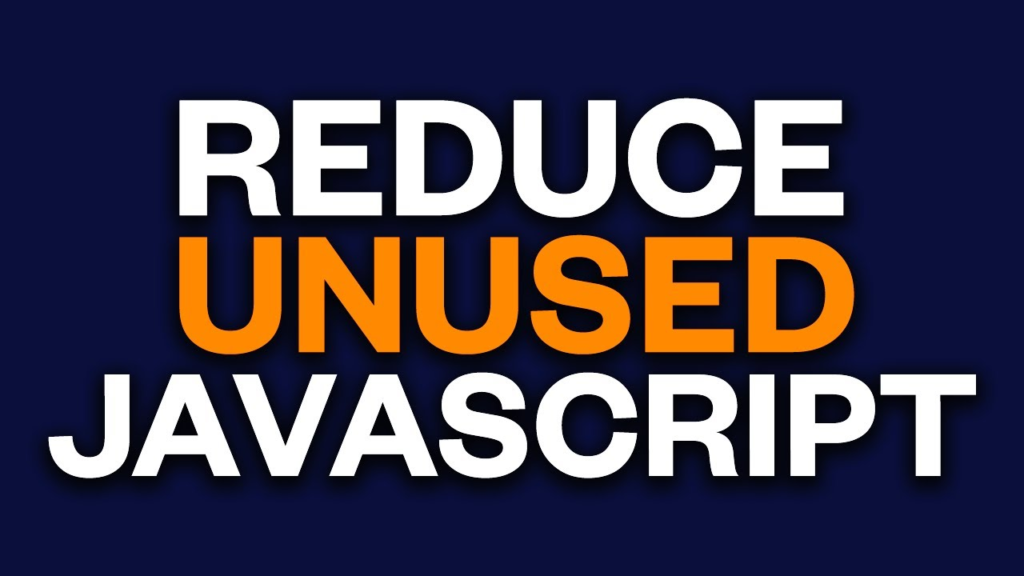
In the world of web development, optimizing performance is key to ensuring a smooth and efficient user experience. One common issue developers face is the accumulation of unused JavaScript, which can bloat website files and slow down loading times. If you’re using Webflow to build your website, fret not!
Table of Contents
Quick Guide to Reduce Unused JavaScript in Webflow
This guide will walk you through the steps to reduce unused JavaScript and streamline your site’s performance.
1. Disadvantages/Impacts of Unused JavaScript:
Before diving into optimization techniques, it’s crucial to understand why minimizing unused JavaScript matters. Unused scripts add unnecessary weight to your website’s files, increasing loading times and potentially affecting user experience. By identifying and removing or minimizing unused JavaScript, you can significantly improve your site’s performance and user satisfaction.
2. Audit Your Website:
Start by conducting a thorough audit of your website to identify unused JavaScript. Utilize Webflow’s built-in tools or third-party auditing tools like Lighthouse or Google PageSpeed Insights to analyze your site’s performance and pinpoint areas for improvement. Pay close attention to scripts loaded on each page and assess whether they are essential for functionality.
3. Use Webflow Interactions Sparingly:
Webflow’s interactions feature empowers you to create dynamic and engaging animations and effects without writing a single line of code. However, excessive use of interactions can lead to bloated JavaScript files. To minimize unnecessary scripts, limit the number of interactions used on your site and optimize those that are essential for your design.
4. Opt for Custom Code Blocks:
While Webflow’s visual editor offers a convenient way to design and build websites, there are times when custom code is necessary. Instead of relying on third-party scripts or plugins, consider using custom code blocks to implement specific functionalities. This allows you to have more control over the scripts loaded on your site and ensure they are optimized for performance.
5. Remove Unused Plugins:
If you’ve integrated third-party plugins or widgets into your Webflow site, review them regularly to ensure they’re still necessary. Unused plugins can contribute to JavaScript bloat and slow down your site’s loading times. Remove any plugins that are no longer needed or find lighter alternatives that offer similar functionality without sacrificing performance.
6. Optimize JavaScript Delivery:
Webflow provides options for optimizing JavaScript delivery, such as async and defer attributes, which control when scripts are loaded and executed. Utilize these attributes strategically to prioritize critical scripts while deferring non-essential ones. Additionally, consider bundling and minifying JavaScript files to reduce their size and improve loading times further.
7. Test and Monitor Performance:
After implementing optimizations, it’s essential to test your website thoroughly to ensure everything functions as intended. Use tools like WebPageTest or GTmetrix to measure loading times and assess performance improvements. Monitor your site regularly and make adjustments as needed to maintain optimal performance over time.
Conclusion:
Optimizing JavaScript is crucial for enhancing the performance of your Webflow website. By following the steps outlined in this guide, you can minimize unused scripts, reduce loading times, and create a smoother user experience for your visitors. Remember to audit your site regularly, optimize code delivery, and test performance to keep your website running efficiently. With these strategies, you’ll be well on your way to mastering Webflow and building high-performing websites.
Frequently Asked Questions
What is the impact of unused JavaScript on website speed and performance?
Unused JavaScript can slow down website loading times, negatively affecting user experience. It increases the amount of data that needs to be downloaded and processed by the browser, resulting in longer page load times and potential performance issues.
What are the SEO implications of having excessive JavaScript?
Search engines prioritize fast-loading websites, and excessive JavaScript can hinder website performance. This can hurt SEO rankings, as search engines may penalize sites with slow loading times.
How does Webflow handle JavaScript in website optimization?
Webflow is a website-building platform that provides tools and features for optimizing JavaScript. It allows users to analyze and manage code within the platform, ensuring that unused JavaScript is identified and reduced.
What are the benefits of using Webflow for optimization?
Webflow streamlines the process of reducing unused JavaScript by offering built-in tools for code analysis. It also provides a user-friendly interface for managing and organizing custom code, making it easier for developers to optimize their websites effectively.
What strategies can I use to identify unused JavaScript in Webflow?
Webflow provides built-in tools for code analysis, which can help identify unused JavaScript. Additionally, third-party tools are available that specialize in JavaScript analysis. Manual inspection and identification techniques can also be used to identify unused JavaScript.
How can I minimize unused JavaScript in Webflow?
To minimize unused JavaScript, focus on removing unnecessary code and no longer require dependencies. Implement lazy loading techniques to optimize resource utilization and utilize asynchronous loading for non-essential scripts.







