What would you do with an extra 47 hours every week? As a Full-Stack Marketer, that time has meant more strategy sessions, creative brainstorming, fewer back-and-forth emails, and less micromanagement. And the platform that made this all possible? Monday.com.
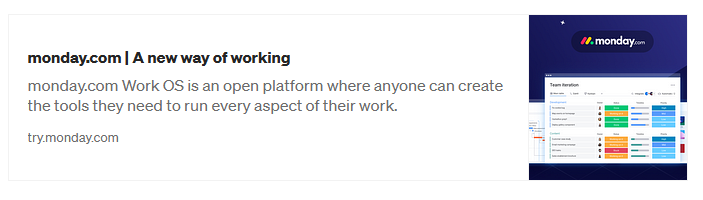
If you’ve never heard of it, Monday.com is not just another project management tool—it’s a Work Operating System (Work OS) that transforms how teams collaborate and get things done.
Let me walk you through how I optimized our workflows, boosted productivity, and saved my team nearly 47 hours every single week—all thanks to Monday.com.
From Messy Spreadsheets to a Streamlined System
Before 2019, my team heavily relied on Google Sheets to log development projects and track changes to our Google Ads campaigns. It was cluttered, hard to manage, and extremely time-consuming.
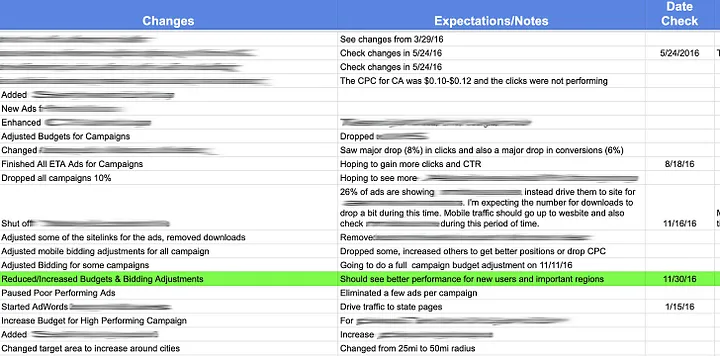
Here’s what wasn’t working:
- No real-time updates
- No reminders
- Difficult task delegation
- Endless email chains
I knew we needed something more flexible, collaborative, and visual. That’s when I discovered Monday.com—and it changed everything. how I save my team 47 hours weekly using Monday.com boards, automations, and streamlined workflows to boost productivity and collaboration.
Why Monday.com?
Monday.com provides a fully customizable platform that enables anyone on your team to build workflows, assign tasks, automate repetitive actions, and keep every project on track—all in one place. If you’re tired of juggling tasks across emails, spreadsheets, and sticky notes, it’s time to simplify your workflow. Try Monday.com now and experience a better way to manage your projects, team communication, and goals—all in one place.
🎯 “It was an instant win for my productivity. As soon as I started using the system, I knew it was a game changer.”
After testing it out for myself, I realized this was the missing piece in our growing business. Our team of 5–10 people suddenly had a centralized hub for communication, documentation, and execution.
Now, after using Monday.com for over two years, we operate with four powerful boards—each saving significant time and mental bandwidth.
The 4 Monday.com Boards That Save Us 47 Hours Every Week
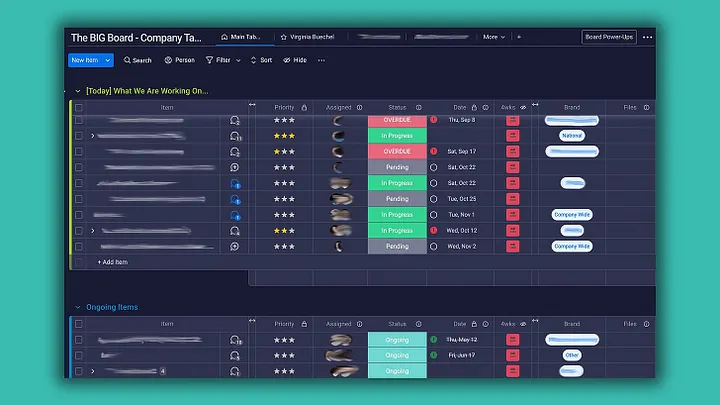
Let’s break it down.
1. The BIG Board – 21 Hours Saved Weekly
This board is the central nervous system of our team. Every department, team member, and major task flows through this space.
Time Saved:
- 3 hours per person × 7 team members = 21 hours per week
What We Use It For:
- Daily operations
- Project management
- Cross-functional communication
Key Features We Use:
- Priority Ranking – Helps everyone know which tasks are most urgent.
- Calendar Integration – Syncs tasks to individual Google Calendars.
- Personal Views – Customizable task views for each team member.
⚡️ Power Feature: We use custom reminders that prompt team leads to follow up on overdue tasks and reshuffle priorities dynamically.
This board alone eliminated dozens of emails per day and helped each person focus on their most important work.
2. Personal Projects Board – 5 Hours Saved Weekly
This is my personal productivity space. It mirrors the BIG Board in structure, making it easy to switch between both.
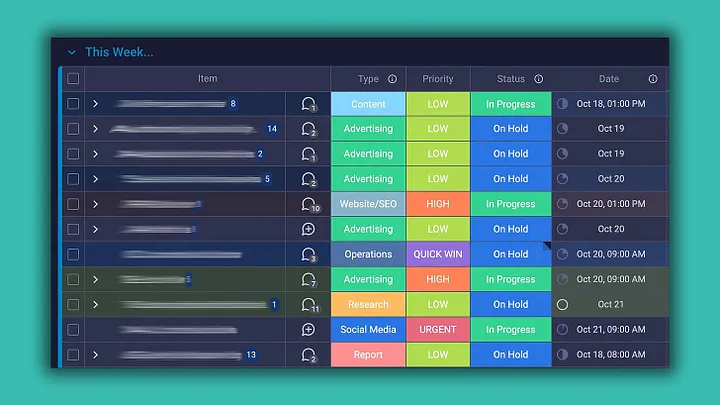
Time Saved:
- 5 hours per week (just for me!)
Why It Works:
This board allows me to plan and manage higher-level tasks and strategic ideas before looping in other team members. It’s also where I test automations and build prototypes for bigger projects.
Key Features We Use:
- Sub-Items – Add detailed steps or nested tasks under each project.
- Specific Deadlines – Automatically blocks out my calendar.
⚡️ Power Feature: The related column links tasks from the BIG Board, allowing seamless tracking and referencing without context switching.
With custom boards, smart automation, and powerful integrations, Monday.com helps your team save time and stay organized. No credit card required to get started—Try Monday.com free today.
3. Company Resource Board – 7 Hours Saved Weekly
This is our go-to hub for SOPs, brand assets, training materials, and more.
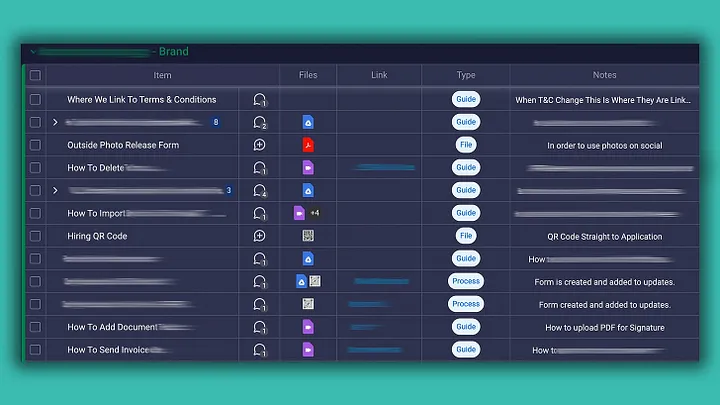
Time Saved:
- 1 hour per person × 7 team members = 7 hours per week
Why It’s a Game-Changer:
When someone’s on leave or a new hire comes in, this board reduces the need for hand-holding. Team members can access:
- Logos
- Fonts
- Brand guidelines
- Video tutorials
- Common processes
Key Features We Use:
- Training Templates – SOPs can be reused in onboarding workflows.
- Advanced Search – Find resources in seconds.
⚡️ Power Feature: When new SOPs are needed, Monday.com automatically notifies responsible team members with recurring reminders.
This board alone reduces our reliance on Slack, emails, and 1-on-1 walkthroughs. It helps us scale our knowledge sharing, not our confusion.
4. Help Desk / IT Board – 14 Hours Saved Weekly
One of our most practical boards is the Help Desk board where team members can report tech issues or request internal support.
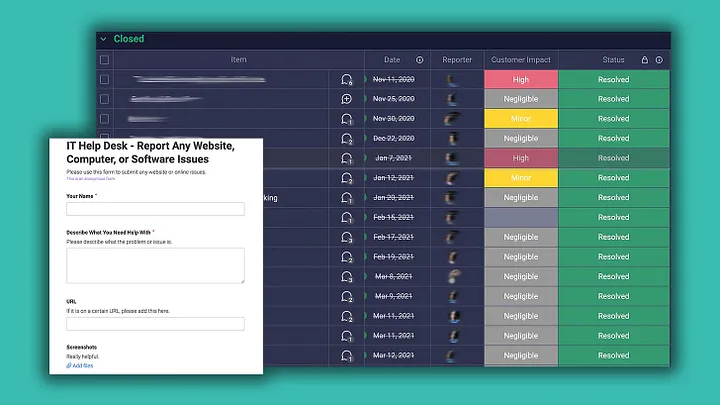
Time Saved:
- 2 hours per person × 7 team members = 14 hours per week
What We Use It For:
- Reporting workstation issues
- Tracking internal tool bugs
- Managing access requests
Key Features We Use:
- Email-to-task integration – Auto-generates new items from IT request emails.
- Forms – Allows the team to fill in request forms, which auto-populate the board.
⚡️ Power Feature: We set up repetitive reminders to ensure issues don’t get stuck in limbo. Priority tags also highlight tasks affecting external customers.
The board also has an automatic escalation system, so urgent requests are bumped up the chain fast.
Why This System Works
So how does this all add up to 47 hours per week saved?
This system didn’t require any complicated training. Just logical structure, visual workflows, and a few smart automations—and the results were immediate.
Imagine saving 47 hours a week just by organizing your work more efficiently. That’s what Monday.com did for my team, and it can do the same for you. Join Monday.com now and start building your time-saving workflows.
Get Expert Help with Monday.com
Want to streamline your team’s workflow like we did? At Axiabits, we help businesses set up and optimize their Monday.com workspace to save time and boost productivity.
Here’s how we can help:
- Custom Monday.com board setup for your team or business
- Smart automation and reminders to eliminate manual follow-ups
- Dashboard and reporting customization
- Onboarding & training for your team
- Integration with tools like Slack, Gmail, Google Calendar & more
Whether you’re a startup or scaling enterprise, we’ll tailor Monday.com to your exact needs.
Book now and let’s get started!
Monday.com Scales With You
Whether you’re a solopreneur or managing a global team, Monday.com can be as lightweight or as robust as you need it to be. You can:
- Start with free templates
- Customize automations
- Integrate your favorite tools (like Slack, Google Drive, and Zoom)
- Use it for marketing, HR, finance, IT, and more
The best part? It keeps growing with your business.
Final Thoughts: Stop Losing Time
We all feel stretched thin. Emails, meetings, Slack messages—it all adds up. But Monday.com is how we took control of our time and reclaimed 47 hours a week.
Imagine what your team could do with a full extra workweek every month.
Ready to try it yourself?
👉 Click here to try Monday.com for free and start building your time-saving workflows today.
Disclaimer
This article features affiliate links, which indicate that if you click on any of the links and make a purchase, we may receive a small commission. There’s no extra cost to you, and it aids in supporting our blog, enabling us to keep delivering valuable content. We solely endorse products or services that we think will benefit our audience.
Frequently Asked Questions
How does Monday.com save time for teams?
Monday.com reduces time spent on emails, meetings, and manual follow-ups by centralizing tasks, automating reminders, and making collaboration seamless across departments.
Can Monday.com be customized for any team size or industry?
Yes, Monday.com is a flexible Work OS that can be tailored for teams of any size and across industries like marketing, IT, HR, sales, and operations
Is Monday.com beginner-friendly?
Absolutely. With pre-built templates, a drag-and-drop interface, and guided onboarding, even non-tech users can get started quickly.
What are the key features that help save time?
Priority tags, calendar integration, automation, custom views, and shared resource boards are some of the most impactful features that help eliminate redundant work.
Can Monday.com replace other tools like Google Sheets or Trello?
Yes, Monday.com not only replaces tools like Google Sheets and Trello but also integrates with them. It offers more powerful workflow management and visibility across teams.







