Introduction
In today’s fast-paced digital world, effective task tracking isn’t just a luxury—it’s a necessity. Whether you’re managing a team or flying solo, disorganization can derail progress faster than you’d think. I learned this the hard way. Like many others, I tried everything—spreadsheets, sticky notes, whiteboards, and even multiple apps at once. Nothing worked… until I discovered ClickUp.

This is the story of how ClickUp completely transformed the way I track projects, tasks, and goals—and why it might just do the same for you. Ready to take control of your productivity? Join ClickUp now and experience how an all-in-one workspace can change the way you work. It’s free to get started—try it today! Discover how ClickUp Revolutionized transformed my project tracking with custom workflows, dashboards, and automations for streamlined productivity.
Table of Contents
Before ClickUp: The Chaos of Multitool Management
Before I adopted ClickUp, my workflow was fragmented. I used:
- Trello for task boards
- Google Sheets for tracking progress
- Notion for note-taking
- Slack for communication
- Reminders on my phone for deadlines
This piecemeal system not only slowed me down but also increased the chances of missing deadlines and duplicating efforts. There was no centralized view of what was going on. I spent more time managing my tools than actually completing work.
The Turning Point: Discovering ClickUp
I first heard about ClickUp from a colleague who described it as “the all-in-one productivity platform.” Skeptical yet curious, I decided to try the free plan. Within just a few hours of exploring, I realized that ClickUp was built with users like me in mind—those who crave organization without sacrificing customization.
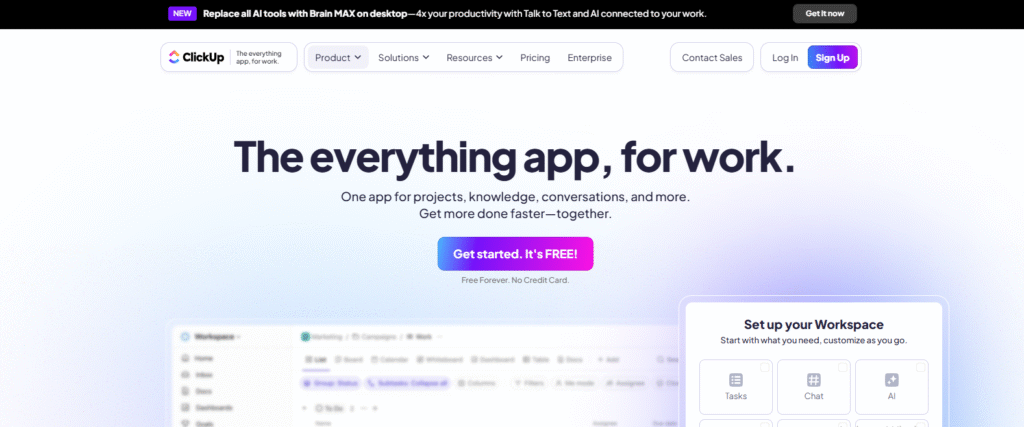
What stood out immediately?
- Everything is in one place
- The interface is clean and customizable
- It supports every workflow imaginable
Tired of juggling multiple tools? I’ve been there. Try ClickUp now and see why it’s become my go-to productivity platform. One app, endless possibilities.
Setting Up: ClickUp’s Learning Curve (or Lack of It)
Let’s face it—switching productivity tools can be a pain. But ClickUp’s onboarding process made the transition seamless. Here’s what impressed me:
Pre-built Templates
ClickUp comes with dozens of templates for project management, content planning, time tracking, and more. I picked a few and tailored them to fit my exact workflow. No more building from scratch.
Easy Import from Other Tools
I imported tasks from Trello and notes from Notion using ClickUp’s integrations and import tools. Everything synced like magic.
User-Friendly Navigation
You can view your tasks as lists, boards, Gantt charts, calendars, or timelines. The flexibility allowed me to visualize data exactly how I wanted.
Game-Changer Features That Revolutionized My Workflow
ClickUp isn’t just a task manager—it’s a command center. Here are the core features that truly revolutionized my tracking process:
1. Hierarchical Structure
ClickUp uses a unique structure:
Workspace → Spaces → Folders → Lists → Tasks → Subtasks
This allows for deep organization without feeling overwhelmed. I created a space for each major project and broke them down into actionable lists and tasks.
2. Custom Statuses
Instead of generic “To Do → In Progress → Done,” I customized my statuses based on the type of work. For example:
- For content: Draft → Editing → Review → Published
- For development: Backlog → Coding → Testing → Deployed
This helped my team and I understand where everything stood at a glance. Why waste time switching between apps? With ClickUp, everything lives in one place—from tasks to timelines. Sign up here and discover why ClickUp is trusted by millions.
3. Time Tracking and Estimates
With ClickUp’s built-in time tracking and time estimates, I could see how long tasks took compared to what I expected. This insight helped improve my future time planning and resource allocation. Want to track budgets and expenses directly inside ClickUp? Check out our detailed guide on how to track project costs using ClickUp Custom Fields. It walks you through setting up cost fields, automations, and reporting—perfect for staying on top of your project finances.
4. Goals & Targets
ClickUp allows you to set measurable goals and connect them directly to tasks. I used this to track OKRs (Objectives & Key Results) and align daily work with long-term goals.
5. Automation
I automated repetitive workflows:
- Auto-assign tasks when they move to a new status
- Send reminders when deadlines approach
- Notify stakeholders when tasks are completed
Automation helped me save hours every week.
6. Dashboards
ClickUp’s dashboards gave me a high-level overview of everything that mattered:
- Task progress
- Time tracked
- Workload by team member
- Upcoming deadlines
It became my morning ritual to check my dashboard and plan my day.
Collaboration Made Easy
ClickUp didn’t just help me—it improved team collaboration too.
Task Comments
We could chat about specific tasks right where the work happened. No more scattered Slack threads or buried email chains.
File Attachments
I attached relevant files directly to tasks—no more digging through Drive or Dropbox links.
Permissions & Sharing
ClickUp allowed granular control over who could see or edit what. Perfect for working with clients or contractors.
Use Case: Weekly Content Production
Let me walk you through how I now manage my weekly content schedule using ClickUp:
- Idea Collection – Every idea goes into an “Ideas” list with tags and categories
- Planning – Selected ideas move to the Content Calendar with due dates and assignees
- Production – Custom statuses like Writing → Editing → Design → Ready to Publish
- Tracking – I log time spent writing, editing, and promoting
- Review – Weekly reporting on content performance through dashboard widgets
ClickUp made the entire process trackable, repeatable, and stress-free. Curious how ClickUp fits into the future of AI-powered business tools? Don’t miss our post on why CRMs like ClickUp are essential in an AI-driven world. Learn how it helps teams stay smart, automated, and ahead of the competition.
ClickUp Mobile App: Tracking on the Go
Another huge plus? The ClickUp mobile app. Whether I’m commuting or away from my desk, I can:
- Add ideas on the fly
- Update task progress
- Review notifications and deadlines
- Communicate with teammates
It’s like having my entire workspace in my pocket. ClickUp truly changed the way I work—and I think it can do the same for you. Join ClickUp today and start building a smarter workflow, completely free.
Comparing ClickUp with Other Tools
Things to Keep in Mind
ClickUp is powerful, but power comes with complexity. Here’s my honest advice:
- Start simple – Begin with basic task lists and grow from there
- Avoid over-customizing – Too many custom fields or statuses can clutter your system
- Train your team – Invest time in onboarding everyone to maximize ROI
Expert ClickUp Setup & Workflow Optimization
At Axiabits, we specialize in streamlining workflows, automating task management, and building productivity systems tailored to your needs. Whether you’re a solopreneur, startup, or growing team, we can help you:
- Set up and customize ClickUp for your business
- Create dashboards, automations, and goal tracking
- Migrate your data from other tools into ClickUp
- Train your team on how to get the most from the platform
Let us handle the tech so you can focus on what matters most—getting things done.
👉 Book now and let’s get started!
Final Thoughts: Why ClickUp Was a Game-Changer
ClickUp didn’t just help me organize my work—it helped me transform how I approach productivity. I now:
- Track every task with clarity
- Set realistic deadlines based on data
- Align work with goals
- Collaborate seamlessly
- Feel more in control of my day
In short, ClickUp turned my scattered workflow into a focused, efficient engine. If you’re struggling with productivity or juggling too many tools, it’s worth giving ClickUp a try. Streamline your workflow, crush your goals, and stay focused—all with one powerful platform. Try ClickUp and see how it can revolutionize your process, just like it did for me.
Disclaimer
This article features affiliate links, which indicate that if you click on any of the links and make a purchase, we may receive a small commission. There’s no extra cost to you, and it aids in supporting our blog, enabling us to keep delivering valuable content. We solely endorse products or services that we think will benefit our audience.
Frequently Asked Questions
Is ClickUp free to use?
Yes! ClickUp offers a generous free plan with most essential features. Paid plans unlock advanced tools like Goals, Automations, and more storage.
Can I use ClickUp for personal productivity?
Absolutely. Whether you’re planning a trip, managing household tasks, or organizing your content creation, ClickUp adapts to your needs.
Is ClickUp good for teams?
Yes! ClickUp’s real-time collaboration, comments, permissions, and notifications make it ideal for teams of all sizes.
Does ClickUp replace other apps like Trello or Notion?
In many cases, yes. ClickUp combines task management, documentation, goal setting, and time tracking—all under one roof.







