In 2024, Webflow established itself as one of the premier website builders on the market. Back in the early days of the internet, building a website required a comprehensive understanding of HTML and CSS coding. However, Webflow makes this process more user-friendly for beginners and advanced web developers.
This review will take a comprehensive look at the key features and benefits of Webflow. It will also provide an honest analysis of its downsides and shortfalls.
Table of Contents
What is Webflow?
Webflow is a cloud-based website builder that revolutionizes the website-building process for users. It comes equipped with a user-oriented design, which caters to any web developer’s needs, regardless of their level of expertise.
Webflow is a software-as-a-service (SaaS) tool that lets you design, build, and launch a website without requiring technical expertise. You don’t need to write a single line of code if you don’t want to, but you can also access your site’s HTML, CSS, and JavaScript if you need full customization.
Key features of Webflow
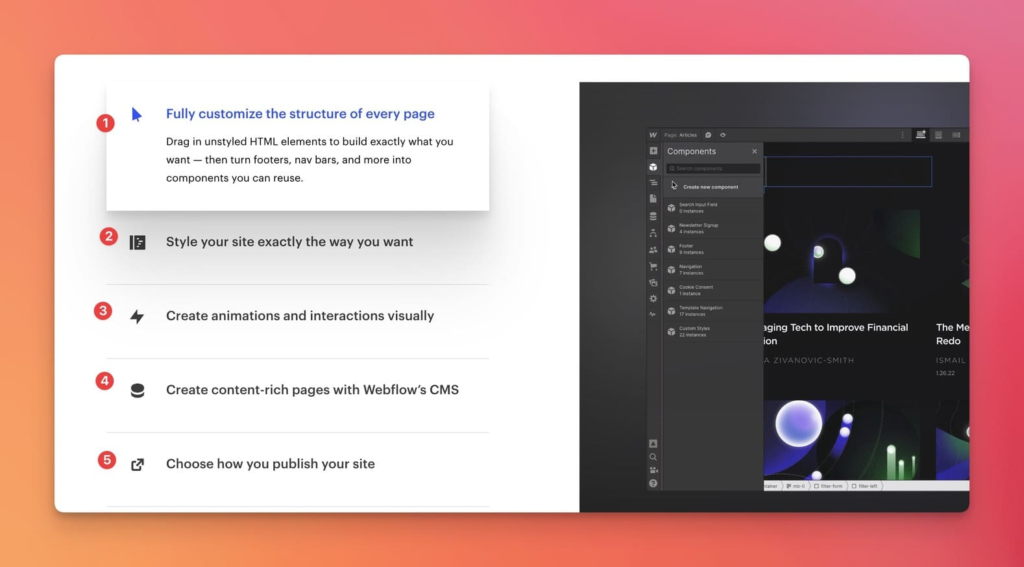
Customizable templates
Webflow offers over 100 customizable templates with a unique design catering to your needs. Their designs are fresh, clean, and modern, with options for various business industries, including fashion, law firms, restaurants, blogs, and more.
No coding experience is required
One of the major selling points of Webflow is that it’s perfect for beginners and advanced web developers. Using Webflow, you can easily create professional websites without writing a single line of code.
Also, See This: How to Launch a Webflow Site Without Breaking Everything
Easy-to-use interface
Webflow has an intuitive interface that is easy to navigate, making it the perfect option for beginners. The visual editor is a massive bonus, allowing you to see your website’s appearance before it goes live.
Advanced design tools
If you want to use advanced web design tools, Webflow can deliver. You can create animations, advanced interactions, and scripts. Being able to add custom code gives developers an edge when it comes to website design.
SEO-friendly
Webflow has SEO best practices baked into its system. It allows you to set an SEO title, meta description, and URL, which is essential for improving your website’s search engine ranking.
Hosted sites
Webflow websites are optimized to load quickly, which is important for keeping visitors engaged. Webflow websites are hosted on powerful servers that offer fast performance, ensuring your website is always online and available.
eCommerce features
If you’re looking to sell products online, Webflow has eCommerce functionality. Webflow supports payment gateways such as PayPal and Stripe alongside integration with popular platforms such as Zapier.
Pros and Cons of Webflow
There are alternative website builders apart from Webflow. Familiarize yourself with the Pros and Cons of Webflow to determine if it is worth considering or if you should explore other options.
Pros of Webflow
User-friendly interface
Webflow is an easy-to-use interface that allows designers to build websites quickly and efficiently without learning to code. Webflow provides a faster option for creating a professional website if you’re a beginner.
Fully customizable
Webflow empowers developers by providing complete design control. It allows you to design and develop websites that suit your client’s needs and specifications without any restrictions.
Responsive design
Webflow supports responsive design, ensuring your website looks great on any device, from mobile phones to tablets or desktop computers. The templates include the most popular breakpoints to help ensure that the design fits any device size.
Also, See This: How to Turn Your Figma Designs into a Webflow Website in 2024
Advanced web design options
Webflow provides advanced design options that are not available on most website builders. Developers can add custom animations, hover effects, and more complex interactions and triggers.
Fast loading websites
Webflow creates fast-loading websites that enhance user experience, improving conversion rates and search engine rankings. The hosting servers are optimized to deliver fast-loading websites for users shared across multiple devices.
Cons of Webflow
Learning curve
If you’re a beginner and have not used a website builder before, you might need time to learn how to use Webflow effectively. However, plenty of tutorials and documentation are available to help you get started.
Cost
Webflow is not the most affordable website builder, especially for small businesses or individuals who require basic website design tools. However, the costs can be justified by the advanced features and design options provided by Webflow.
The All-Purpose Website Builder
Webflow is an all-purpose website builder due to its versatility and flexibility. Whether you need a simple landing page or a complex e-commerce website, Webflow can handle it. Its user-friendly interface and powerful functionalities allow users to build websites tailored to their needs. Comparing Webflow with popular CMS like WordPress, Webflow takes the lead in design freedom and flexibility without sacrificing ease of use.
Security and Updates
Webflow takes website security seriously, implementing robust security measures to protect user data and websites. With secure hosting and SSL encryption, users can trust that their websites are safeguarded. Staying informed about updates and enhancements is crucial for maintaining an up-to-date website with the latest features and security patches. Webflow ensures users are aware of updates and provides a seamless update process.
Also, See This: How to make a dynamic Webflow navbar with the Webflow CMS
Conclusion
Webflow is an excellent website builder ideal for web designers and developers. It offers a comprehensive solution to website design, including custom templates, a user-friendly interface, advanced design tools, and SEO optimization, among other features. While the learning curve may be a bit steep for beginners, the advanced features that Webflow provides are well worth it.
In conclusion, Webflow is a reliable, fully-featured website builder that can meet your website needs, whether building a personal blog or a professional online store. Its flexible design suits any web designer, providing customized, stunning visual sites. If you’re in the market for a comprehensive website builder, it is worth considering Webflow.
Frequently Asked Questions
What sets Webflow apart from other website builders in 2024?
Webflow distinguishes itself with its robust design features, versatility, and customization capabilities, catering to beginners and professionals.
Is Webflow primarily for experienced designers, or can beginners use it effectively?
Webflow is designed for many users, from novices to professionals. Its user-friendly features make it accessible to beginners, while its advanced tools appeal to experienced designers.
How does Webflow enhance the workflow for designers?
Webflow empowers designers with creative freedom and extensive customization options, making it an excellent tool for improving design workflows.
Can Webflow serve individuals, small businesses, freelancers, and agencies with varying levels of expertise?
Absolutely. Webflow is versatile, accommodating users with different expertise levels, enabling them to create websites tailored to their unique needs.
How does Webflow address SEO optimization and website performance?
Webflow includes features for optimizing SEO and ensuring high website performance, contributing to a positive user experience and better search engine visibility.







