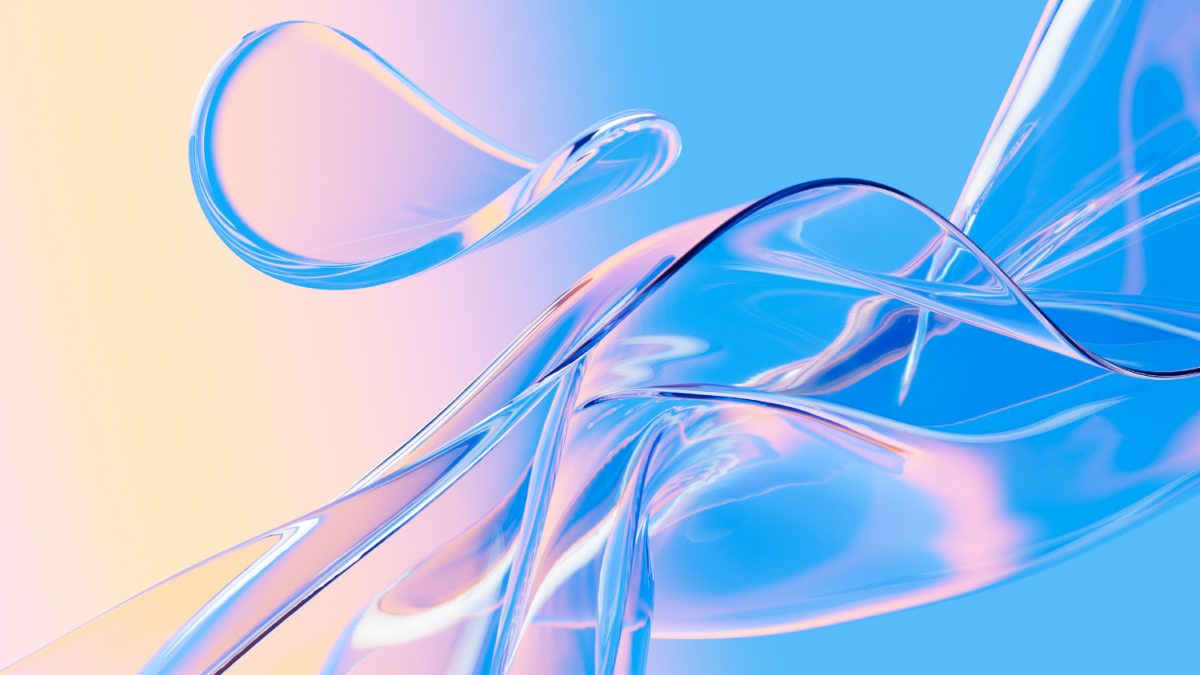Introduction:
In today’s fast-paced digital age, effective communication is crucial for success, whether you’re a student, professional, or entrepreneur. However, mastering grammar, punctuation, and style can be challenging, especially with the demands of modern life. This is where Grammarly comes in – a powerful tool designed to enhance your writing and elevate your communication skills to new heights.
What is Grammarly?
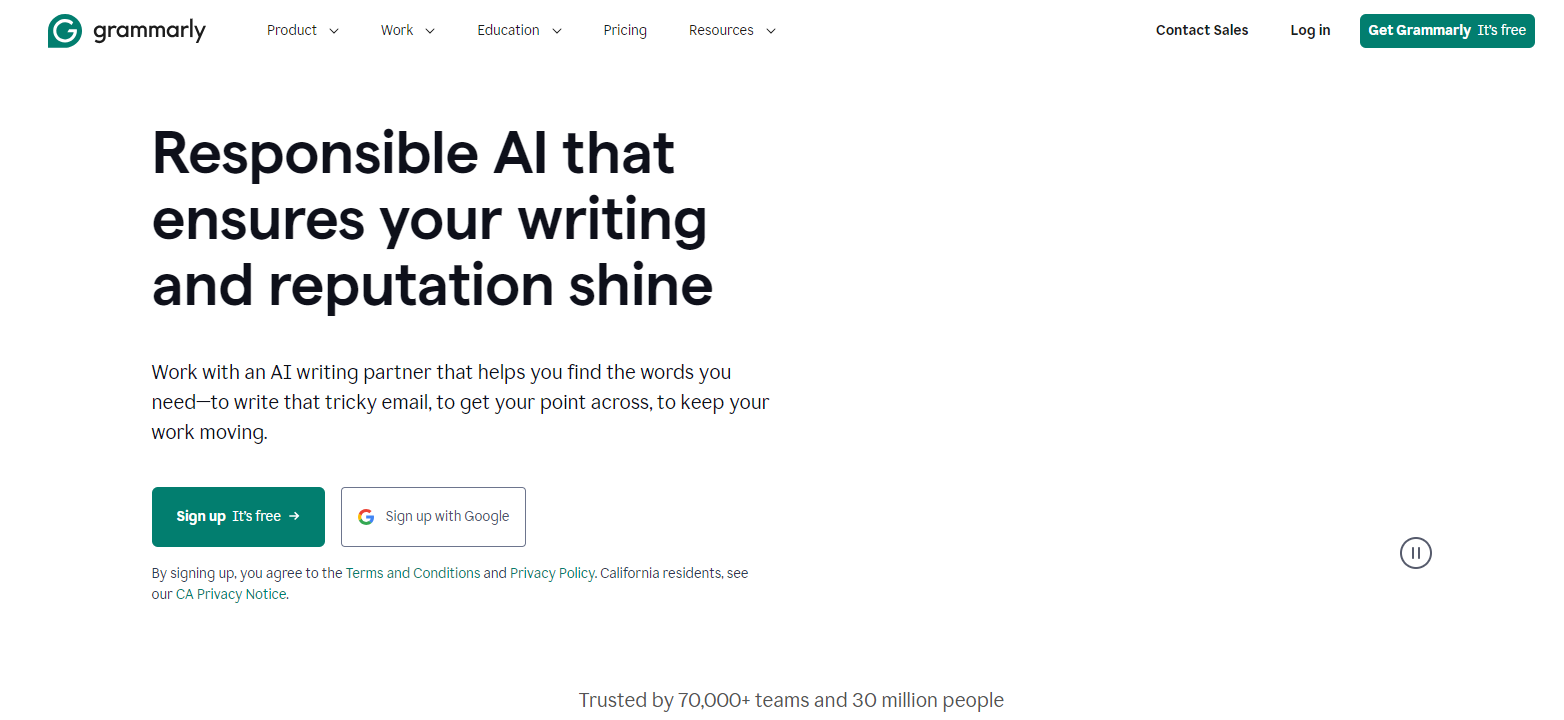
Grammarly is an AI-powered writing assistant that helps users improve their writing by identifying and correcting grammatical errors, spelling mistakes, and punctuation issues and enhancing clarity and style. Whether you’re composing an email, drafting a report, or crafting a social media post, Grammarly ensures your writing is clear, concise, and professional.
How to Use Grammarly for Effective Writing:
To utilize Grammarly to enhance your writing, adhere to these guidelines:
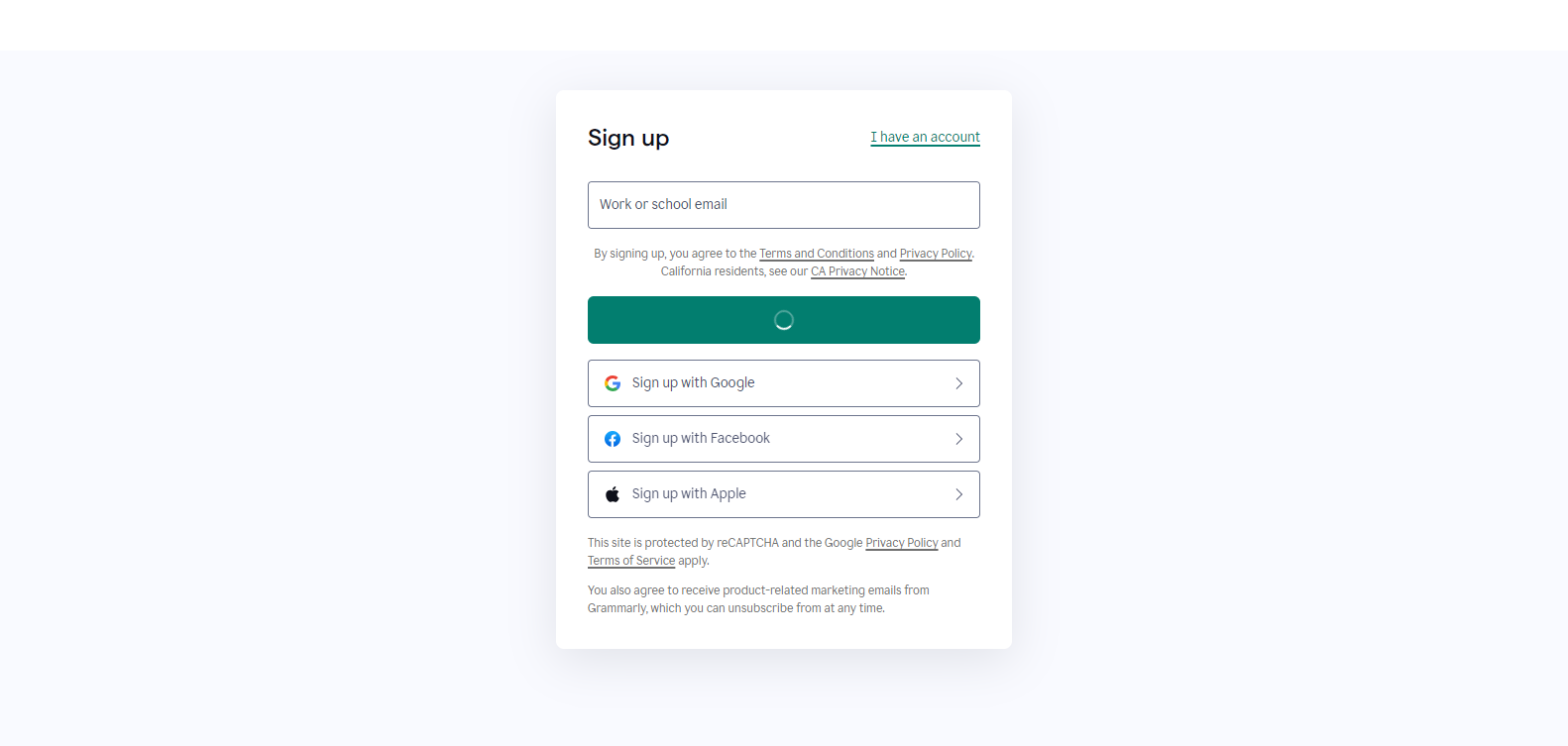
Begin by visiting the Grammarly website to install and signup for an account. You can opt for the free version or upgrade to the premium version for additional features. Install the Grammarly browser extension or desktop software for offline writing capabilities.
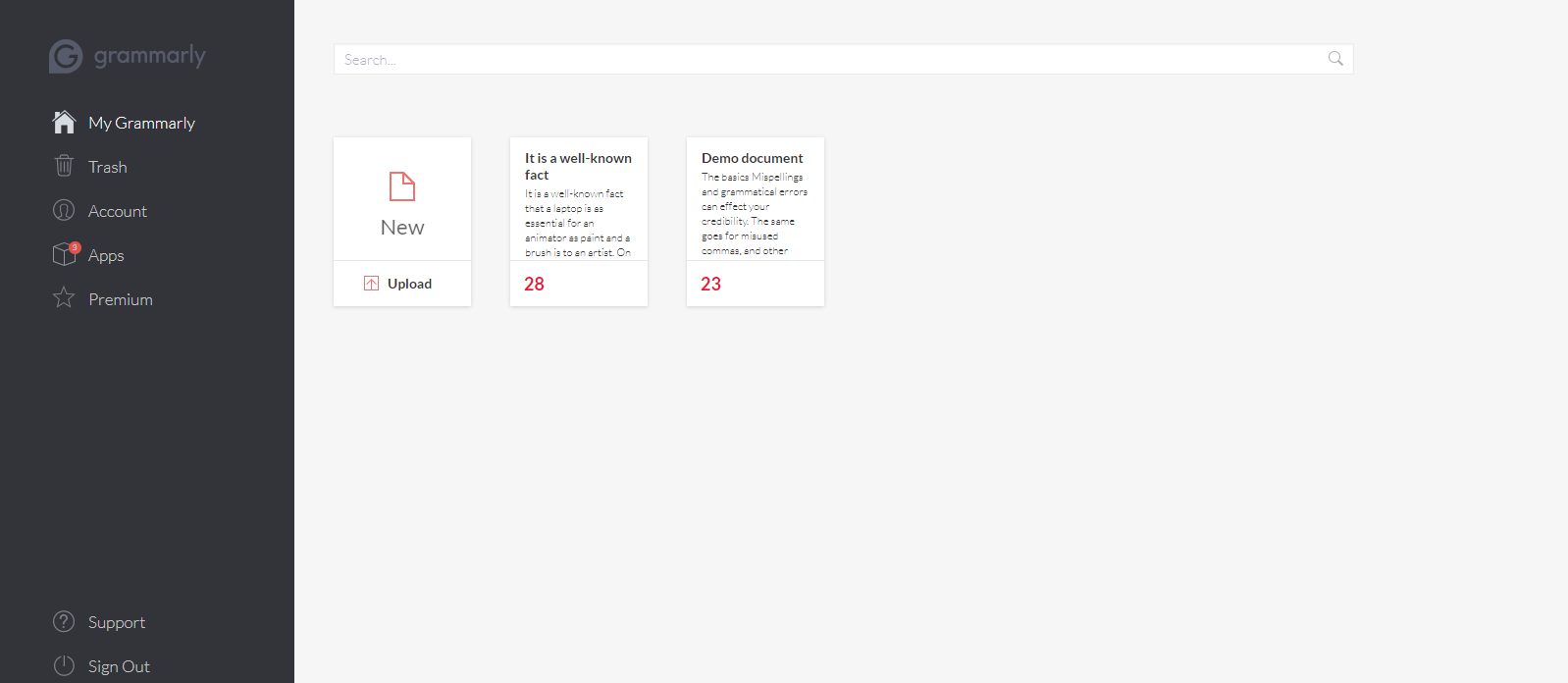
Activate Grammarly: Once installed, Grammarly seamlessly integrates with compatible writing programs such as web browsers, Microsoft Word, Google Docs, and more, automatically. Verify if your preferred writing platform has the Grammarly extension or add-in enabled.
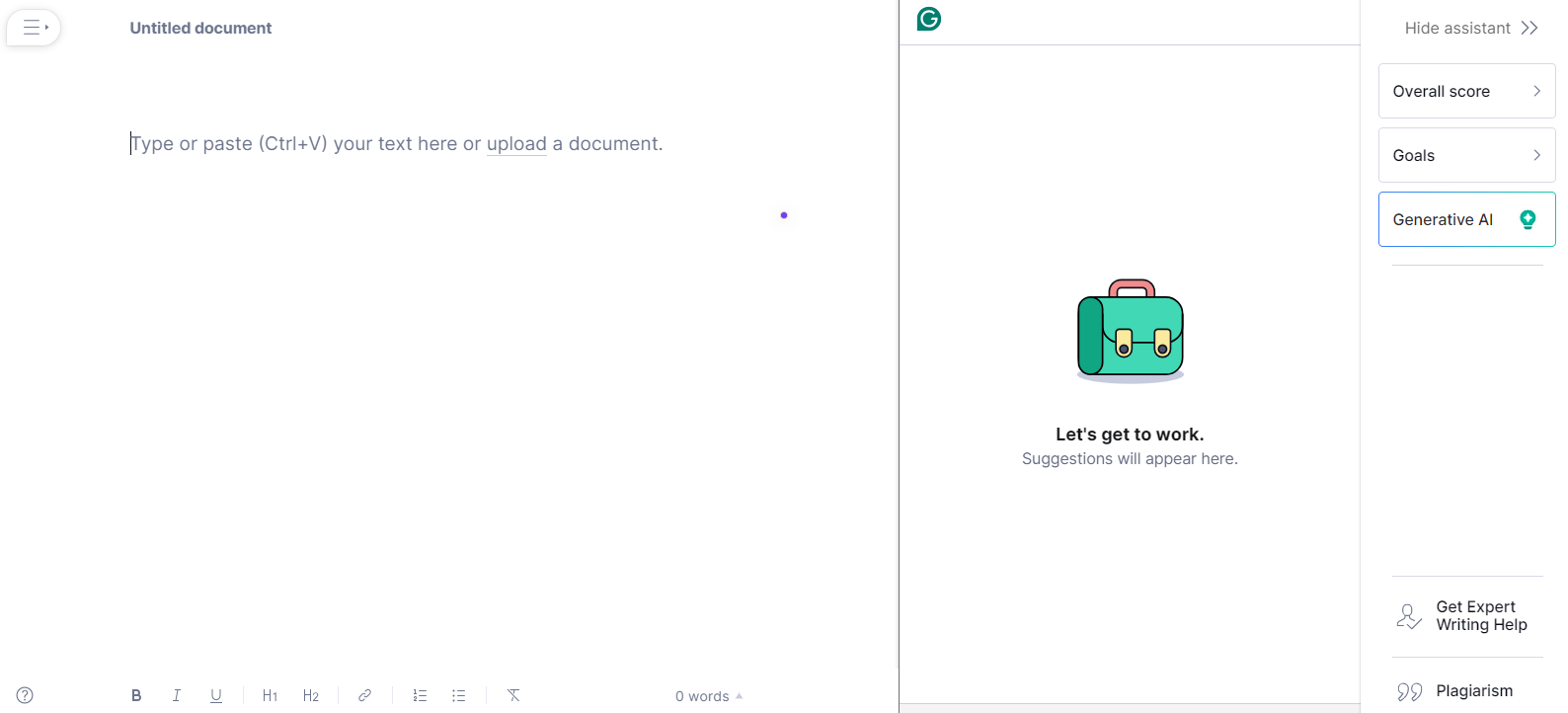
Start by creating your article: Pasting an already written document into the writing tool that has Grammarly turned on. Grammarly will begin checking your text for problems and provide suggestions once it has finished.
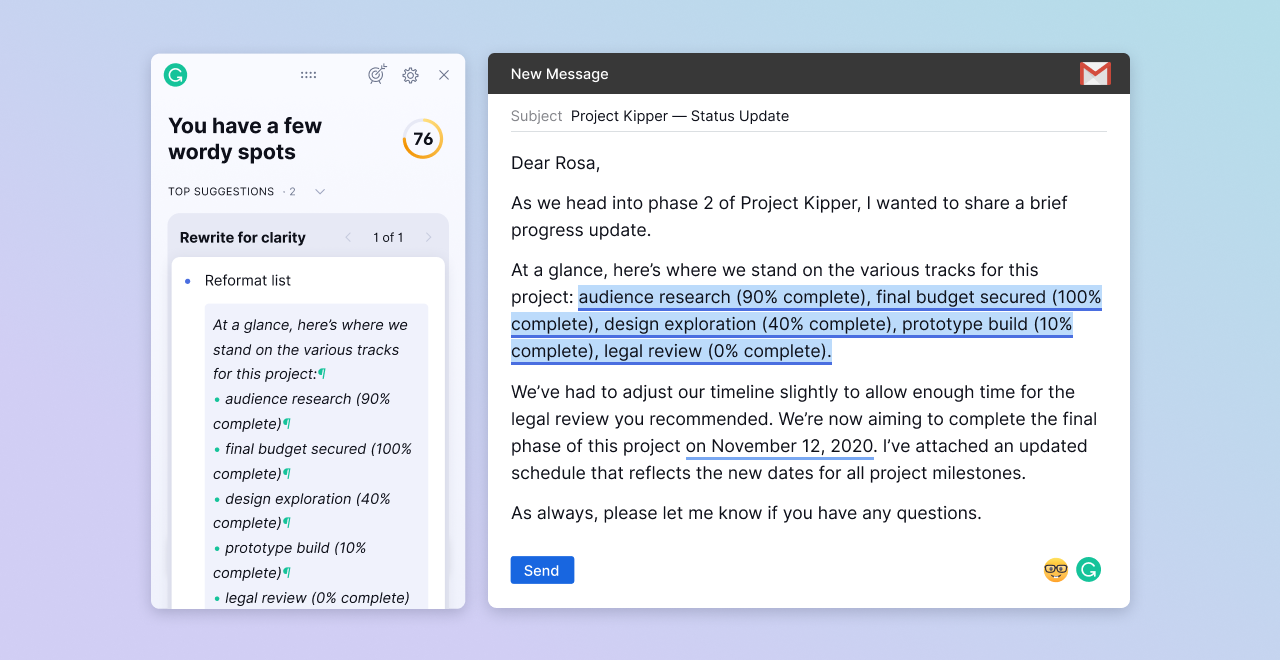
Review the Grammarly suggestions: Grammarly will identify and highlight errors in grammar, spelling, punctuation, and style. Click on the highlighted portion to inspect the recommended adjustment or enhancement.
Consider each Grammarly tip: carefully before implementing it. Grammarly provides several edits, but not all of them are appropriate or consistent with the point you’re trying to make. Before deciding whether to accept or reject a recommendation, consider your work’s setting, goal, and tone.
Based on your evaluation: decide whether to accept or decline suggestions that improve the precision, clarity, and overall quality of your writing. Disregard any suggestions that you believe are unnecessary or could alter your intended meaning.
Examine Grammarly’s suggestions: carefully and take note of the explanations provided. Understand the reasons behind specific mistakes and uncover the grammar or writing principles involved. This process can enhance your writing skills and help you avoid similar errors in the future.
Edit and revise: After reviewing and accepting Grammarly’s suggestions, proceed to make the necessary alterations to your content. Additionally, enhance your writing by adjusting sentence structure, word selection, punctuation, and grammar.
After revising your material, thoroughly proofread it to ensure that all issues have been addressed, and the text flows coherently. Consider reading it aloud or seeking a second opinion from someone else for additional feedback.
Key Features of Grammarly:
1. Grammar and Spelling Checks: Grammarly’s advanced algorithms detect and correct grammatical errors and spelling mistakes in real-time, saving you from embarrassing typos and grammatical slip-ups.
2. Clarity and Conciseness: Grammarly analyzes your writing for clarity and conciseness, suggesting improvements to enhance readability and comprehension.
3. Tone Detection: Tailor your message to the appropriate audience with Grammarly’s tone detection feature, which provides suggestions to ensure your writing matches the desired tone – whether it’s formal, friendly, or professional.
4. Style Suggestions: Improve your writing style with Grammarly’s style suggestions, which offer recommendations to enhance sentence structure, vocabulary choice, and overall coherence.
5. Integration Across Platforms: Grammarly seamlessly integrates with popular platforms and applications, including Microsoft Word, Google Docs, Gmail, and more, ensuring that you can access its powerful features wherever you write.
Pros & Cons of Grammarly
Certainly! Here’s a table outlining the pros and cons of Grammarly:
| Pros | Cons |
| Enhanced writing quality | Over-reliance on suggestions |
| Increased productivity | Limited accuracy |
| Style improvement | Premium features require a subscription |
| Wide compatibility | Resource-intensive |
| Learning opportunities | Privacy concerns |
| Customization options |
This table provides a concise overview of the advantages and disadvantages of using Grammarly for writing assistance.
Scalability of Grammarly
One of the most impressive aspects of Grammarly’s scalability is its ability to cater to the needs of users at every level, from individual writers to large enterprises. Here’s why it stands out:
Adaptable Deployment: Grammarly seamlessly integrates across various platforms, including web browsers, desktop applications, and mobile devices. This adaptability ensures that users can access Grammarly’s writing assistance tools wherever they work, allowing for consistent quality across different devices and environments.
Tailored Solutions: Grammarly offers customizable solutions for individuals, teams, and organizations of all sizes. Whether you’re a freelance writer, a small business, or a multinational corporation, Grammarly provides subscription plans and features that align with your specific needs and budget, allowing for seamless scalability as your requirements evolve.
Team Collaboration Features: For businesses and educational institutions, Grammarly offers collaborative features that enable multiple users to work together effectively. From shared writing projects to collaborative editing and feedback, Grammarly fosters teamwork and ensures consistent writing standards across teams and departments, making it an ideal solution for scaling writing initiatives within organizations.
Integration Capabilities: Grammarly integrates with a wide range of third-party tools and platforms commonly used in professional and academic settings. Whether it’s Microsoft Office, Google Docs, or popular project management tools, Grammarly ensures interoperability and ease of use, allowing users to incorporate its writing assistance tools into their existing workflows without disruption.
Continuous Improvement: Grammarly’s commitment to innovation ensures that users have access to the latest features and improvements, further enhancing scalability and performance. With ongoing updates and enhancements, Grammarly evolves to meet the changing needs of users and organizations, providing a scalable solution that grows with you every step of the way.
Overall, Grammarly’s scalability is rooted in its adaptability, customization, collaboration features, integration capabilities, and continuous improvement, making it the go-to solution for individuals, teams, and organizations looking to elevate their writing standards and productivity at any scale.
Conclusion:
In summary, Grammarly is valuable for anyone looking to enhance their writing skills and communicate more effectively. By leveraging its powerful features and intuitive interface, you can elevate your writing to new heights and achieve greater success in your personal and professional endeavors. So why wait? Start using Grammarly today and unlock your full writing potential.
Frequently Asked Question
What is Grammarly?
Grammarly is an AI-powered writing assistant that helps users improve their writing by identifying and correcting grammar, spelling, punctuation, and style mistakes. It offers real-time feedback and suggestions to enhance the clarity, coherence, and effectiveness of written communication.
How does Grammarly work?
Grammarly works by analyzing text inputted by users and providing instant feedback on errors and areas for improvement. It utilizes advanced algorithms and linguistic rules to detect grammar, spelling, punctuation, and style issues, offering suggestions for corrections and enhancements.
Does Grammarly offer a free version?
Yes, Grammarly offers a free version with basic writing checks, including grammar, spelling, and punctuation suggestions. However, premium versions with advanced features, such as style enhancements, vocabulary suggestions, and plagiarism detection, are also available for a subscription fee.
Is Grammarly available for different platforms and devices?
Yes, Grammarly is available for various platforms and devices, including:
Web browsers (Chrome, Firefox, Safari)
Microsoft Office (Word, Outlook)
Desktop applications (Windows, macOS)
Mobile devices (iOS, Android)
Web-based Grammarly Editor
Can Grammarly be used collaboratively?
Yes, Grammarly offers collaborative features that allow multiple users to work together on documents. Users can share documents with others, view and accept suggestions made by collaborators, and communicate effectively within the Grammarly interface, making it ideal for team writing projects and collaborations.