Introduction
In today’s digital age, having an AI-powered Instagram chatbot can revolutionize your business communication, providing seamless interaction with your audience 24/7. In this guide, we’ll walk you through how to build an AI Instagram chatbot step by step using ManyChat and a few AI integrations.
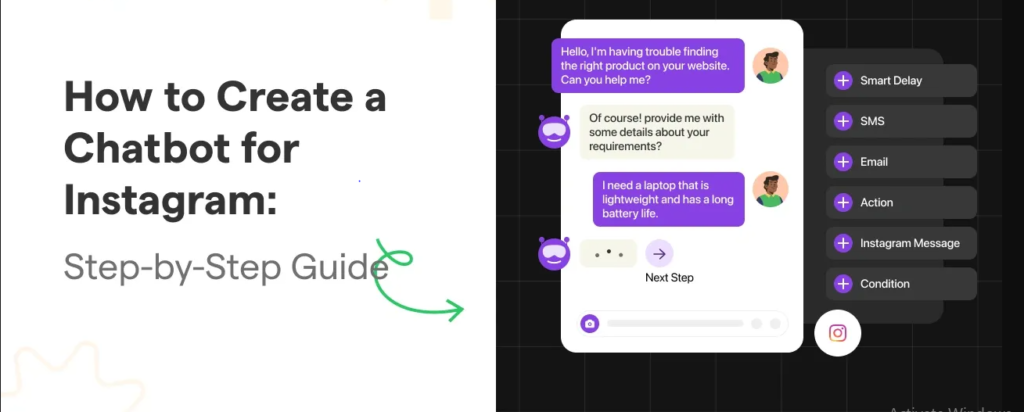
Whether you’re a small business owner, a content creator, or a brand manager, this guide will equip you with the tools and tips to set up a chatbot that responds intelligently and enhances user engagement on Instagram.
Table of Contents
What We’re Going to Build
Imagine having a virtual assistant on Instagram that can:
- Respond instantly to user queries.
- Automate replies to frequently asked questions.
- Use AI to handle nuanced conversations.
By the end of this guide, you’ll have an AI Instagram chatbot ready to:
- Auto-reply to keywords.
- Handle basic inquiries with ManyChat.
- Leverage AI integrations for more advanced conversation capabilities.
Step 1: Create a Free ManyChat Account
ManyChat is a powerful tool that simplifies chatbot creation with its intuitive interface and Instagram compatibility.
Steps to Get Started:
If you’re new to ManyChat and want to get started, check out our guide on How to Sign Up and Create a ManyChat Account in 2025. This step-by-step tutorial will walk you through the process of creating your account, linking your Instagram, and setting up your first chatbot.
- Sign Up for ManyChat: Go to ManyChat’s website and create a free account. Use your Facebook login to link your Instagram business account.
- Connect Your Instagram Account: Ensure your Instagram is a business or creator account. This connection enables chatbot functionality.
- Explore ManyChat’s Dashboard: Familiarize yourself with the ManyChat interface, focusing on features like flows, triggers, and keywords.
ManyChat’s free plan is a great starting point for basic chatbot capabilities. Once you’re ready to expand, upgrading unlocks advanced options like AI integrations.
Step 2: Set Up Auto-Reply to Keywords on Instagram
Keyword automation is the backbone of your chatbot. It allows your bot to instantly reply when users trigger specific phrases.
Steps to Add Keyword Automation:
- Go to Automation in ManyChat: Navigate to the “Automation” tab and click “Create New Rule.”
- Set Your Trigger Keywords: Add keywords your audience is likely to use, such as “price,” “help,” or “services.”
- Craft Personalized Responses: Write responses that align with your brand voice. For instance:
- User: “Price”
- Bot: “Our prices start at $XX. Let me know if you’d like more details!”
- Test the Automation: Send a direct message to your Instagram account with the keywords to ensure the bot responds correctly.
Pro Tip: Use emojis and friendly language to make the responses feel more human.
Want to simplify customer interactions on Instagram? Join ManyChat today and create chatbots that engage, automate, and deliver. Get started with ManyChat now and elevate your business communication effortlessly!
Step 3: Add AI to Your Instagram Chatbot
To take your chatbot to the next level, integrate AI for more dynamic and intelligent conversations. ManyChat supports AI tools like OpenAI’s GPT.
Steps to Add AI to Your Chatbot:
- Choose an AI Service: OpenAI’s ChatGPT or Dialogflow are excellent options for AI integration.
- Connect AI to ManyChat: Use ManyChat’s external requests feature to send user input to the AI and return responses.
- Go to “Flows” in ManyChat.
- Create a new flow and use the “External Request” block to link with your AI provider.
- Train Your AI: Feed your AI with FAQs or conversation scripts related to your business. The more it learns, the better it performs.
- Test the AI Integration: Interact with your chatbot to ensure smooth transitions between keyword automation and AI responses.
This step ensures your chatbot can handle complex conversations with ease, making it a valuable asset for customer support.
Testing Your AI Chatbot on Instagram
Before rolling out your chatbot to the public, thorough testing is crucial.
Testing Checklist:
- Keyword Automation: Test all trigger words to confirm accurate responses.
- AI Conversations: Interact with the AI to ensure it understands the context and provides relevant answers.
- User Experience: Ask a friend or colleague to test the bot and provide feedback.
- Mobile Responsiveness: Verify that the chatbot performs well on mobile devices, as most Instagram users access the platform via mobile.
Adjust any errors or glitches to create a smooth and intuitive user experience. For a detailed guide on setting up your Instagram account with ManyChat, check out our post on How to Connect Instagram Account to ManyChat in 2025. This step-by-step tutorial will help you seamlessly link your account and get started with Instagram automation!
Four Best Practices for Creating Your Instagram Chatbot
To ensure your chatbot becomes a valuable communication tool, follow these best practices:
- Keep Conversations Natural
Use a conversational tone that aligns with your brand. Avoid robotic responses and prioritize clarity. - Update Regularly
Periodically update your chatbot to include new FAQs, seasonal promotions, and trending keywords. - Provide a Human Option
Ensure users can easily connect with a human representative if the chatbot cannot resolve their query. - Track Performance Metrics
Use ManyChat’s analytics to monitor chatbot performance. Metrics like response rates and engagement levels can highlight areas for improvement.
Strategic AI & SEO Enhancements for Your Business
At Axiabits, we specialize in helping businesses integrate advanced AI solutions into their digital platforms. Whether you’re a small business looking to improve customer support or a large brand aiming to streamline communication, we’ve got you covered.
How We Can Help:
- Custom Chatbot Development
Our experts can build and customize AI-powered chatbots for Instagram, ensuring they align with your brand and deliver seamless user interactions. - AI Integration
We integrate cutting-edge AI tools like ChatGPT and Dialogflow into your ManyChat platform to handle complex conversations with ease. - Chatbot Optimization
Already have a chatbot? We optimize its performance by updating automation flows, improving response accuracy, and analyzing user behavior for better engagement. - Training and Support
We provide comprehensive training and ongoing support to ensure you and your team can manage and maintain your chatbot effortlessly.
Let Axiabits take the guesswork out of chatbot creation and AI integration. Book now and let’s get started!
Conclusion
Building an AI Instagram chatbot in 2025 is easier than ever, thanks to tools like ManyChat and advanced AI integrations. With this step-by-step guide, you’ll have a functional chatbot that automates responses, provides intelligent interactions, and elevates your Instagram presence.
If you’re ready to create a chatbot to your business needs, Axiabits can help. Our team specializes in integrating AI solutions into digital platforms, ensuring seamless performance and enhanced user engagement. Ready to streamline your Instagram interactions? ManyChat’s intuitive chatbot builder makes automation a breeze. Sign up for ManyChat today and transform your business communication!
Disclaimer
This article features affiliate links, which indicates that if you click on any of the links and make a purchase, we may receive a small commission There’s no extra cost to you and it aids in supporting our blog, enabling us to keep delivering valuable content. We solely endorse products or services that we think will benefit our audience.
Frequently Asked Questions
What is an Instagram chatbot, and why do I need one?
An Instagram chatbot is a virtual assistant that automates conversations on your Instagram account. It helps you respond to messages instantly, handle FAQs, and provide 24/7 support, improving engagement and saving time.
What is ManyChat, and how does it work for Instagram?
ManyChat is a chatbot-building platform that allows you to automate Instagram messages using flows, triggers, and integrations. It connects directly to your Instagram Business account, making setup simple and efficient.
Can I add AI to my ManyChat chatbot?
Yes! ManyChat allows AI integration with tools like OpenAI’s ChatGPT and Dialogflow. This enables your chatbot to handle more complex queries and provide smarter, conversational responses.
Do I need coding knowledge to build an Instagram chatbot?
No, you don’t need coding skills! ManyChat offers a user-friendly, drag-and-drop interface that simplifies the entire process of creating and managing chatbots.
Can Axiabits help me create my Instagram chatbot?
Absolutely! Axiabits specializes in building and optimizing AI-powered Instagram chatbots to your business needs. Book now, and let’s get started!







